
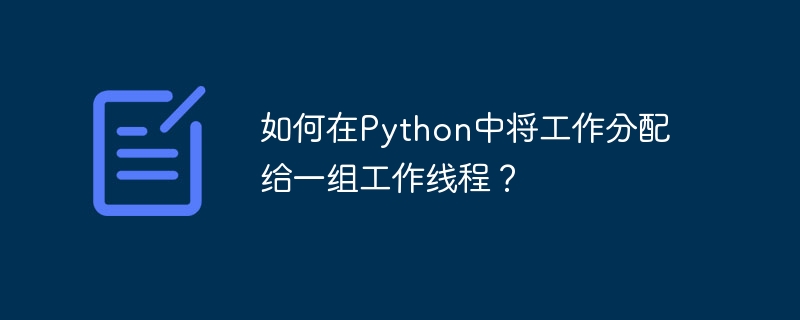
To distribute work among a bunch of worker threads, use the concurrent.futures module, specifically ThreadPoolExecutor class.
With this alternative, you can manually write your own logic if you want fine control over the scheduling algorithm. Use the queue module to create a queue containing a list of jobs. The Queue class maintains a list of objects and has a .put(obj) method that adds items to the queue and a .get() method that returns an item. This class will take care of the necessary locking to ensure that each job is only distributed once.
The following is an example -
import threading, queue, time
# The worker thread gets jobs off the queue. When the queue is empty, it
# assumes there will be no more work and exits.
def worker():
print('Running worker')
time.sleep(0.1)
while True:
try:
arg = q.get(block=False)
except queue.Empty:
print('Worker', threading.current_thread(), end=' ')
print('queue empty')
break
else:
print('Worker', threading.current_thread(), end=' ')
print('running with argument', arg)
time.sleep(0.5)
# Create a queue
q = queue.Queue()
# Start a pool of 5 workers
for i in range(5):
t = threading.Thread(target=worker, name='worker %i' % (i+1))
t.start()
# Begin adding work to the queue
for i in range(50):
q.put(i)
# Give threads time to run
print('Main thread sleeping')
time.sleep(5)
Running worker Running worker Running worker Running worker Running worker Main thread sleeping Worker running with argument 0 Worker running with argument 1 Worker running with argument 2 Worker running with argument 3 Worker running with argument 4 Worker running with argument 5 Worker running with argument 6 Worker running with argument 7 Worker running with argument 8 Worker running with argument 9 Worker running with argument 10 Worker running with argument 11 Worker running with argument 12 Worker running with argument 13 Worker running with argument 14 Worker running with argument 15 Worker running with argument 16 Worker running with argument 17 Worker running with argument 18 Worker running with argument 19 Worker running with argument 20 Worker running with argument 21 Worker running with argument 22 Worker running with argument 23 Worker running with argument 24 Worker running with argument 25 Worker running with argument 26 Worker running with argument 28 Worker running with argument 29 Worker running with argument 27 Worker running with argument 30 Worker running with argument 31 Worker running with argument 32 Worker running with argument 33 Worker running with argument 34 Worker running with argument 35 Worker running with argument 36 Worker running with argument 37 Worker running with argument 38 Worker running with argument 39 Worker running with argument 40 Worker running with argument 41 Worker running with argument 42 Worker running with argument 43 Worker running with argument 44 Worker running with argument 45 Worker running with argument 46 Worker running with argument 47 Worker running with argument 48 Worker running with argument 49 Worker queue empty Worker queue empty Worker queue empty Worker queue empty Worker queue empty
The above is the detailed content of How to distribute work to a set of worker threads in Python?. For more information, please follow other related articles on the PHP Chinese website!




