
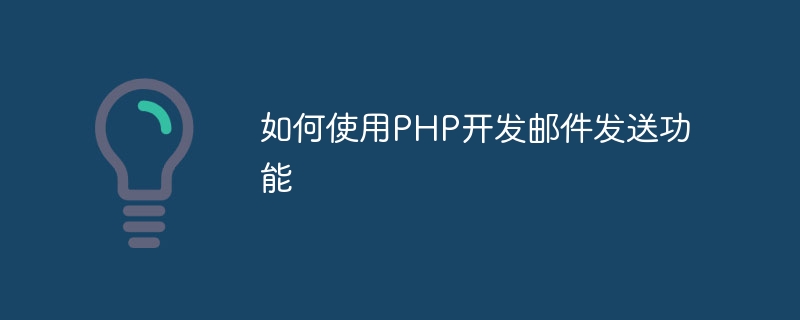
How to use PHP to develop email sending function
In the modern era of social media and communication tools, email is still a very practical and widely used communication tool . For website developers, email sending functionality is a common requirement. This article will introduce how to use PHP to develop email sending functions and provide code examples.
Step 1: Install the PHPMailer library
To send emails in PHP, we recommend using the PHPMailer library. It is a popular open source class library that provides a simple and flexible API interface to facilitate us to send various emails.
First, we need to download the PHPMailer library. The latest version can be downloaded at https://github.com/PHPMailer/PHPMailer. After downloading, copy the PHPMailer folder to your project directory, and then introduce PHPMailer's auto-loading script into the code:
require 'PHPMailer/PHPMailerAutoload.php';
Step 2: Configure SMTP server
Before using PHPMailer to send emails, We need to configure SMTP server information. The SMTP server is a server used to send emails. You can use your own SMTP server, or you can use some public SMTP servers, such as Gmail's SMTP server.
The following is an example of using the Gmail SMTP server to send emails:
$mail = new PHPMailer; $mail->isSMTP(); $mail->Host = 'smtp.gmail.com'; $mail->SMTPAuth = true; $mail->Username = 'your-email@gmail.com'; $mail->Password = 'your-password'; $mail->SMTPSecure = 'tls'; $mail->Port = 587;
It should be noted that theyour-email@gmail.comandyour -passwordneeds to be replaced with your own Gmail email address and password to ensure that the email can be sent normally.
Step 3: Write the email content
Next, we need to write the content of the email, including recipient, sender, subject, body and other information.
The following is a simple example:
$mail->setFrom('sender@example.com', 'Sender Name'); $mail->addAddress('recipient@example.com', 'Recipient Name'); $mail->Subject = 'Hello from PHPMailer'; $mail->Body = 'This is a test email from PHPMailer.';
In this example, we set the sender's email and name, the recipient's email and name, the email subject, and the email body .
Step 4: Send email
After all preparations are completed, we only need to call thesend()method to send the email.
if($mail->send()) { echo '邮件发送成功'; } else { echo '邮件发送失败:' . $mail->ErrorInfo; }
If the email is sent successfully, "Email sent successfully" will be output, otherwise an error message will be output.
The complete sample code is as follows:
require 'PHPMailer/PHPMailerAutoload.php'; $mail = new PHPMailer; $mail->isSMTP(); $mail->Host = 'smtp.gmail.com'; $mail->SMTPAuth = true; $mail->Username = 'your-email@gmail.com'; $mail->Password = 'your-password'; $mail->SMTPSecure = 'tls'; $mail->Port = 587; $mail->setFrom('sender@example.com', 'Sender Name'); $mail->addAddress('recipient@example.com', 'Recipient Name'); $mail->Subject = 'Hello from PHPMailer'; $mail->Body = 'This is a test email from PHPMailer.'; if($mail->send()) { echo '邮件发送成功'; } else { echo '邮件发送失败:' . $mail->ErrorInfo; }
Summary:
This article introduces how to use PHP to develop the email sending function. By using the PHPMailer library and SMTP server configuration, we can implement the email sending function very simply. I hope this article is helpful to you, and happy development!
The above is the detailed content of How to use PHP to develop email sending function. For more information, please follow other related articles on the PHP Chinese website!




