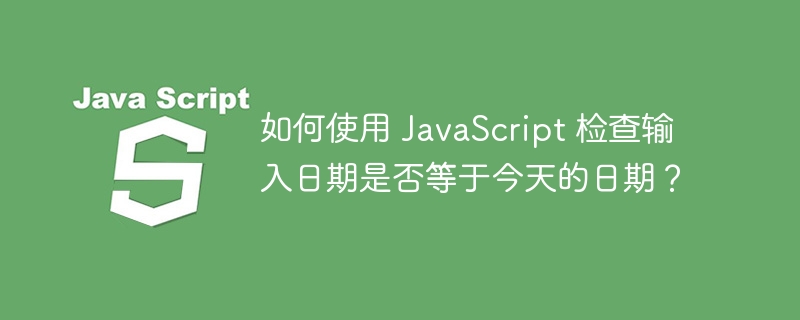
在本教程中,我们学习检查输入日期是否等于今天的日期,或者不使用 JavaScript。有时,我们需要从输入字段中以各种格式获取用户的日期,并检查输入日期和今天的日期是否匹配。
在这里,我们将学习两种方法来检查输入日期与今天的日期是否相等。
用户可以使用 getFullYear()、getMonth() 和 getDate() 等各种方法从 Date 对象的时间戳中获取完整的年、月和日期。此外,我们可以通过用分隔符分割用户输入的字符串来获取年、月和日期。
之后,我们可以比较两个时间戳的年、月、日来检查输入日期是否等于今天的日期。
立即学习“Java免费学习笔记(深入)”;
用户可以按照下面的语法来匹配输入日期与今天的日期是否相等。
let inputYear = dateInput.value.split("/")[0];
let inputMonth = dateInput.value.split("/")[1];
let inputDate = dateInput.value.split("/")[2];
if (current_date.getFullYear() == inputYear && current_date.getMonth() == inputMonth - 1 && current_date.getDate(); == inputDate) {
// date is equal to today’s date
} else{
// date is not equal to today’s date
}
在上面的语法中,用“/”分割输入字符串后,我们得到一个包含三个值的数组。第一个值是年份,第二个值是月份,第三个值是日期。
用户可以遵循以下算法。
第 1 步 - 以特定格式从用户处获取日期。
步骤 2 - 拆分日期字符串并提取年、月和日期。这里,我们使用了 JavaScript 的 split() 方法来分割日期字符串。
第 3 步 - 使用 new Date() 构造函数创建一个等于今天日期的日期。
第 4 步 - 使用 getFullYear()、getMonth() 和 getDate() 方法从今天的日期中提取年、月和日期。
李>步骤 5 - 比较两个时间戳的年、月和日期。 getMonth() 方法返回 0 到 11 之间的月份。因此,我们需要将该月份与 inputMonth – 1 进行比较。
第 6 步 - 如果两个日期的所有三个属性都匹配,则输入日期等于今天的日期。
在下面的示例中,我们创建了compareDate() 函数。当用户按下提交按钮并在输入字段中输入日期字符串时,它会调用compareDate()函数。
compareDate() 函数实现上述算法来检查输入日期是否等于今天的日期。
<html>
<body>
<h3>Comparing the <i>date, month, and year</i> separately to check if input the date is equal to today's date </h3>
<h4>Enter the date in yyyy/mm/dd format.</h4>
<input type="text" id="dateInput" />
<button id = "submit" onclick = "compareDate()"> submit </button>
<p id = "output"> </p>
<script>
let output = document.getElementById("output");
let dateInput = document.getElementById("dateInput");
function compareDate() {
// split the input string
let inputYear = dateInput.value.split("/")[0];
let inputMonth = dateInput.value.split("/")[1];
let inputDate = dateInput.value.split("/")[2];
let current_date = new Date();
// get the month, year, and date from the time stamp
let year = current_date.getFullYear();
let month = current_date.getMonth();
let day = current_date.getDate();
// compare year, month, and date
if (year == inputYear && month == inputMonth - 1 && day == inputDate) {
output.innerHTML = "Date is equal to today's date!";
} else {
output.innerHTML = "Date is not equal to today's date!";
}
}
</script>
</body>
</html>
我们可以将 toDateString() 方法与 Date 对象的时间戳一起使用,该方法仅返回时间戳中的日期字符串。
我们可以使用从用户输入中获取的任何值来创建 Date 对象的新时间戳,并使用 toDateString() 方法获取日期字符串。接下来,我们还可以创建代表今天日期的当前日期并使用 toDateString() 方法。
最后,我们可以比较两个时间戳的日期字符串。
用户可以按照以下语法使用 toDateString() 方法检查输入是否等于今天的日期。
let [year, month, date] = dateInput.value.split(",");
let inputDate = new Date(year, month - 1, date);
let current_date = new Date();
if (inputDate.toDateString() == current_date.toDateString()) {
// it’s today’s date.
} else {
// It’s not matching with today’s date
}
在上面的语法中,我们使用年、月 – 1 和日期值创建了输入日期的时间戳。由于 Date 对象的月份值介于 0 到 11 之间,因此我们需要提供月份 – 1。
以下示例以特定格式在文本输入字段中从用户处获取日期字符串。之后,我们从字符串中提取年、月和日期并创建一个新日期。
接下来,我们比较两个时间戳的日期字符串。
<html>
<body>
<h3>Using the <i> toDateString() </i> method to check if input the date is equal to today's date </h3>
<h4>Enter the date in yyyy,mm,dd format.</h4>
<input type = "text" id = "dateInput" />
<button id = "submit" onclick = "compareDate()"> submit </button>
<p id = "output"> </p>
<script>
let output = document.getElementById("output");
let dateInput = document.getElementById("dateInput");
function compareDate() {
// extract the year, month, and date
let [year, month, date] = dateInput.value.split(",");
let inputDate = new Date(year, month - 1, date);
let current_date = new Date();
if (inputDate.toDateString() == current_date.toDateString()) {
output.innerHTML = "Date is equal to today's date!";
} else {
output.innerHTML = "Date is not equal to today's date!";
}
}
</script>
</body>
</html>
在上面的输出中,用户可以观察到以无效格式输入日期将在控制台中生成错误。
用户学习了两种方法来检查日期是否等于今天的日期。但是,用户也可以使用 setHours() 方法。我们可以在日期对象中将小时设置为 0,并将其与今天的日期进行比较以检查是否相等。
以上就是如何使用 JavaScript 检查输入日期是否等于今天的日期?的详细内容,更多请关注php中文网其它相关文章!

java怎么学习?java怎么入门?java在哪学?java怎么学才快?不用担心,这里为大家提供了java速学教程(入门到精通),有需要的小伙伴保存下载就能学习啦!

Copyright 2014-2025 //m.sbmmt.com/ All Rights Reserved | php.cn | 湘ICP备2023035733号