
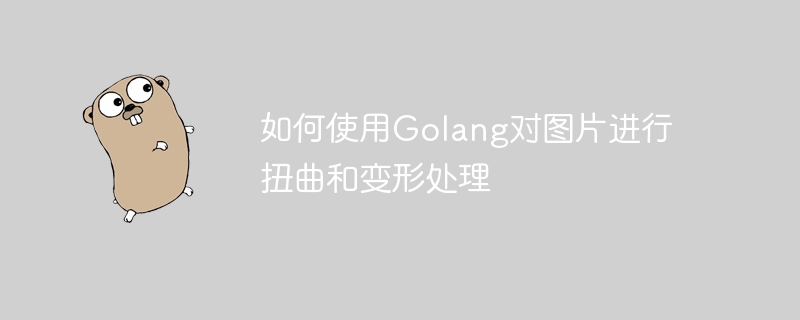
How to use Golang to distort and deform images
Image processing is one of the common requirements in current application development, and distorting and deforming images is more It increases the creativity and artistry of the picture. In this article, I will introduce how to use the Golang programming language to distort and deform images, and demonstrate the specific implementation process through code examples.
First, we need to import some Golang packages for image processing. We are using the image and image/draw packages in the standard library, which provide reading and drawing operations for images. At the same time, we also need to import the github.com/fogleman/gg package, which is an open source 2D graphics library that provides more graphics operation functions.
The following is a basic code example that demonstrates how to use Golang to distort and deform images.
package main
import (
"fmt"
"image"
"image/draw"
_ "image/jpeg"
"log"
"os"
"github.com/fogleman/gg"
)
func main() {
// 打开图片文件
file, err := os.Open("input.jpg")
if err != nil {
log.Fatal(err)
}
defer file.Close()
// 读取图片
img, _, err := image.Decode(file)
if err != nil {
log.Fatal(err)
}
// 创建一个新的图像上下文
dc := gg.NewContextForImage(img)
// 获取图片的尺寸
width := float64(img.Bounds().Dx())
height := float64(img.Bounds().Dy())
// 创建一个扭曲变换矩阵
matrix := gg.NewAffineMatrix()
matrix.Translate(-width/2, -height/2)
matrix.RotateAbout(gg.Radians(45), 0, 0)
matrix.Translate(width/2, height/2)
// 应用扭曲变换到图像上下文
dc.SetTransform(matrix)
// 创建一个新的图像绘制上下文
newImg := image.NewRGBA(image.Rect(0, 0, int(width), int(height)))
draw.Draw(newImg, newImg.Bounds(), dc.Image(), dc.Image().Bounds().Min, draw.Src)
// 将结果保存到文件
outputFile, err := os.Create("output.jpg")
if err != nil {
log.Fatal(err)
}
defer outputFile.Close()
// 保存图像
err = jpeg.Encode(outputFile, newImg, nil)
if err != nil {
log.Fatal(err)
}
fmt.Println("图片处理完成!")
}In the code example, we first opened and read an image, then created a new image context dc, and obtained the size of the image. Next, we created a distortion transformation matrix matrix, and transformed the matrix through methods such as Translate and RotateAbout. Then, we apply the distortion transformation to the image context dc, and finally create a new image drawing context newImg and apply the distortion through the draw.Draw method The resulting image is drawn into a new context. Finally, we save the results to a file.
It should be noted that the above code requires the dependency package to be installed in advancegithub.com/fogleman/gg. You can use the following command to install it:
go get github.com/fogleman/gg
The above is just one Simple example, you can do more twists and deformations to the pictures according to your needs and creativity. I hope this article can help you, and I wish you success in using Golang to distort and deform images!
The above is the detailed content of How to use Golang to distort and deform images. For more information, please follow other related articles on the PHP Chinese website!
 How to define variables in golang
How to define variables in golang
 What are the data conversion methods in golang?
What are the data conversion methods in golang?
 What are the commonly used libraries in golang?
What are the commonly used libraries in golang?
 What is the difference between golang and python
What is the difference between golang and python
 java exception handling
java exception handling
 How to adjust the text size in text messages
How to adjust the text size in text messages
 Usage of items in python
Usage of items in python
 oracle database running sql method
oracle database running sql method




