
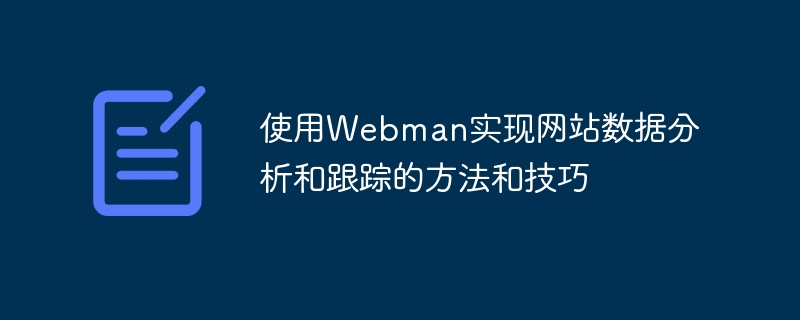
Methods and techniques for using Webman to analyze and track website data
Introduction:
In today’s digital age, data analysis and tracking of websites has become a An indispensable part of corporate and personal website marketing. As a powerful website data analysis and tracking tool, Webman provides us with rich functions and rigorous analysis reports to help us better understand website visits, optimize user experience and improve conversion rates. This article will introduce how to use Webman to implement website data analysis and tracking, and bring some practical code examples.
1. Preparation
2. Configure Webman
3. Data Analysis
4. Data tracking
5. Code Example
<script type="text/javascript">
Webman.trackPageLoadTime(true); // 开启页面加载时间跟踪
</script><a href="#" onclick="Webman.trackEvent('按钮点击', '首页', '下载按钮');">下载</a>Through the above sample code, we can easily implement tracking of page load time and click events in the website, so as to understand user behavior more comprehensively and optimize the website.
Conclusion:
As a powerful website data analysis and tracking tool, Webman provides us with rich functions and simple operations, helping us better understand website visits and optimize the website experience. Through the methods and techniques provided in this article, I believe that everyone can better use Webman to analyze and track website data, and provide strong support and basis for website development and optimization.
The above is the detailed content of Methods and techniques for using Webman to analyze and track website data. For more information, please follow other related articles on the PHP Chinese website!




