 Java
Java
 javaTutorial
javaTutorial
 The best practice of docking Baidu AI interface to achieve audio recognition in Java language
The best practice of docking Baidu AI interface to achieve audio recognition in Java language
The best practice of docking Baidu AI interface to achieve audio recognition in Java language
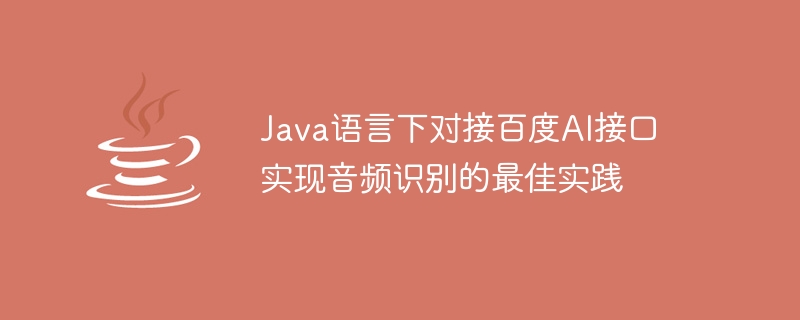
The best practice of docking Baidu AI interface to achieve audio recognition in Java language
Introduction:
With the rapid development of artificial intelligence, speech recognition technology is in daily use The applications in life are becoming more and more widespread. Baidu AI provides a series of excellent speech recognition APIs. This article will introduce how to use Java language to interface with Baidu AI interface to implement audio recognition, and provide some best practices.
1. Preparation
1. Baidu AI Open Platform Registration and Login
First, we need to register an account on the Baidu AI Open Platform and log in to the platform.
- Create Application
Create a new application in the Baidu AI open platform and obtain the API Key and Secret Key of the application. These two keys will be used to connect our Java program to Baidu AI interface. - Download Java SDK
Download Java SDK from Baidu AI Open Platform and import it into your Java project.
2. Implement audio recognition
Below we will introduce in detail how to use Java language to connect to Baidu AI interface to achieve audio recognition.
- Introduce the necessary packages
First we need to introduce the necessary packages, import the AipSpeech class and related exception classes.
import com.baidu.aip.speech.AipSpeech; import com.baidu.aip.speech.TtsResponse; import com.baidu.aip.speech.exception.AipSpeechException;
- Initialize the AipSpeech object
In the Java code, we need to initialize the AipSpeech object using the application's API Key and Secret Key.
String appId = "your_app_id"; String apiKey = "your_api_key"; String secretKey = "your_secret_key"; AipSpeech client = new AipSpeech(appId, apiKey, secretKey);
- Set optional parameters
We can set optional parameters through the set method and adjust audio format, sampling rate, encoding and other parameters.
client.setConnectionTimeoutInMillis(2000); client.setSocketTimeoutInMillis(60000);
- Calling interface
By calling the interface, we can realize the identification of audio files.
String filePath = "your_audio_file_path"; byte[] data = FileUtils.readFileToByteArray(new File(filePath)); JSONObject response = client.asr(data, "wav", 16000, null); System.out.println(response.toString());
Among them, the asr method receives a byte array parameter, representing the audio data, and the audio format and sampling rate need to be provided.
- Error handling
During the process of calling the interface, various error conditions may occur. We can handle exceptions by catching AipSpeechException.
try {
JSONObject response = client.asr(data, "wav", 16000, null);
System.out.println(response.toString());
} catch (AipSpeechException e) {
e.printStackTrace();
}Through the above steps, we can use Java to implement audio recognition by connecting to Baidu AI interface.
3. Best practices
The following are some best practice suggestions for using Baidu AI interface to implement audio recognition:
- Verify audio files
Before calling the interface , the audio file should be verified first to ensure that the file is not empty and has the correct format and sampling rate. - Processing long audio
When processing long audio, you need to split the audio into multiple small segments for processing, and splice the results together. - Handling exceptions
Exceptions in interface calls need to be handled appropriately, including retrying, recording error logs, etc. - Optimizing network requests
In order to improve the efficiency and performance of interface calls, network requests can be optimized, such as using connection pools, setting timeouts, etc.
Conclusion:
This article introduces how to use Java language to connect Baidu AI interface to achieve audio recognition, and provides some best practice suggestions. I hope it will be helpful to readers and can successfully implement the audio recognition function of Baidu AI interface.
The above is the detailed content of The best practice of docking Baidu AI interface to achieve audio recognition in Java language. For more information, please follow other related articles on the PHP Chinese website!

Hot AI Tools

Undress AI Tool
Undress images for free

Undresser.AI Undress
AI-powered app for creating realistic nude photos

AI Clothes Remover
Online AI tool for removing clothes from photos.

Clothoff.io
AI clothes remover

Video Face Swap
Swap faces in any video effortlessly with our completely free AI face swap tool!

Hot Article

Hot Tools

Notepad++7.3.1
Easy-to-use and free code editor

SublimeText3 Chinese version
Chinese version, very easy to use

Zend Studio 13.0.1
Powerful PHP integrated development environment

Dreamweaver CS6
Visual web development tools

SublimeText3 Mac version
God-level code editing software (SublimeText3)
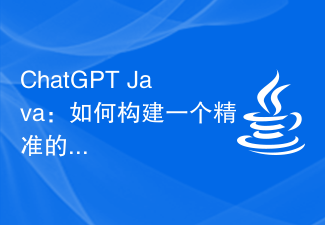 ChatGPT Java: How to build an accurate semantic search engine
Oct 24, 2023 am 10:21 AM
ChatGPT Java: How to build an accurate semantic search engine
Oct 24, 2023 am 10:21 AM
ChatGPTJava: How to build an accurate semantic search engine, requiring specific code examples. Introduction: With the rapid development of the Internet and the explosive growth of information, people often encounter poor quality and inconsistent search results in the process of obtaining the required information. Exact question. In order to provide more accurate and efficient search results, semantic search engines came into being. This article will introduce how to use ChatGPTJava to build an accurate semantic search engine and give specific code examples. 1. Understanding ChatGPTJ
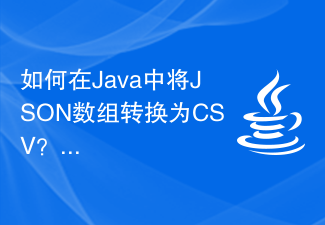 How to convert JSON array to CSV in Java?
Aug 21, 2023 pm 08:27 PM
How to convert JSON array to CSV in Java?
Aug 21, 2023 pm 08:27 PM
JSON can be used as a data exchange format, it is lightweight and language independent. A JSONArray can parse text strings to produce vector-like objects and supports the java.util.List interface. We can convert JSON array to CSV format using org.json.CDL class, which provides a static method toString() for converting JSONArray to comma-separated text. We need to import the org.apache.commons.io.FileUtils package to store data in a CSV file using the writeStringToFile() method. Syntaxpublicstaticj
 Use Python programming to implement Baidu speech recognition interface docking so that the program can understand your voice
Aug 27, 2023 am 09:00 AM
Use Python programming to implement Baidu speech recognition interface docking so that the program can understand your voice
Aug 27, 2023 am 09:00 AM
Baidu speech recognition interface docking to achieve sound recognition Introduction: With the rapid development of artificial intelligence technology, speech recognition has become a very important technology. Baidu speech recognition interface is a relatively well-known and easy-to-use speech recognition tool in China. Through this interface, we can convert sounds into text. This article will introduce how to use Python programming to implement Baidu speech recognition interface docking, so that the program can understand our voices. 1. Create a Baidu account and obtain an API key. Before starting, we first need to register an account on the Baidu Cloud Platform and create
 Use Python to implement Baidu AI interface docking to make your program smarter and more powerful
Aug 13, 2023 pm 05:40 PM
Use Python to implement Baidu AI interface docking to make your program smarter and more powerful
Aug 13, 2023 pm 05:40 PM
Use Python to connect Baidu AI interfaces to make your programs smarter and more powerful. With the rapid development of artificial intelligence, more and more developers are beginning to apply artificial intelligence technology to their own programs. Baidu AI Interface, as the leading artificial intelligence service provider in China, provides developers with a series of powerful AI capabilities, such as speech recognition, image recognition, natural language processing, etc. This article will use Python as an example to introduce how to use Baidu AI interface to implement intelligent processing of programs. Specifically, we will implement the following
 Golang connects to Baidu AI interface to realize speech synthesis function and quickly masters it.
Aug 15, 2023 am 08:13 AM
Golang connects to Baidu AI interface to realize speech synthesis function and quickly masters it.
Aug 15, 2023 am 08:13 AM
Golang connects to Baidu AI interface to implement speech synthesis function, and quickly masters it. Introduction: With the continuous development of artificial intelligence technology, speech synthesis function has been widely used in various application scenarios. Baidu AI platform provides a series of powerful speech synthesis interfaces. Through these interfaces, we can convert text into speech to achieve natural and smooth speech synthesis effects. This article will introduce how to use Golang language to connect to Baidu AI interface to implement speech synthesis function. 1. Register on Baidu AI platform. First, we need to register on Baidu AI platform.
 Golang connects to Baidu AI interface to realize ID card recognition function and gets started quickly
Aug 26, 2023 pm 04:31 PM
Golang connects to Baidu AI interface to realize ID card recognition function and gets started quickly
Aug 26, 2023 pm 04:31 PM
Golang connects to Baidu AI interface to implement ID card recognition function. Quick Start Preface With the development of artificial intelligence, AI interfaces are increasingly used in various fields. Baidu AI open platform provides a rich AI interface and provides developers with a convenient way to implement various functions. This article will introduce how to use Golang to connect to Baidu AI interface to realize the ID card recognition function. 1. Register a Baidu AI open platform account First, we need to register an account on the Baidu AI open platform and create an application. Open
 Baidu will launch the first AI native map, reconstructed with the help of Wenxin large model
Oct 12, 2023 pm 06:33 PM
Baidu will launch the first AI native map, reconstructed with the help of Wenxin large model
Oct 12, 2023 pm 06:33 PM
According to news from this site on October 12, Baidu World Conference 2023 will be held in Beijing Shougang Park on October 17. This is also the first time in the past four years that offline events have resumed. By then, Baidu will release a number of AI native applications and introduce the latest progress in large models. At the "Baidu World 2023" warm-up exchange event, Baidu Vice President Shang Guobin revealed to the Shanghai Stock Exchange that Baidu will soon launch a new AI native map, the Baidu Map V19 version, through the comprehensive application of the Wenxin large model to interact with map products. Reconstruction The new version of the AI map has been reconstructed based on the Wenxin large model, bringing a new "AI guide" function. It has multiple rounds of natural language interaction capabilities. Users can easily awaken various functions and services hidden in the map through natural language conversations. Search and discover on this site.
 How to integrate and use the intelligent image recognition function of Baidu AI interface in a Java project
Aug 12, 2023 pm 08:31 PM
How to integrate and use the intelligent image recognition function of Baidu AI interface in a Java project
Aug 12, 2023 pm 08:31 PM
How to integrate and use the intelligent image recognition function of Baidu AI interface in a Java project Introduction: With the rapid development of artificial intelligence, image recognition technology has gradually penetrated into various fields and provided many application scenarios. Baidu AI interface provides powerful image recognition functions, which can help us realize intelligent recognition of images in Java projects. This article will introduce how to integrate and use the intelligent image recognition function of Baidu AI interface in a Java project, and provide relevant code examples. Step 1: Register a Baidu AI interface account. First, I






