
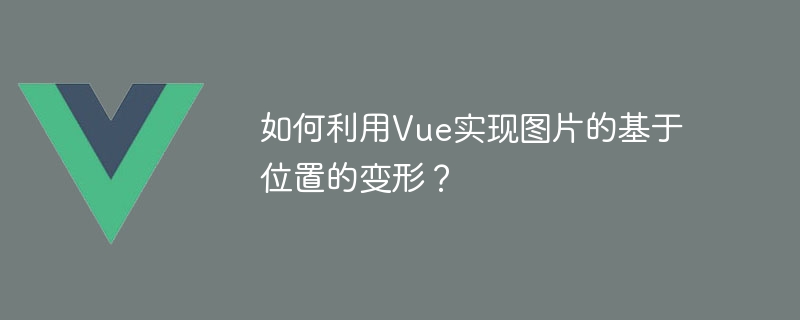
How to use Vue to achieve position-based deformation of images?
With the development of web applications, more and more websites need to implement position-based deformation effects of images. As a popular JavaScript framework, Vue provides many convenient tools and methods to achieve such needs. This article will explore how to use Vue to implement position-based deformation effects on images, and provide corresponding code examples.
npm install vue vue-router axios vuex npm install --save animate.css
TransformImage.vue. <template>
<div class="transform-image">
<div class="image-container">
<img :src="imageUrl" alt="Image">
</div>
</div>
</template>
<script>
export default {
name: 'TransformImage',
props: {
imageUrl: {
type: String,
required: true
}
}
}
</script>
<style scoped>
.transform-image {
width: 100%;
height: 100%;
display: flex;
align-items: center;
justify-content: center;
perspective: 1000px;
}
.image-container {
position: relative;
perspective: 1000px;
}
img {
max-width: 100%;
max-height: 100%;
transform-style: preserve-3d;
transition: transform 0.3s;
}
/* 添加鼠标移动时的变形效果 */
img:hover {
transform: rotateY(30deg) rotateX(-20deg);
}
</style>App.vue and introduce the TransformImage component. <template>
<div class="app">
<TransformImage :imageUrl="imagePath" />
</div>
</template>
<script>
import TransformImage from './TransformImage.vue'
export default {
name: 'App',
components: {
TransformImage
},
data() {
return {
imagePath: './path/to/image.jpg'
}
}
}
</script>
<style>
.app {
width: 100%;
height: 100%;
display: flex;
align-items: center;
justify-content: center;
background-color: #f1f1f1;
}
</style>In the above code, we introduced the TransformImage.vue component into the App.vue component and passed an imageUrlAttribute, specifies the path of the image to be displayed.
npm run serve
Through the above steps, we can use Vue to achieve the position-based deformation effect of the image. When the mouse is hovered over the image, the image will rotate based on the position to achieve a cool effect.
Summary
As an excellent JavaScript framework, Vue provides a wealth of tools and methods to achieve position-based deformation effects of images. By creating components, passing properties and using CSS styles, we can easily achieve such needs. I hope the code examples and explanations in this article can help readers better understand and use Vue to implement related functions.
The above is the detailed content of How to use Vue to achieve position-based deformation of images?. For more information, please follow other related articles on the PHP Chinese website!