
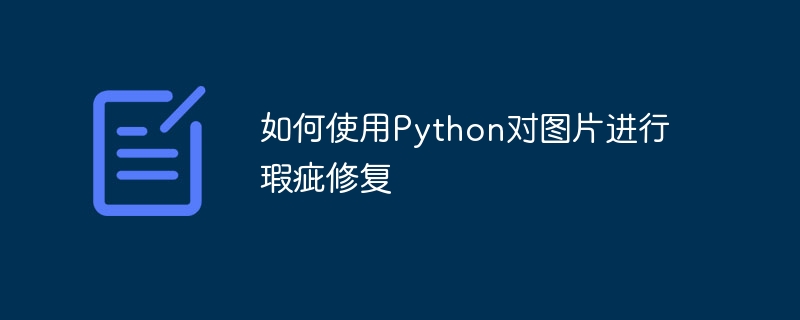
How to use Python to repair defects in pictures
Introduction:
In daily life, we often encounter some defective pictures, such as noise in the picture , scratches, etc. These imperfections can affect the aesthetics of the image, and for certain situations that require precise processing, they can prevent us from obtaining the correct information. Using Python to repair defects in images is an effective method. This article will introduce how to use Python to repair defects in images, and attach relevant code examples.
Step 1: Import the necessary libraries
First, we need to import the necessary libraries, including the following:
import cv2
import numpy as np
import matplotlib.pyplot as plt
Among them, cv2 is an OpenCV library for image processing; numpy is a library for processing arrays; matplotlib.pyplot is used for image display.
Step 2: Read the image
Next, we need to read the image that needs to be repaired. Use the imread() function in the cv2 library to read and store the image as a numpy array.
img = cv2.imread('image.jpg')
Step 3: Preprocess the image
Before repairing defects, we need to do some preprocessing on the image . Common preprocessing steps include noise reduction and edge extraction.
Noise reduction can be performed using the GaussianBlur() function in the cv2 library. The sample code is as follows:
img_blur = cv2.GaussianBlur(img, (5, 5), 0)
Extracting edges can be done using the Canny() function in the cv2 library. The sample code is as follows:
edges = cv2.Canny(img, threshold1, threshold2)
Step 4: Determine the defective area
According to the preprocessing results, we can pass some method to determine the defective area. Common methods include threshold segmentation and contour detection.
Threshold segmentation can be performed using the threshold() function in the cv2 library. The sample code is as follows:
ret, img_thresh = cv2.threshold(img_gray, threshold, maxValue, cv2.THRESH_BINARY)
Contour detection can be performed using the findContours() function in the cv2 library. The sample code is as follows:
contours, hierarchy = cv2.findContours(edges, cv2.RETR_LIST, cv2.CHAIN_APPROX_SIMPLE)
Step 5: Defect repair
With defective areas Information, we can repair these areas through some algorithms. Common algorithms include mean filtering and median filtering.
Mean filtering can be performed using the blur() function in the cv2 library. The sample code is as follows:
img_repair = cv2.blur(img, (5, 5))
Median filtering can be performed using the medianBlur() function in the cv2 library. The sample code is as follows:
img_repair = cv2.medianBlur(img, 5)
Step 6: Display the repair results
Finally, we can use imshow in the matplotlib.pyplot library () function displays the repaired image. The sample code is as follows:
plt.imshow(img_repair[:,:,::-1])
plt.axis("off")
plt.show()
Full version of sample code:
import cv2
import numpy as np
import matplotlib.pyplot as plt
img = cv2.imread ('image.jpg')
img_blur = cv2.GaussianBlur(img, (5, 5), 0)
img_gray = cv2.cvtColor(img_blur, cv2 .COLOR_BGR2GRAY)
edges = cv2.Canny(img_gray, 100, 200)
contours, hierarchy = cv2.findContours(edges, cv2.RETR_LIST, cv2.CHAIN_APPROX_SIMPLE )
img_repair = cv2.blur(img, (5, 5))
plt.imshow(img_repair[ :,:,::-1])
plt.axis("off")
plt.show()
Conclusion:
This article introduces the use of Python to repair defects in pictures steps, with relevant code examples attached. By using these methods, we can effectively repair noise, scratches and other defects in the picture and restore the picture to normal visual effects. In practical applications, appropriate preprocessing methods and repair algorithms can be selected based on specific needs and image characteristics, and adjusted and optimized based on actual effects. I hope this article can provide you with some help when dealing with defective images.
The above is the detailed content of How to use Python to repair defects in pictures. For more information, please follow other related articles on the PHP Chinese website!




