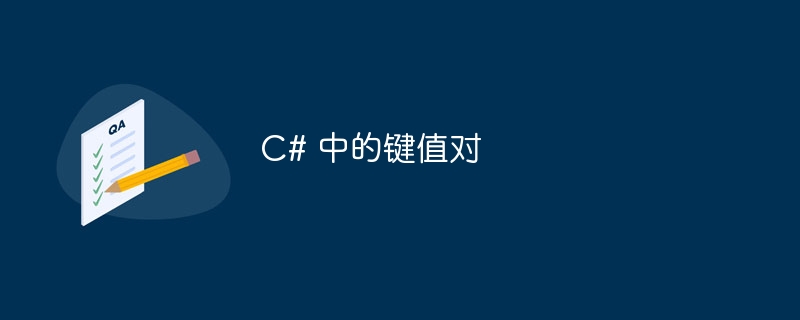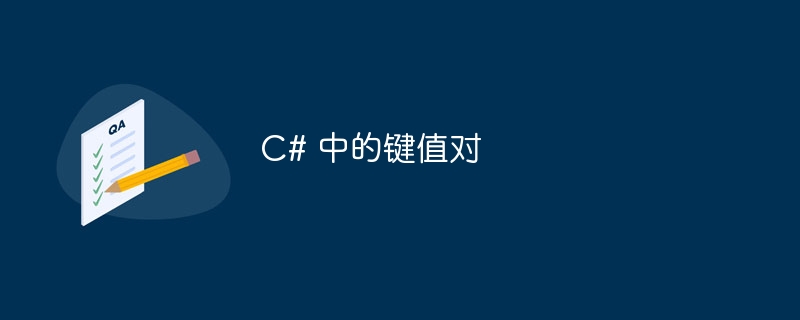
The KeyValuePair class uses C# to store a pair of values in a single list.
Set KeyValuePair and add elements -
1 2 3 4 5 6 | var myList = new List<KeyValuePair<string, int>>();
myList.Add(new KeyValuePair<string, int>("Laptop", 20));
myList.Add(new KeyValuePair<string, int>("Desktop", 40));
myList.Add(new KeyValuePair<string, int>("Tablet", 60));
|
Copy after login
Here is the code to learn how to use KeyValuePair and display the keys and values -
Example
1 2 3 4 5 6 7 8 9 10 11 12 13 14 | Using System;
using System.Collections.Generic;
class Program {
static void Main() {
var myList = new List<KeyValuePair<string, int>>();
myList.Add(new KeyValuePair<string, int>("Laptop", 20));
myList.Add(new KeyValuePair<string, int>("Desktop", 40));
myList.Add(new KeyValuePair<string, int>("Tablet", 60));
foreach (var val in myList) {
Console.WriteLine(val);
}
}
}
|
Copy after login
The above is the detailed content of Key-value pairs in C#. For more information, please follow other related articles on the PHP Chinese website!