
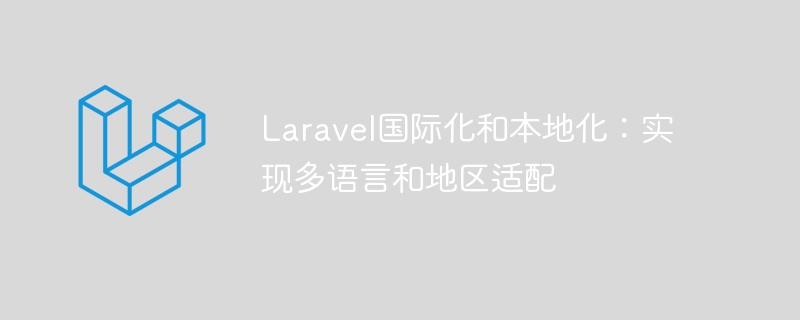
Laravel Internationalization and Localization: Implementing Multi-language and Regional Adaptation
Overview:
When developing an application for global users, implement multiple Language and region adaptation are very important. Laravel provides many features to help developers easily implement internationalization and localization.
Sample code:
// config/app.php
return [
// ...
'locale' => 'en',
'fallback_locale' => 'en',
// ...
];In this example, we set the default language to English and set the alternative language to English as well. If no translation is found for a specific language, the application will use an alternative language.
Sample code:
// resources/lang/en/messages.php
return [
'welcome' => 'Welcome to our application',
'hello' => 'Hello :name',
// ...
];In this example, we define two translation texts in the messages.php file, namely 'welcome' and 'hello'. You can add more text as needed.
__() function provided by Laravel. Get the translated text. Sample code:
// 在视图文件中{{ __('messages.welcome') }}
// 在控制器中 public function index() { $welcome = __('messages.welcome'); // ... }
In this example, we use __('messages.welcome') to get the 'welcome' translation text and in displayed in the view file.
Sample code:
// resources/lang/en/GB/messages.php
return [
'welcome' => 'Welcome to our application in UK',
// ...
];
// resources/lang/en/US/messages.php
return [
'welcome' => 'Welcome to our application in US',
// ...
];In this example, we created language files for two regions in the en folder, namely GB and US. Translated texts for different regions are stored separately.
app()->getLocale() function to obtain the current language and region information, And load the corresponding language file based on this information. Sample code:
public function index()
{
$locale = app()->getLocale();
if ($locale === 'en') {
$welcome = __('messages.welcome');
} else {
$welcome = __('messages.welcome', [], $locale);
}
// ...
}In this example, we first get the current language and region information, and select different translation texts according to different languages. If it is English, just use __('messages.welcome') to get the text; if it is other languages, you can get the corresponding translation by passing the language parameter $locale.
Summary:
Through Laravel's multi-language and regional adaptation capabilities, developers can easily implement global applications. Configuring language and region information, creating language files, using translation functions, and adapting according to region and language are all very simple operations. This allows applications to provide a better user experience based on the user's language and region, and be more easily accepted by users around the world.
The above is the detailed content of Laravel internationalization and localization: achieving multi-language and regional adaptation. For more information, please follow other related articles on the PHP Chinese website!
 Introduction to laravel components
Introduction to laravel components
 Introduction to laravel middleware
Introduction to laravel middleware
 What are the design patterns used by laravel?
What are the design patterns used by laravel?
 Which one is easier, thinkphp or laravel?
Which one is easier, thinkphp or laravel?
 Introduction to commonly used top-level domain names
Introduction to commonly used top-level domain names
 Minimum configuration requirements for win10 system
Minimum configuration requirements for win10 system
 case when usage sql
case when usage sql
 How to open torrent files
How to open torrent files




