
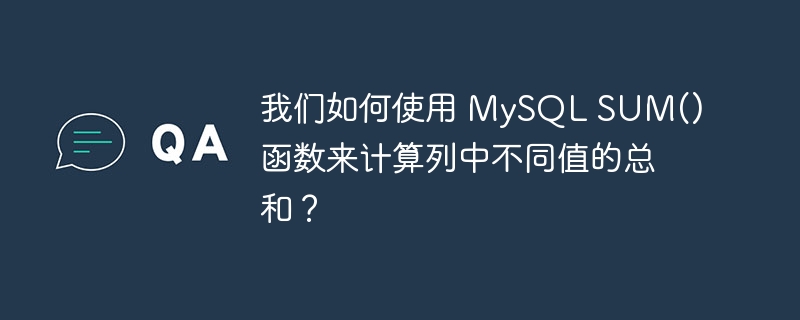
To calculate the sum of distinct values in a column, we can use the "DISTINCT" keyword with the column name. To understand the SUM() function for different values, consider an "employee_tbl" table which has the following records -
mysql> SELECT * FROM employee_tbl; +------+------+------------+--------------------+ | id | name | work_date | daily_typing_pages | +------+------+------------+--------------------+ | 1 | John | 2007-01-24 | 250 | | 2 | Ram | 2007-05-27 | 220 | | 3 | Jack | 2007-05-06 | 170 | | 3 | Jack | 2007-04-06 | 100 | | 4 | Jill | 2007-04-06 | 220 | | 5 | Zara | 2007-06-06 | 300 | | 5 | Zara | 2007-02-06 | 350 | +------+------+------------+--------------------+ 7 rows in set (0.00 sec)
Now, suppose you want to calculate the sum of all dialy_typing_pages with different values based on the above table, Then you can do it using the following command -
mysql> SELECT SUM(DISTINCT daily_typing_pages)
-> FROM employee_tbl;
+-------------------------+
| SUM(daily_typing_pages) |
+-------------------------+
| 1390 |
+-------------------------+
1 row in set (0.00 sec)The above result set shows that MySQL SUM() with DISTINCT keyword only calculates the sum of distinct records, i.e. only adds the value "220" once.
The above is the detailed content of How can we use MySQL SUM() function to calculate the sum of distinct values in a column?. For more information, please follow other related articles on the PHP Chinese website!




