
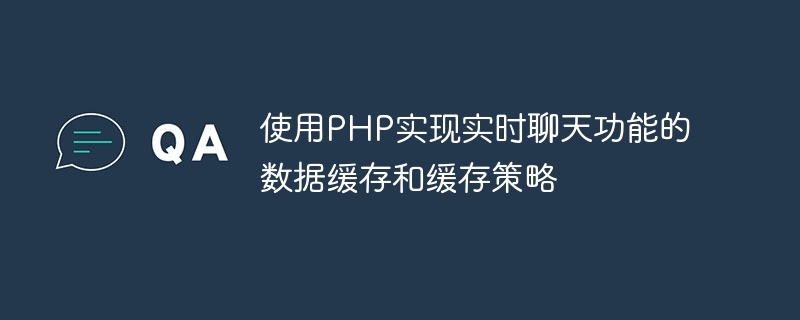
Data caching and caching strategy for real-time chat function using PHP
Introduction:
In modern social media and Internet applications, real-time chat function has become a user important part of interaction. In order to provide an efficient real-time chat experience, data caching and caching strategies have become the focus of developers. This article will introduce data caching and caching strategies for implementing real-time chat functionality using PHP, and provide relevant code examples.
1. The role of data caching
Data caching is to reduce the burden on the database and improve the response speed of the system. In the real-time chat function, data caching can be used to store the user's chat history, online status and other information.
2. Caching strategy
// 连接Redis
$redis = new Redis();
$redis->connect('127.0.0.1', 6379);
// 设置缓存
$redis->set('chat:user1:msg', 'Hello, World!');
$redis->set('chat:user1:status', 'online');
// 获取缓存
$message = $redis->get('chat:user1:msg');
$status = $redis->get('chat:user1:status');// 首先从内存缓存中获取数据
$data = $redis->get('chat:user1:msg');
if (!$data) {
// 如果内存缓存中不存在,则从文件系统中获取
$data = file_get_contents('cache/user1_msg.txt');
if (!$data) {
// 如果文件系统中也不存在,则从数据库中获取
$data = $db->query('SELECT message FROM messages WHERE user_id = 1');
// 将数据缓存到文件系统中
file_put_contents('cache/user1_msg.txt', $data);
}
// 将数据缓存到内存中
$redis->set('chat:user1:msg', $data);
}3. Cache update strategy
In real-time chat, the frequency of data update is very high, so a reasonable cache update strategy needs to be designed.
// 订阅者
$redis->subscribe(['chat:user1:msg'], function($redis, $channel, $message) {
// 更新缓存
$redis->set('chat:user1:msg', $message);
});
// 发布者
$redis->publish('chat:user1:msg', 'Hello, World!');// 定时任务
function updateOnlineUsers() {
// 获取在线用户列表
$users = $db->query('SELECT * FROM users WHERE online = 1');
// 更新缓存数据
$redis->set('chat:online_users', json_encode($users));
}
// 开启定时任务,每分钟更新一次
$timer = new Timer(60, 'updateOnlineUsers');
$timer->start();Conclusion:
Using PHP to implement data caching and caching strategies for real-time chat functions can improve the response speed and performance of the system. Reasonable caching strategies and cache update strategies can reduce database pressure and provide a good user experience. Developers can choose appropriate caching tools and strategies based on actual needs to implement data caching and caching strategies for real-time chat functions.
The above is the detailed content of Data caching and caching strategies for real-time chat functionality using PHP. For more information, please follow other related articles on the PHP Chinese website!
 Ripple future forecast
Ripple future forecast
 How to use the notnull annotation
How to use the notnull annotation
 Derivative symbol input method
Derivative symbol input method
 node.js debugging
node.js debugging
 How to calculate the refund handling fee for Railway 12306
How to calculate the refund handling fee for Railway 12306
 javac is not recognized as an internal or external command or an operable program. How to solve the problem?
javac is not recognized as an internal or external command or an operable program. How to solve the problem?
 Mango tv plug-in
Mango tv plug-in
 Network cable is unplugged
Network cable is unplugged




