
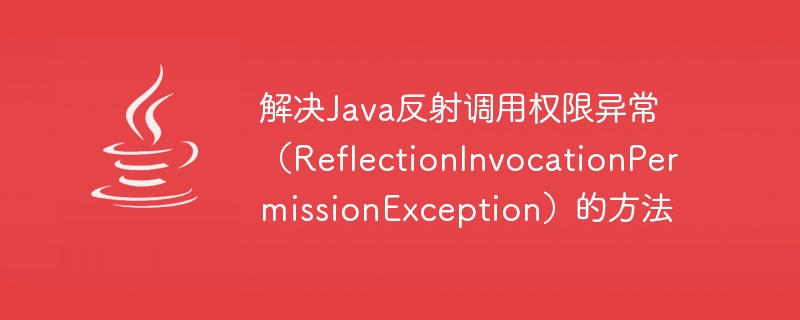
Methods to solve Java reflection invocation permission exception (ReflectionInvocationPermissionException)
In Java development, reflection is a very powerful tool that allows us to Dynamically operate class member variables, methods and constructors. However, since reflection can bypass access permissions, you may encounter a ReflectionInvocationPermissionException when using reflection.
ReflectionInvocationPermissionException is an exception thrown by SecurityManager. It indicates that the program has performed some impermissible operations through reflection during runtime. This is one of the security mechanisms of Java. In order to ensure the security of the program, Java provides many security protection measures, one of which is the permission control of reflection calls.
So, when we encounter ReflectionInvocationPermissionException, how should we solve it? Two methods will be given below.
Method 1: Configure Java security policy file
The Java security policy file is a configuration file used to control Java program permissions. We can solve the ReflectionInvocationPermissionException exception by modifying the file.
First, we need to create a file named java.policy, which is the default name of the Java security policy file. Then, open the file and add the following content:
grant {
permission java.lang.reflect.ReflectPermission "suppressAccessChecks";
}The above code means that we are giving the program access to the suppressAccessChecks permission. This permission allows programs to bypass access restrictions when calling reflection APIs. Save and close the java.policy file.
Next, when the Java program is running, we need to specify the java.security.policy system property to tell the Java virtual machine to use the java.policy file as the security policy file. This property can be set in the following way:
java -Djava.security.policy=/path/to/java.policy your_program.jar
Be careful to replace "/path/to/java.policy" with the actual java.policy file path and "your_program.jar" with the actual Java program Run the file.
Method 2: Lifting restrictions
Another way to solve the ReflectionInvocationPermissionException exception is to lift the access permission restrictions in Java through reflection.
We can achieve this through the following code:
Field field = targetClass.getDeclaredField("fieldName");
field.setAccessible(true);
Method method = targetClass.getDeclaredMethod("methodName");
method.setAccessible(true);The above code removes the access rights to the member variables and methods of targetClass, so that we can directly access them through reflection. Please note that you need to be careful when using this method to make sure you know what you are doing and have a full understanding of the permission restrictions.
To sum up, when we encounter a Java reflection invocation permission exception (ReflectionInvocationPermissionException), we can solve the problem by configuring the Java security policy file or lifting permission restrictions. No matter which method we choose, we should consider the safety of the program and have a full understanding of the relevant operations.
I hope this article will help you solve the problem of Java reflection call permission exception!
The above is the detailed content of Methods to solve Java reflection invocation permission exception (ReflectionInvocationPermissionException). For more information, please follow other related articles on the PHP Chinese website!




