
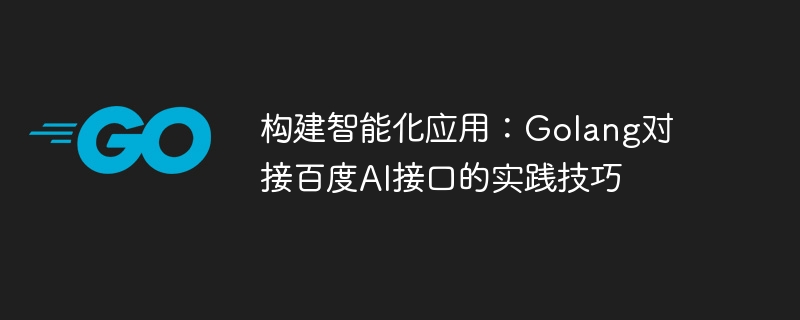
Building intelligent applications: Practical skills for Golang to connect Baidu AI interface
Introduction:
With the rapid development of artificial intelligence technology, more and more Enterprises and developers are starting to use various AI interfaces to enhance their applications. Baidu AI platform provides a wealth of API interfaces that can be applied to areas such as face recognition, speech synthesis, and natural language processing. This article will introduce how to use Golang language to connect Baidu AI interface, and give relevant practical skills and code examples.
1. Preparation
Before using Baidu AI interface, we need to apply for and obtain the corresponding API authorization information. The specific steps are as follows:
2. Using Baidu AI interface
Baidu AI platform provides a rich API interface. The following takes the text recognition function as an example to introduce how to use Golang to connect to Baidu AI interface.
Can be installed using the following command:
go get github.com/chenqinghe/baidu-ai-go-sdk go get github.com/parnurzeal/gorequest
Import the necessary libraries
Introduce the required libraries into the code:
import ( "github.com/chenqinghe/baidu-ai-go-sdk/aip" "github.com/parnurzeal/gorequest" )
Initialize Baidu AI client
Use AK and SK to initialize Baidu AI client:
client := aip.NewAipClient("your-ak", "your-sk")Call the text recognition interface
Use Baidu AI client to call the text recognition interface, for example, to identify text in a picture:
// 读取图片文件
imageFile, err := os.Open("image.jpg")
if err != nil {
log.Fatal(err)
}
defer imageFile.Close()
// 发送文字识别请求
location, result, err := client.GeneralBasic(imageFile)
if err != nil {
log.Fatal(err)
}
// 输出识别结果
fmt.Println(result)3. Practical skills
Conclusion:
Using Golang to connect to Baidu AI interface, you can easily build intelligent applications. This article introduces the basic steps and practical skills of using Golang to call the text recognition interface, and gives relevant code examples. I hope this article will be helpful to you when using Baidu AI interface.
The above is the detailed content of Building intelligent applications: Practical skills for Golang to connect to Baidu AI interface. For more information, please follow other related articles on the PHP Chinese website!




