
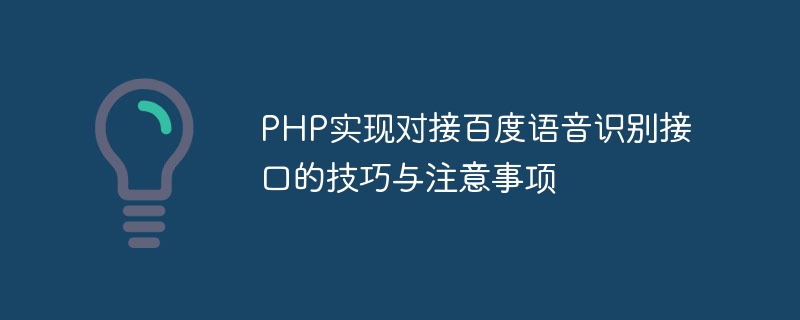
Tips and precautions for PHP to implement docking with Baidu speech recognition interface
1. Introduction
Speech recognition technology plays an increasingly important role in today’s information age role, and its application scope is becoming increasingly broad. Baidu speech recognition interface is an efficient and accurate speech recognition solution. By docking with this interface, we can easily realize the speech-to-text function. This article will introduce how to use PHP to connect to Baidu speech recognition interface, and give some tips and precautions.
2. Preparation work
Before we start, we need to do some preparation work.
Install PHP SDK
Baidu Open Platform provides a PHP SDK to facilitate our connection with the speech recognition interface. We can quickly install the SDK through Composer and execute the following command:
composer require baidu-aip/sdk
After the installation is completed, we can use the SDK in our PHP project.
3. Connecting to Baidu Speech Recognition Interface
Next, we will introduce in detail how to connect to Baidu Speech Recognition Interface.
Import SDK
In the PHP code, we first need to import Baidu Speech Recognition SDK. Add the following code at the beginning of the PHP file:
require_once 'vendor/autoload.php'; // 导入Composer自动生成的代码 use BaiduAIPAipSpeech; // 导入百度语音识别SDK的命名空间
Initialize SDK
After importing the SDK, we need to initialize an AipSpeech instance using our API Key and Secret Key. During initialization, you can also set some optional parameters, such as:
$appId = 'YOUR_APP_ID'; $apiKey = 'YOUR_API_KEY'; $secretKey = 'YOUR_SECRET_KEY'; $client = new AipSpeech($appId, $apiKey, $secretKey);
Initiate a request
After the initialization is completed, we can use the $client object to initiate a speech recognition request. Here is a sample code:
$filePath = 'path/to/your/audio/file.wav'; // 音频文件路径
$options = [
'dev_pid' => 1536, // 要识别的语言类型
];
$result = $client->asr(file_get_contents($filePath), 'wav', 16000, $options);
if ($result['err_no'] === 0) {
// 识别成功,处理$result['result']
echo $result['result'][0];
} else {
// 识别失败,处理错误信息$result['err_msg']
echo $result['err_msg'];
}In the above code, we first specify the path of the audio file to be recognized. Then, we can set some optional parameters, such as dev_pid, which specifies the language type to be recognized, where 1536 means Mandarin. Finally, we use the file_get_contents function to read the audio file into memory and call the $client->asr method to initiate a recognition request. If the recognition is successful, we can get the recognized text result through $result['result']; if the recognition fails, we can get the error through $result['err_msg'] information.
4. Techniques and Precautions
When connecting to the Baidu speech recognition interface, there are some techniques and precautions that we need to pay special attention to.
err_no in the returned result is 0, it means the recognition is successful, otherwise it means the recognition failed, and we need to handle the error message according to err_msg. Summary:
Through the above steps, we can successfully implement the function of PHP docking Baidu speech recognition interface, and perform corresponding processing based on the returned results. In practical applications, we can also conduct more in-depth development according to needs, such as real-time speech recognition, speech synthesis, etc. I hope this article can provide some help to everyone when using Baidu speech recognition interface.
The above is the detailed content of Tips and precautions for connecting Baidu speech recognition interface with PHP. For more information, please follow other related articles on the PHP Chinese website!