
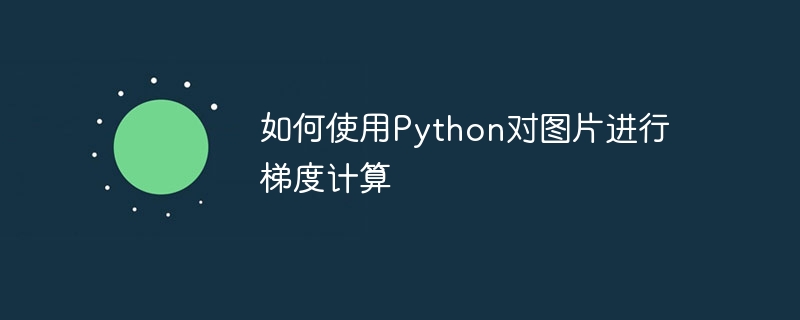
How to use Python to calculate the gradient of images
Gradient (Gradient) is one of the commonly used technical means in image processing. It calculates the gradient of each pixel in the image. Gradient values can help us understand the edge information of the image and perform other further processing. This article will introduce how to use Python to perform gradient calculation on images, and attach code examples.
1. Principle of gradient calculation
Gradient calculation is based on the brightness change of the image to measure the edge information of the image. In digital images, pixel values are represented by gray levels from 0 to 255. For each pixel, we can obtain the gradient value of that point by calculating the change in gray level of the surrounding pixels.
Common gradient operators include Sobel, Prewitt, Laplacian, etc. Among them, the Sobel operator is the most commonly used operator, which is divided into two directions: horizontal and vertical. By performing the Sobel operation on the image, we can get the gradient values of the image in the horizontal and vertical directions.
2. Steps of gradient calculation
For each pixel, we need to calculate its gradient value in the horizontal and vertical directions. The specific calculation steps are as follows:
3. Use Python for gradient calculation
The following is a code example for using Python for gradient calculation:
import cv2
import numpy as np
def gradient(image):
# 将彩色图像转换为灰度图像
gray = cv2.cvtColor(image, cv2.COLOR_BGR2GRAY)
# 对灰度图像进行高斯滤波
blurred = cv2.GaussianBlur(gray, (3, 3), 0)
# 计算水平和垂直方向上的梯度值
sobelx = cv2.Sobel(blurred, cv2.CV_64F, 1, 0, ksize=3)
sobely = cv2.Sobel(blurred, cv2.CV_64F, 0, 1, ksize=3)
# 合并水平和垂直方向上的梯度值
gradient = np.sqrt(sobelx**2 + sobely**2)
# 对梯度幅值进行归一化处理
gradient = cv2.normalize(gradient, None, 0, 255, cv2.NORM_MINMAX, cv2.CV_8U)
return gradient
# 读取图片
image = cv2.imread('image.jpg')
# 调用梯度计算函数
result = gradient(image)
# 显示计算结果
cv2.imshow('Gradient Image', result)
cv2.waitKey(0)This code uses the OpenCV library, so it needs Install the corresponding libraries first. The gradient calculation of the image can be realized by calling the cv2.Sobel() function. The ksize in the parameter indicates the size of the Sobel operator, which is generally 3. Finally, we normalize the calculated gradient image and display it.
Conclusion
This article introduces how to use Python to perform gradient calculation on images and gives relevant code examples. Gradient calculation is a commonly used technical method in image processing. Mastering this skill can provide a deeper understanding of the edge information of the image and lay the foundation for subsequent image processing work. Hope this article is helpful to you!
The above is the detailed content of How to use Python to perform gradient calculation on images. For more information, please follow other related articles on the PHP Chinese website!




