
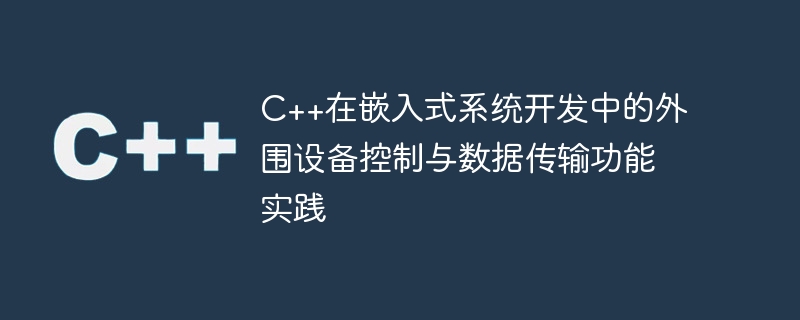
C Peripheral device control and data transmission function practice in embedded system development
Introduction:
As a technology with a wide range of application fields, embedded systems It is widely used in many fields, such as automobiles, home appliances, medical equipment, etc. In embedded system development, peripheral device control and data transmission are a very important function. This article will introduce how to use C language to implement the control and data transmission functions of peripheral devices and provide actual code examples.
1. C Peripheral device control function practice
In embedded systems, peripheral device control refers to completing corresponding functions by controlling external hardware devices. The C language implements control of peripheral devices through the use of specific libraries. Below is a simple example that demonstrates how to use C to control an LED light switch.
#include <iostream>
#include <wiringPi.h>
#define LED_PIN 0
int main() {
wiringPiSetup();
pinMode(LED_PIN, OUTPUT);
while(true) {
digitalWrite(LED_PIN, HIGH);
delay(1000);
digitalWrite(LED_PIN, LOW);
delay(1000);
}
return 0;
}In the above example, we used the wiringPi library to control the GPIO pins. First, we need to introduce the wiringPi header file into the main program, then initialize the pin mode through the wiringPiSetup function, and then set the specified pin to output mode through the pinMode function. Next, we use the digitalWrite function to control the on/off status of the LED light, and use the delay function to achieve intermittent flashing.
2. C Data Transmission Function Practice
In embedded systems, data transmission refers to sending or receiving data to other devices through external communication interfaces. C language also provides related libraries to implement data transmission functions. Below is a simple example that demonstrates how to send data over the serial port using C.
#include <iostream>
#include <wiringSerial.h>
int main() {
int serialPort = serialOpen("/dev/ttyS0", 9600);
std::string data = "Hello, world!";
serialPrintf(serialPort, "%s
", data.c_str());
serialClose(serialPort);
return 0;
}In the above example, we used the wiringSerial library to control serial communication. First, we open the serial port by calling the serialOpen function, where the first parameter is the path to the serial device, and the second parameter is the baud rate. Then, we define a string data to be sent, send the data to the serial port through the serialPrintf function, and finally close the serial port through the serialClose function.
Conclusion:
This article introduces the practice of peripheral device control and data transmission functions of C in embedded system development. Through actual code examples, we demonstrate how to use C language to control peripheral devices and complete data transmission. Of course, there are many other functions and technologies that need to be mastered in actual development, and in-depth study and practice are required according to specific project requirements. For example, you can learn to use other GPIO libraries or communication protocol libraries to expand more functions. I hope this article can be helpful to readers who are developing embedded systems.
The above is the detailed content of Practice of peripheral device control and data transmission functions of C++ in embedded system development. For more information, please follow other related articles on the PHP Chinese website!




