
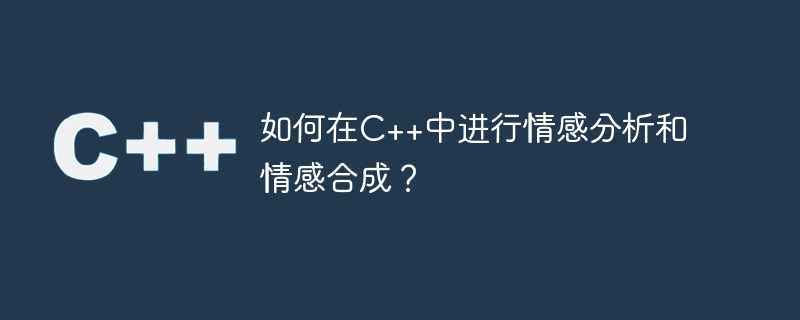
How to perform sentiment analysis and sentiment synthesis in C?
Sentiment Analysis (Sentiment Analysis) is a task that determines emotional tendencies or emotions through text analysis. In the fields of natural language processing and artificial intelligence, sentiment analysis is widely used in public opinion monitoring, sentiment evaluation, market research and other fields. This article will introduce how to use C to implement sentiment analysis and sentiment synthesis, and provide corresponding code examples.
1. Sentiment Analysis
Before performing sentiment analysis, we need to install the relevant dependent libraries first. Commonly used sentiment analysis libraries in C include libsvm and OpenNLP, which can be installed through the following command:
# 安装libsvm $ git clone https://github.com/cjlin1/libsvm.git $ cd libsvm $ make # 安装OpenNLP $ git clone https://github.com/apache/opennlp.git $ cd opennlp $ ant
Before performing sentiment analysis, we need to load the trained sentiment analysis model. For example, we can use the already trained model file model.bin:
#include <iostream>
#include <fstream>
std::string loadModel(const std::string& modelFile) {
std::ifstream file(modelFile, std::ios::binary);
if (!file) {
std::cerr << "Failed to open model file: " << modelFile << std::endl;
return "";
}
std::string model;
file.seekg(0, std::ios::end);
model.resize(file.tellg());
file.seekg(0, std::ios::beg);
file.read(&model[0], model.size());
file.close();
return model;
}
int main() {
std::string modelFile = "model.bin";
std::string model = loadModel(modelFile);
// TODO: 使用模型进行情感分析
return 0;
}After loading the model, we can Use it for sentiment analysis. For example, we can write a function analyzeSentiment to implement the function of sentiment analysis:
#include <iostream>
#include <fstream>
#include <vector>
#include "svm.h"
#include "opennlp-tools-1.9.3/org/apache/opennlp/tools/sentiment/SentimentModel.h"
std::string loadModel(const std::string& modelFile) {
// ...
}
std::string analyzeSentiment(const std::string& text, const std::string& model) {
// 使用OpenNLP进行情感分析
std::istringstream stream(text);
opennlp::tools::sentiment::SentimentModel model(model);
opennlp::tools::sentiment::SentimentAnalyzer analyzer(model);
opennlp::tools::sentiment::Sentiment[] sentiments;
analyzer.analyze(stream, sentiments);
// 解析结果
std::string result;
for (const opennlp::tools::sentiment::Sentiment& sentiment : sentiments) {
result += "Sentence: " + sentiment.getText() + ", Sentiment: " +
sentiment.getSentimentType().name() + "
";
}
return result;
}
int main() {
std::string modelFile = "model.bin";
std::string model = loadModel(modelFile);
std::string text = "I love this movie. The acting is great and the plot is amazing.";
std::string sentimentResult = analyzeSentiment(text, model);
std::cout << sentimentResult << std::endl;
return 0;
}2. Emotional synthesis
Sentiment Synthesis is to convert emotional feelings into text process. Before performing emotion synthesis, we need to install the corresponding dependency libraries.
Emotion synthesis can be implemented using the audio synthesis library Festival. We can install it through the following command:
$ sudo apt-get install festival
After installing the dependent libraries, we can use the following code example to perform emotion synthesis:
#include <iostream>
#include <fstream>
std::string synthesizeText(const std::string& text) {
std::string cmd = "echo "" + text + "" | text2wave > audio.wav && festival --tts audio.wav && rm -f audio.wav";
std::system(cmd.c_str());
return "";
}
int main() {
std::string text = "I am happy.";
std::string speech = synthesizeText(text);
std::cout << speech << std::endl;
return 0;
}In the above sample code, we first save the text to the audio.wav file, then perform audio synthesis through the festival command, and output the final synthesized speech to the control tower.
Summary:
This article introduces how to perform sentiment analysis and sentiment synthesis in C, and provides corresponding code examples. Sentiment analysis and sentiment synthesis are important tasks in natural language processing and have extensive application value in social media, public opinion monitoring, AI assistants and other fields. By learning and mastering these technologies, we can make our programs more intelligent and humane.
The above is the detailed content of How to perform sentiment analysis and sentiment synthesis in C++?. For more information, please follow other related articles on the PHP Chinese website!




