
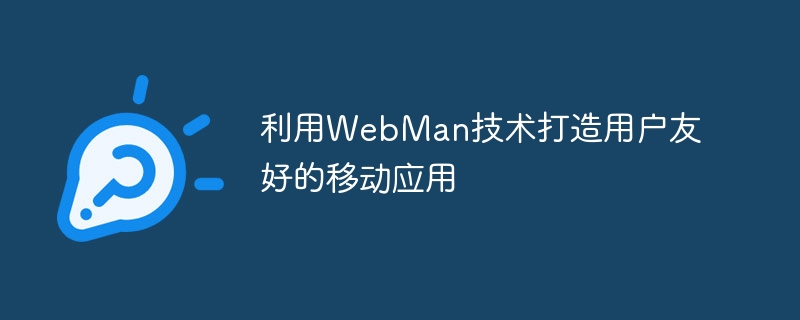
Use WebMan technology to create user-friendly mobile applications
The development of mobile applications has now become an important part of modern technology. An important challenge faced by developers is how to create user-friendly mobile applications. In order to solve this problem, WebMan technology came into being. WebMan is a mobile application development framework based on Web technology, which allows developers to easily develop user-friendly mobile applications. This article will introduce how to use WebMan technology to create user-friendly mobile applications and give corresponding code examples.
WebMan technology is a method of developing mobile applications using front-end technologies such as HTML, CSS and JavaScript. It is characterized by ease of use and cross-platform application development. Below I will give a specific example to illustrate the use of WebMan technology.
First, we need to create a new mobile application project. Open a text editor, create a new HTML file, and paste the following code into it:
<!DOCTYPE html>
<html>
<head>
<meta charset="UTF-8">
<title>我的移动应用</title>
<link rel="stylesheet" type="text/css" href="style.css">
</head>
<body>
<header>
<h1>欢迎使用我的移动应用</h1>
</header>
<main>
<div id="content">
<h2>功能一</h2>
<p>功能一的描述信息。</p>
<button onclick="function1()">点击使用功能一</button>
</div>
</main>
<footer>
版权所有 © 我的移动应用
</footer>
<script src="script.js"></script>
</body>
</html>This is a very simple HTML page, including a header, body, and trailer. The header contains the title of the application, the body contains the functions and buttons of the application, and the tail contains copyright information. The style of this page is defined in the style.css file.
Next, we need to add some JavaScript code to the script.js file to implement the button click event. Paste the following code into the script.js file:
function function1() {
// 当按钮被点击时的逻辑代码
alert("功能一已经被使用!");
}This code defines a function named function1. When the button is clicked, a prompt box will pop up, showing "Function 1 has been used!" "Text.
Finally, we need to define the style of the page in the style.css file. Paste the following code into the style.css file:
header {
background-color: #f1f1f1;
padding: 20px;
}
main {
padding: 20px;
}
#content {
margin-bottom: 20px;
}
button {
background-color: #4caf50;
border: none;
color: white;
padding: 15px 32px;
text-align: center;
text-decoration: none;
display: inline-block;
font-size: 16px;
}This code defines the style of the page's header, body, and buttons. By adjusting the style, you can make the page more beautiful and easier to use.
Now, we can save these files to the same folder and open the HTML file through the browser to see a simple mobile application page.
Through this example, we can see that it is very simple to use WebMan technology to create user-friendly mobile applications. Basic functions and styles can be implemented with simple HTML, CSS and JavaScript codes. Developers can continue to expand and improve the functions and styles of the application according to their own needs.
To sum up, using WebMan technology to create user-friendly mobile applications is a simple and efficient method. Developers can use WebMan technology to quickly develop user-friendly mobile applications to improve user experience and satisfaction. I hope this article can be helpful to readers and stimulate everyone's interest and creativity in WebMan technology.
The above is the detailed content of Build user-friendly mobile applications using WebMan technology. For more information, please follow other related articles on the PHP Chinese website!
 hdtunepro usage
hdtunepro usage
 How to set up Douyin to prevent everyone from viewing the work
How to set up Douyin to prevent everyone from viewing the work
 The difference between i5 and i7
The difference between i5 and i7
 How to unlock the password lock on your Apple phone if you forget it
How to unlock the password lock on your Apple phone if you forget it
 How to save programs written in pycharm
How to save programs written in pycharm
 The difference between JD.com's self-operated and official flagship stores
The difference between JD.com's self-operated and official flagship stores
 flac file conversion
flac file conversion
 Virtual number receives verification code
Virtual number receives verification code




