
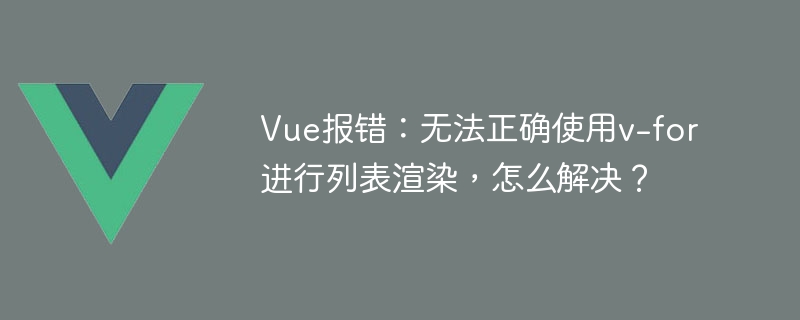
Vue error: Unable to use v-for correctly for list rendering, how to solve it?
When we use Vue for development, we often encounter situations where we need to use the v-for instruction for list rendering. However, sometimes we may encounter the problem of being unable to use v-for correctly for list rendering. At this time, we need to solve this problem to display the list data normally.
1. Check the data source
First, we need to confirm whether our data source is correct. In Vue, the v-for directive renders a list by traversing an array. Therefore, we need to ensure that the data source we want to traverse is an array, and that the data to be rendered can be accessed normally. If the data source is incorrect, the v-for directive will not work properly.
For example, we have an array named list:
data() { return { list: [ { name: '张三', age: 18 }, { name: '李四', age: 20 }, { name: '王五', age: 22 } ] } }
We can use the v-for directive in the template for list rendering:
If our data source If the list is incorrect, the list will not render properly.
2. Check the uniqueness of key
When using the v-for directive for list rendering, we must specify a unique key for each rendered element. This key is used to help Vue perform the list diff algorithm to determine whether each list item has changed.
If we do not specify a unique key for each list item, Vue will prompt a warning message and may not render the list correctly.
For example, we can use item.name as the only key:
If we do not specify a unique value for the key, the list will not render properly.
3. Check the usage position of v-for For example, if we mistakenly use the v-for directive inside the The list will not render properly. 4. Check whether Vue’s template compiler is imported To solve this problem, we need to add the import of Vue's template compiler in the webpack configuration: In this way, we can use the v-for directive for list rendering normally. Summary: When using Vue for development, it is common to encounter the problem of being unable to correctly use v-for for list rendering. To solve this problem, we need to ensure that the data source is correct, specify unique keys for list items, use the correct location of the v-for directive, and import Vue's template compiler. I hope this article will help you solve the error problem of Vue using v-for for list rendering. If you have other questions about Vue, please leave a message for discussion. The above is the detailed content of Vue error: Unable to use v-for correctly for list rendering, how to solve it?. For more information, please follow other related articles on the PHP Chinese website!
We also need to confirm whether the usage position of the v-for instruction is correct. In Vue, the v-for directive is used to render lists, so we should use it in a place where elements can be rendered, such asand other elements.
If we use Vue’s single-file component and do not explicitly import Vue’s template compiler in the webpack configuration, then use v-for There may be an issue where the list cannot be rendered correctly when executing the command.module.exports = { // ... resolve: { alias: { 'vue$': 'vue/dist/vue.esm.js' } } }