
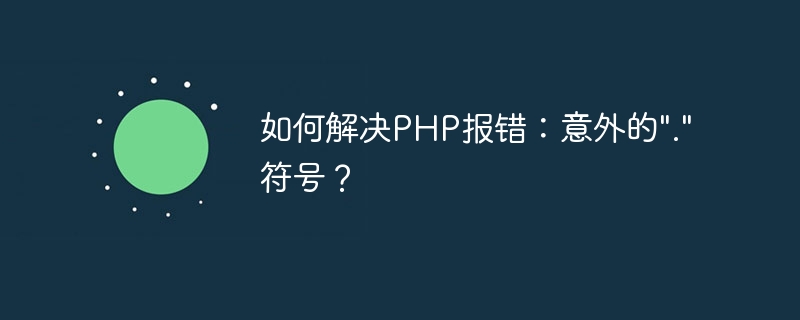
How to solve PHP error: unexpected "." symbol?
When developing using PHP, we often encounter various error messages. One of the common errors is "unexpected "." symbol". This error usually occurs when incorrect syntax is used in PHP code, causing the parser to not recognize the code correctly.
To help you solve this problem, some common causes and solutions will be introduced below.
Incorrect quote pairing is often one of the causes of this problem. In PHP, we use single quotes (') or double quotes (") to define strings. If wrong quotes are embedded in a string and they are not escaped properly, it will cause an error.
For example, the following code will trigger an error:
$var = 'Hello World".'; echo $var;
The solution is to match quotes correctly or use escape characters to avoid this problem:
$var = 'Hello World".'; echo $var;
The dot operator (.) is used in PHP to concatenate strings. However, if the dot operator is used incorrectly, it can also cause errors.
For example, the following code An error will be triggered:
$var = 'Hello' .; echo $var;
The correct approach is to ensure that there are strings before and after the dot operator:
$var = 'Hello' . ' World'; echo $var;
Sometimes, we may accidentally use multiple dot operators in our code. Multiple dot operators are not allowed in PHP and will cause the parser to throw errors.
For example, The following code triggers the error:
$var = 'Hello' . ' World' .. '!'; echo $var;
The solution is to ensure there is only one dot operator in the code:
$var = 'Hello' . ' World' . '!'; echo $var;
In addition to the dot operator, PHP also provides the splicing operator (.=) for concatenating strings. If the splicing operator is misused, it will also cause an error.
For example, the following code will trigger an error:
$var = 'Hello'; $var .= ' World'; $var ..= '!'; echo $var;
The correct approach is to use the correct concatenation operator:
$var = 'Hello'; $var .= ' World'; $var .= '!'; echo $var;
Finally, if none of the above methods can solve the problem problem, then it may be because there are other syntax errors in the code. At this time, we should carefully check the code, especially the recently modified parts, to find possible errors.
Summary:
By carefully checking quote pairings, use of dot operators, multiple dot operators, splicing operators, and other syntax errors, we can solve the problem of "unexpected "." symbol" in PHP. By understanding and using these syntax rules correctly, you can avoid this The occurrence of class errors improves the quality and readability of the code.
I hope this article will provide help and guidance to everyone when encountering this problem in PHP development. Let us become masters of PHP development together!
The above is the detailed content of How to solve PHP error: unexpected '.' symbol?. For more information, please follow other related articles on the PHP Chinese website!
 Introduction to reasons why remote desktop cannot connect
Introduction to reasons why remote desktop cannot connect
 Which platform does Tonglian Payment belong to?
Which platform does Tonglian Payment belong to?
 Introduction to commonly used top-level domain names
Introduction to commonly used top-level domain names
 What currency is PROM?
What currency is PROM?
 What are the levels of mobile user star ratings?
What are the levels of mobile user star ratings?
 armoury crate
armoury crate
 Introduction to Java special effects implementation methods
Introduction to Java special effects implementation methods
 Android desktop software recommendations
Android desktop software recommendations




