
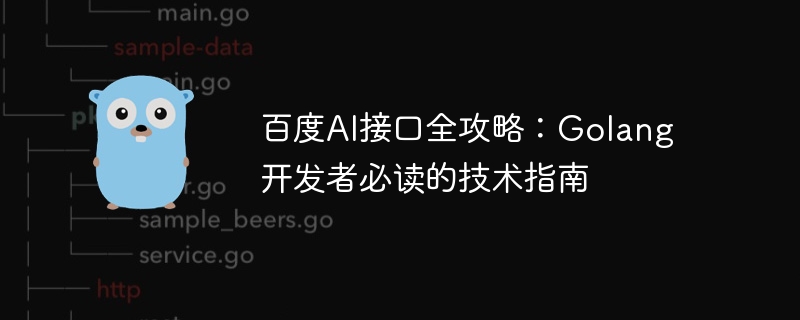
Baidu AI Interface Guide: A must-read technical guide for Golang developers
Introduction:
With the rapid development of artificial intelligence technology, more and more of developers are beginning to pay attention to and use AI interfaces to build intelligent applications. Among many AI interface providers, Baidu AI interface is widely popular for its rich functions and simplicity and ease of use. This article will use Golang as an example to provide developers with a complete guide to Baidu AI interfaces, including how to obtain and use the interfaces, and attach detailed code examples to help developers better understand and use Baidu AI interfaces.
1. Obtain the authentication information of Baidu AI interface
To use Baidu AI interface, you first need to register a Baidu developer account and create an application. After successful creation, you will obtain an API Key and Secret Key. These two authentication information will be used for interface authentication.
2. Text Recognition API Example
Text recognition is an important function in Baidu AI interface, which can extract text from pictures. The following is an example of using Golang to call the text recognition API:
package main
import (
"fmt"
"io/ioutil"
"net/http"
"strings"
)
func main() {
apiKey := "Your API Key"
secretKey := "Your Secret Key"
token := getToken(apiKey, secretKey)
imageData := getImageData("test.jpg")
result := recognizeText(token, imageData)
fmt.Println(result)
}
// 获取access token
func getToken(apiKey string, secretKey string) string {
client := &http.Client{}
req, _ := http.NewRequest("POST", "https://aip.baidubce.com/oauth/2.0/token", strings.NewReader("grant_type=client_credentials&client_id="+apiKey+"&client_secret="+secretKey))
req.Header.Set("Content-Type", "application/x-www-form-urlencoded")
resp, _ := client.Do(req)
defer resp.Body.Close()
body, _ := ioutil.ReadAll(resp.Body)
return string(body)
}
// 读取图片数据
func getImageData(filename string) []byte {
imgFile, _ := os.Open(filename)
defer imgFile.Close()
imgData, _ := ioutil.ReadAll(imgFile)
return imgData
}
// 调用文字识别API
func recognizeText(token string, imageData []byte) string {
client := &http.Client{}
req, _ := http.NewRequest("POST", "https://aip.baidubce.com/rest/2.0/ocr/v1/accurate_basic", bytes.NewReader(imageData))
req.Header.Set("Content-Type", "application/x-www-form-urlencoded")
req.Header.Set("Authorization", "Bearer "+token)
resp, _ := client.Do(req)
defer resp.Body.Close()
body, _ := ioutil.ReadAll(resp.Body)
return string(body)
}In the above code, we first define the getToken function to obtain the access token, which includes the information we obtained earlier API Key and Secret Key. Then, we defined the getImageData function to read image data. Finally, we define the recognizeText function, which is used to call the text recognition API. In the recognizeText function, we will call the text recognition API provided by Baidu AI interface and return the recognition result.
3. Other attention-grabbing Baidu AI interfaces
In addition to text recognition API, Baidu AI interface also provides many other functions, such as face recognition, speech recognition, image recognition, etc. Here we only introduce some of them. Developers can choose the appropriate interface according to their own needs.
// 调用人脸识别API
func recognizeFace(token string, imageData []byte) string {
client := &http.Client{}
req, _ := http.NewRequest("POST", "https://aip.baidubce.com/rest/2.0/face/v3/detect", bytes.NewReader(imageData))
req.Header.Set("Content-Type", "application/x-www-form-urlencoded")
req.Header.Set("Authorization", "Bearer "+token)
query := req.URL.Query()
query.Add("image_type", "BASE64")
query.Add("face_field", "age,gender")
req.URL.RawQuery = query.Encode()
resp, _ := client.Do(req)
defer resp.Body.Close()
body, _ := ioutil.ReadAll(resp.Body)
return string(body)
}In the above code, we define the recognizeFace function to call the face recognition API. Before calling the API, we need to set some request parameters, such as image_type indicates that the image type is BASE64 encoded, and face_field indicates that gender and age information need to be returned.
import (
"fmt"
"io/ioutil"
"net/http"
"strings"
)
// 调用语音识别API
func recognizeVoice(token string, voiceData []byte) string {
client := &http.Client{}
req, _ := http.NewRequest("POST", "https://aip.baidubce.com/rest/2.0/solution/v1/sound/echo", bytes.NewReader(voiceData))
req.Header.Set("Content-Type", "application/x-www-form-urlencoded")
req.Header.Set("Authorization", "Bearer "+token)
query := req.URL.Query()
query.Add("format", "pcm")
query.Add("rate", "16000")
query.Add("len", strconv.Itoa(len(voiceData)))
req.URL.RawQuery = query.Encode()
resp, _ := client.Do(req)
defer resp.Body.Close()
body, _ := ioutil.ReadAll(resp.Body)
return string(body)
}In the above code, we define the recognizeVoice function to call the speech recognition API. Before calling the API, we need to set some request parameters, such as format means the audio format is pcm, rate means the audio sampling rate is 16000.
Summary:
This article provides Golang developers with a complete guide to the Baidu AI interface, including methods of obtaining authentication information and using the API, and also provides text recognition, face recognition and speech recognition, etc. Code examples for the API. Through the guide in this article, developers will better master the use of Baidu AI interface and provide technical support for building intelligent applications. I hope this article can be helpful to developers.
The above is the detailed content of Baidu AI Interface Guide: A must-read technical guide for Golang developers. For more information, please follow other related articles on the PHP Chinese website!




