
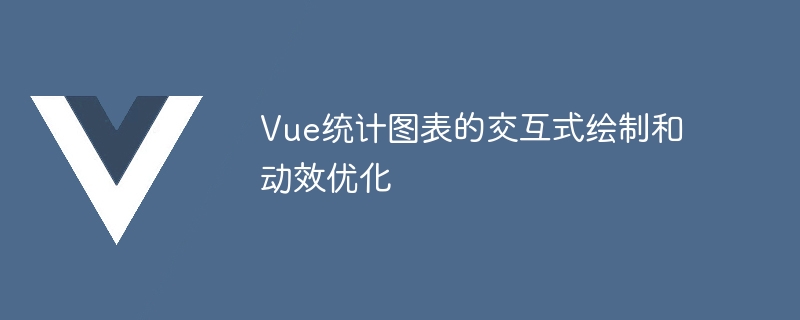
Interactive drawing and animation optimization of Vue statistical charts
Introduction: As a lightweight, high-performance JavaScript framework, Vue.js has powerful Data binding and component development capabilities. In the development of statistical charts, Vue.js can also help us achieve interactive drawing and motion optimization. This article will introduce how to use Vue.js to develop statistical charts, and help readers better understand through code examples.
1. Introduction of statistical chart library
Before developing Vue statistical charts, we need to introduce a suitable statistical chart library. Here we choose to use ECharts as an example. ECharts is an excellent open source statistical chart library developed by Baidu. It supports a variety of common chart types such as pie charts, line charts, and bar charts, and has powerful interactive capabilities and dynamic effects.
To use ECharts, we first need to introduce the ECharts JavaScript library into the project. It can be installed through npm:
npm install echarts
Then introduced through the import statement in the Vue component:
import echarts from 'echarts'
2. Draw static charts
Before starting to draw interactive charts, we first Let’s take a look at how to draw a simple static histogram using Vue and ECharts. In this example, we will use Vue's data binding feature to dynamically generate chart data.
First, define a div element in the template of the Vue component to accommodate the chart:
Then, define a data object in the script of the Vue component to store chart data:
export default { data() { return { chartData: { xAxis: ['A', 'B', 'C', 'D', 'E'], // x轴坐标 yAxis: [120, 200, 150, 80, 70] // y轴数据 } } }, mounted() { this.drawChart() }, methods: { drawChart() { const chart = echarts.init(document.getElementById('chart')) const option = { xAxis: { type: 'category', data: this.chartData.xAxis }, yAxis: { type: 'value' }, series: [{ data: this.chartData.yAxis, type: 'bar' }] } chart.setOption(option) } } }
Here, we use Vue's data attribute to define a chartData object, which contains x-axis coordinates and y-axis data. Call the drawChart method in the mounted life cycle method to draw the chart. In the drawChart method, we obtain the div element of the chart through dom operation and initialize a chart instance using the echarts.init method. Then define an option object and set the x-axis and y-axis data by setting the xAxis property and yAxis property. Finally, call the setOption method of the chart instance to set the data and type of the chart.
3. Implement interactive drawing
In actual development, we often need to dynamically update chart data based on user operations. For example, in a histogram, we can modify the histogram data by dragging the slider. The data binding capabilities of Vue.js are very suitable for handling such needs.
In the above example, we have drawn a static histogram through data binding. Now, let's add a slider component and dynamically update the histogram data based on the value of the slider.
First, add a slider component in the template of the Vue component:
Slider Value: {{ sliderValue }}
Then, add a sliderValue attribute in the data of the Vue component, and apply the value of sliderValue in the drawChart method To the data of the chart:
export default { data() { return { sliderValue: 50, // 滑块的值 chartData: { xAxis: ['A', 'B', 'C', 'D', 'E'], // x轴坐标 yAxis: [120, 200, 150, 80, 70] // y轴数据 } } }, mounted() { this.drawChart() }, watch: { sliderValue() { this.drawChart() } }, methods: { drawChart() { const chart = echarts.init(document.getElementById('chart')) const option = { xAxis: { type: 'category', data: this.chartData.xAxis }, yAxis: { type: 'value' }, series: [{ data: this.chartData.yAxis.map(value => value * this.sliderValue / 100), // 根据滑块的值更新y轴数据 type: 'bar' }] } chart.setOption(option) } } }
Here, we first add a sliderValue attribute to the data, and bind the value of the slider to the sliderValue attribute through v-model. Then listen for changes in the sliderValue property in the watch property. Once the value of sliderValue changes, call the drawChart method to redraw the chart. In the drawChart method, we update the y-axis data based on the value of the slider, thereby dynamically updating the chart based on the operation of the slider.
4. Motion effect optimization
Motion effects are very important for improving user experience. In statistical charts, we can use Vue.js and ECharts to achieve some simple but practical animation effects.
For example, in a line chart, we can achieve a smooth animation effect by gradually displaying data points and curves.
First, define a timer in the mounted lifecycle method of the Vue component to gradually display data points and curves:
export default { mounted() { this.drawChart() let dataIndex = 0 setInterval(() => { if (dataIndex < this.chartData.yAxis.length) { this.chartData.yAxis[dataIndex] = 0 // 修改y轴数据,将当前数据点设为0 dataIndex++ this.drawChart() } }, 500) }, ... }
Here, we define a dataIndex variable for Controls the gradual display of data points. Then set a timer through the setInterval method to execute every 500 milliseconds. Inside the timer, determine whether the dataIndex is less than the length of the chart data. If so, set the value of the current data point to 0 and call the drawChart method to redraw the chart. In this way, we can achieve an animation effect that gradually displays data points and curves.
In addition to gradually displaying data points and curves, we can also use Vue.js and ECharts to achieve various other dynamic effects, such as scaling, rotation, and translation. The specific implementation method is very flexible and can be customized according to specific needs.
Summary
This article mainly introduces how to use Vue.js to develop statistical charts, and explains through code examples how to draw static charts, implement interactive drawing and optimize dynamic effects. The data binding and component development capabilities of Vue.js provide great convenience for the development of statistical charts, allowing us to more flexibly implement various interactions and animation effects.
By understanding and mastering these techniques, we can better utilize Vue.js and the statistical chart library to develop more interactive and beautiful statistical chart applications. I hope this article will be helpful to everyone in the development of Vue.js statistical charts.
The above is the detailed content of Interactive drawing and animation optimization of Vue statistical charts. For more information, please follow other related articles on the PHP Chinese website!