
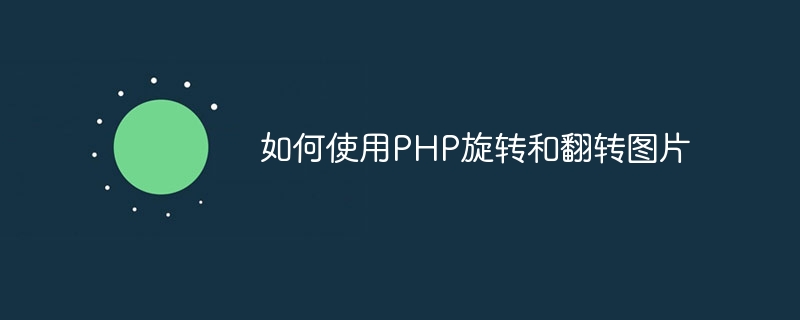
How to use PHP to rotate and flip images
In website or application development, we often encounter the need to rotate and flip images. PHP, as a powerful server-side scripting language, provides a variety of ways to process images. In this article, we will learn how to rotate and flip images using PHP, along with code examples.
1. Use the GD library
The GD library is one of the most commonly used image processing libraries in PHP. With the GD library, we can easily rotate and flip images.
If the output is "GD library has been installed", it means that the GD library has been successfully installed.
imagerotate()function. Here is a sample code that shows how to rotate an image 90 degrees clockwise:In the above code, we first create an image resource using theimagecreatefromjpeg()function , and then use theimagerotate()function to rotate the image. Finally, use theheader()function and theimagejpeg()function to output the rotated image to the browser.
imageflip()andimageflip-vertical().In the above code, we first use theimagecreatefromjpeg()function to create an image resource, and then use theimageflip()function to achieve horizontal flipping. If you want to achieve vertical flipping, just change the second parameter of theimageflip()function toIMG_FLIP_VERTICAL.
2. Use ImageMagick library
Another commonly used image processing library is ImageMagick. Compared with the GD library, ImageMagick has more and more powerful image processing functions.
sudo apt-get install imagemagick
If you are using a Windows system, please go to the ImageMagick official website (http://www.imagemagick.org/script /download.php) to download the installation package suitable for your system and install it.
rotateImage()method. The following is a sample code:rotateImage(new ImagickPixel(), $degrees); header('Content-type: image/jpeg'); echo $image; ?>
In the above code, we first create an image object throughnew Imagick(), and then callrotateImage()Method to rotate the image. Finally, use theheader()function to output the rotated image to the browser.
flipImage(). The following is a sample code:flipImage(); header('Content-type: image/jpeg'); echo $image; ?>
In the above code, we also create an image object first, and then call theflipImage()method to flip the image. Finally, the flipped image is output to the browser.
Summary
This article introduces how to use PHP to rotate and flip images, using the GD library and ImageMagick library respectively. Through these sample codes, you can freely rotate and flip images according to your needs. No matter which library you choose to use, you can easily implement image processing functions. Hope this article can be helpful to you!
The above is the detailed content of How to rotate and flip images using PHP. For more information, please follow other related articles on the PHP Chinese website!