
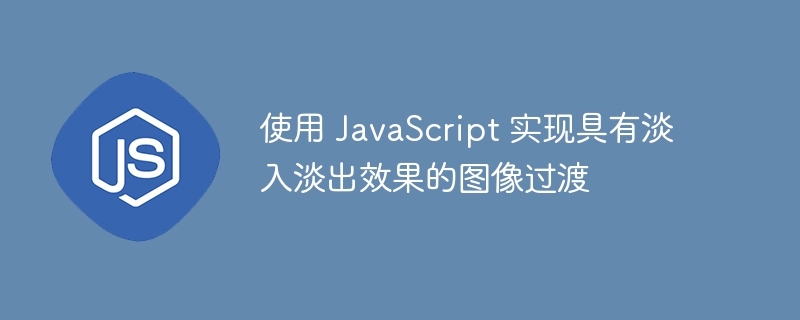
Image conversion means changing images and replacing one image with another. Users can see the image transition in the image slider.
While developing an image slider, we should focus on the animation of the image transition to make the application have an attractive user experience. In this tutorial, we'll learn to add a fade effect using various image transition methods.
We can add fade effects to image transitions using CSS. The transition property of CSS allows us to add any transition to an image. So, we can add CSS to a class, and using JavaScript, we can add a class to the image, which will add a transition to the image
Users can follow the syntax below to add a class to an image to display an image with a fade effect.
document.getElementById("image").classList = 'class_name';
In the above syntax, we access the image using id and add the "class_name" class to the image's class list.
In the example below, we add an image to a web page and use some CSS to give it a height and width. Additionally, we added an opacity value of 0 in the img class.
Additionally, we added the "transition" and "opacity" properties to the animation class. Initially, the image does not contain the "animate" class. When the user clicks the button, it executes the FadeIn() function, adding the "animate" class to the image.
In the output, we can observe that the image fades in when we add the "animate" class.
JQuery’s fadeout() method allows us to remove images from web pages with a fade-in and fade-out effect. The fadeIn() method allows us to add an image with a fade effect to the web page.
Here we will use the fadeout() and fadeIn() methods to add appropriate fade effects to image transitions.
Users can use JQuery's fadeout() and fadeIn() methods according to the following syntax to add fade effects to image transitions.
setInterval(fade, 3500); function fade() { $("#slider img").eq(current).fadeOut(0); current = ++current % images.length; $("#slider img").eq(current).fadeIn(2000); }
In the above syntax, the current variable tracks the image to be displayed on the web page. We use the fadeIn() method to show the current image and hide all other images.
Step 1– Access all images using their class name.
Step 2– Use a for loop to iterate through all images and hide all but the first image using the image’s display property.
Step 3– Create a variable called “current” and initialize it to zero.
Step 4– Create a startImageTrans() function and use the setInterval() method in it to call the fade() function after every 3500 milliseconds. However, users can set the time interval according to their own needs
Step 5– Within the fade() function, use JQuery’s eq() method to access the current child. Use the fadeout() method to hide the current image.
Step 6– Increase the value of the current variable by 1 or set it to 0 if it is greater than the total number of images.
Step 7– Use the fadeIn() method to display the current image.
In the example below, we create an HTML div element and add five different images. We implemented the above algorithm in JavaScript for all images one by one, with a fade transition effect.
In this method we will set the background image for the HTML element. Additionally, we will add a fade transition to the background of the HTML element. So, whenever we change the background, it will fade in and out.
Users can use the CSS transition property to add a fade effect to the background image according to the following syntax.
function FadeImage() { imageDiv.style.backgroundImage = `url(${allImages[current]})`; }
We added a background image to the element and "transitioned" to the background using CSS in the above syntax. Whenever we change the background image using JavaScript, it automatically applies the fade transition to the image.
In the example below, the div element contains the initial background image. We created an image array containing the URLs of different background images. We use the setInterval() method to call the fadeInImage() function every 3000 milliseconds.
In the fadeInImage() function, we repeatedly change the background image, and when the image changes, a fade transition is made using CSS.
We learned three ways to add a fade effect to an image transition. We used JQuery's fadeIn() and fadeout() methods in the second method, and the CSS "transition" property in the first and third methods.
The above is the detailed content of Implement image transitions with fade effects using JavaScript. For more information, please follow other related articles on the PHP Chinese website!
 OuYi Exchange official website
OuYi Exchange official website Introduction to html text box types
Introduction to html text box types Ripple currency today's market price
Ripple currency today's market price How to solve the problem that wlan does not have a valid ip configuration
How to solve the problem that wlan does not have a valid ip configuration What are the marquee parameters?
What are the marquee parameters? What file is mydrivers
What file is mydrivers Can data between Hongmeng system and Android system be interoperable?
Can data between Hongmeng system and Android system be interoperable? How to delete the last blank page in word
How to delete the last blank page in word



