
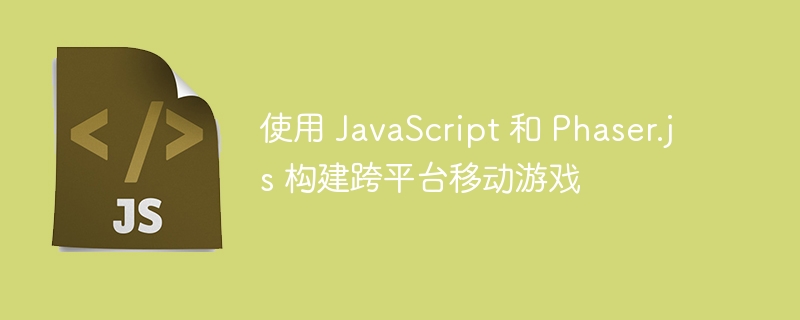
The mobile gaming industry has experienced exponential growth over the years, with millions of users enjoying games on smartphones and tablets. Developing cross-platform mobile games can be a daunting task due to differences in operating systems and device specifications. However, JavaScript combined with the Phaser.js framework provides a powerful solution for creating engaging and responsive games that run seamlessly across multiple platforms. In this article, we'll explore the basics of building cross-platform mobile games using JavaScript and Phaser.js, providing code examples, explanations, and conclusions.
Phaser.js is a fast open source game framework built on JavaScript that provides a comprehensive set of features for developing cross-platform games. First, we need to set up a development environment using Phaser.js.
To install Phaser.js, we can use a package manager like npm (Node Package Manager) by running the following command in the terminal:
npm install phaser
Let's create a basic Phaser.js game. In your HTML file, add the following code -
Now, let’s create a new JavaScript file called game.js and add the following code to initialize a simple Phaser.js game−
var config = { type: Phaser.AUTO, width: 800, height: 600, scene: { preload: preload, create: create, update: update } }; var game = new Phaser.Game(config); function preload() { // Load game assets } function create() { // Create game objects } function update() { // Update game logic }
In the above code, we first define the game configuration object, which specifies the type of renderer (Phaser.AUTO), the size of the game window, and the scene object containing three main functions: preload(), create( ) and update(). These functions are crucial for loading game resources, creating game objects, and updating game logic respectively.
To load resources such as images, audio, and sprite sheets, we can use the preload() function. For example, let's load the background image -
function preload() { this.load.image('background', 'assets/background.png'); }
In the create() function, we can create game objects such as sprites, text and groups. Let’s create a background sprite using the loaded image−
function create() { this.add.sprite(0, 0, 'background'); }
To see the output, make sure the Phaser.js library file and game script (game.js) are in the same directory as the HTML file. Then, open the HTML file in your web browser and you should see the game running and displaying the background image.
JavaScript, together with the Phaser.js framework, provides an efficient and accessible way to build cross-platform mobile games. In this article, we covered the basics of setting up a Phaser.js development environment, initializing your game, loading assets, and creating game objects. With the extensive feature set of Phaser.js and the flexibility of JavaScript, you have the tools to create engaging and responsive mobile games that run seamlessly across multiple platforms.
The above is the detailed content of Build cross-platform mobile games using JavaScript and Phaser.js. For more information, please follow other related articles on the PHP Chinese website!




