
Set PHP's character set to UTF-8 to read Chinese garbled characters. Solution to PHP garbled code: 1. Add "header('Content-Type: text/html; charset=utf-8');" at the beginning of the PHP file; 2. Use PHP's built-in function `mb_internal_encoding` to set the internals of PHP Character encoding; 3. Use the `file_get_contents` function and set the second parameter to UTF8.
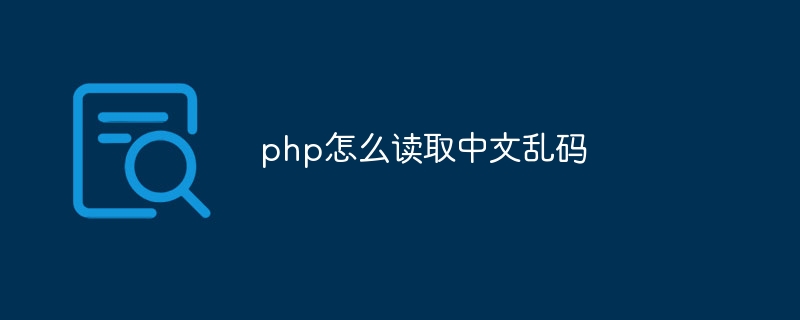
The operating environment of this tutorial: windows10 system, php8.1.3 version, DELL G3 computer.
As a popular server-side scripting language, PHP is widely used in web development. However, due to the particularity of the Chinese character set, garbled characters sometimes occur when reading Chinese characters. This article will introduce some common methods and techniques to help PHP developers solve the problem of Chinese garbled characters.
First of all, we need to understand the reasons for Chinese garbled characters. Chinese character sets usually use UTF-8 encoding, and PHP's default character set is ISO-8859-1. When PHP reads UTF-8 encoded Chinese characters, garbled characters will appear due to character set mismatch. The key to solving this problem is to set PHP's character set to UTF-8.
1. A common solution is to add the following code at the beginning of the PHP file:
header('Content-Type: text/html; charset=utf-8');
This line of code tells the browser to use the UTF-8 character set to parse the HTML document. This will ensure that no garbled characters will appear when outputting Chinese characters.
2. You can also use PHP’s built-in function `mb_internal_encoding` to set PHP’s internal character encoding. For example, you can add the following code at the beginning of your code:
mb_internal_encoding("UTF-8");Doing this will ensure that PHP uses UTF-8 encoding when processing strings.
If garbled characters appear when reading Chinese characters stored in the database, you can try to use the `mysqli_set_charset` function to set the character set of the database connection. For example, you can add the following code after connecting to the database:
mysqli_set_charset($conn, "utf8");
This will ensure that the Chinese characters read from the database will not be garbled.
3. If garbled characters appear when reading Chinese characters from a file, you can use the `file_get_contents` function and set the second parameter to `"UTF-8"`. For example:
$content = file_get_contents("filename.txt", "UTF-8");Doing this ensures that the Chinese characters read from the file are encoded in UTF-8.
4. You can also use the `iconv` function to convert characters from one encoding to another encoding. For example, you can use the following code to convert a string from GBK encoding to UTF-8 encoding:
$utf8_str = iconv("GBK", "UTF-8", $gbk_str);Doing this ensures that no garbled characters appear when converting characters between different encodings.
To sum up, the key to solving the problem of PHP reading Chinese garbled characters is to set PHP's character set to UTF-8 and ensure that the correct character encoding is used when reading Chinese characters. By using the above methods and techniques, PHP developers can easily solve the problem of Chinese garbled characters and improve the readability and user experience of the code. .
The above is the detailed content of How to read Chinese garbled characters in php. For more information, please follow other related articles on the PHP Chinese website!
 Ajax Chinese garbled code solution
Ajax Chinese garbled code solution
 How to open php file
How to open php file
 How to solve devc Chinese garbled characters
How to solve devc Chinese garbled characters
 What to do if the Chinese socket is garbled?
What to do if the Chinese socket is garbled?
 How to remove the first few elements of an array in php
How to remove the first few elements of an array in php
 What to do if php deserialization fails
What to do if php deserialization fails
 How to connect php to mssql database
How to connect php to mssql database
 How to connect php to mssql database
How to connect php to mssql database