How to deal with array out-of-bounds problems in C++ development
How to deal with array out-of-bounds problems in C development
In C development, array out-of-bounds is a common error, which can lead to program crashes, data corruption and even security vulnerabilities. Therefore, correctly handling array out-of-bounds problems is an important part of ensuring program quality. This article will introduce some common processing methods and suggestions to help developers avoid array out-of-bounds problems.
First of all, it is key to understand the cause of the array out-of-bounds problem. Array out-of-bounds refers to an index that exceeds its definition range when accessing an array. This usually happens in the following scenario:
- The array is accessed with a negative index.
- An uninitialized or released pointer was accessed.
- The loop condition is not set correctly when looping through the array.
- When the array is passed as a function parameter, the wrong array length is passed.
The following are some methods and suggestions for dealing with array out-of-bounds problems:
- Use iterator or loop traversal: When dealing with arrays, using iterators or loop traversal can ensure Operate within the scope of an array. You can use the
std::beginandstd::endfunctions in the standard library to obtain an array iterator.
int arr[5] = {1, 2, 3, 4, 5};
for(auto it = std::begin(arr); it != std::end(arr); ++it){
// 在这里处理数组元素
}- Check index range: Before accessing an array element, always check whether the index is within the valid range of the array. You can use code similar to the following to check:
int arr[5] = {1, 2, 3, 4, 5};
int index = 6;
if (index >= 0 && index < sizeof(arr)/sizeof(arr[0])){
// 在这里处理数组元素
}- Use safe library functions: The C standard library provides some safe functions to perform array-related operations, such as ## Container classes such as #std::array
andstd::vector. These container classes automatically manage the size and bounds checks of arrays, which can effectively avoid array out-of-bounds problems.
#include <iostream>
#include <array>
int main(){
std::array<int, 5> arr = {1, 2, 3, 4, 5};
for(auto it = arr.begin(); it != arr.end(); ++it){
// 在这里处理数组元素
}
return 0;
}- Use assertions for debugging: During development, you can use assertions to verify that the index of an array is correct. Assertions interrupt program execution and output an error message when a condition is not met.
int arr[5] = {1, 2, 3, 4, 5};
int index = 6;
assert(index >= 0 && index < sizeof(arr)/sizeof(arr[0]));
// 在这里处理数组元素- Standard code writing: Good code writing habits and standards can reduce the occurrence of array out-of-bounds problems. For example, avoid using magic numbers and use constants or enumeration types to represent array sizes and indexes.
const int ARR_SIZE = 5;
int arr[ARR_SIZE] = {1, 2, 3, 4, 5};
for(int i = 0; i < ARR_SIZE; ++i){
// 在这里处理数组元素
}To sum up, dealing with array out-of-bounds problems in C development requires developers to have good programming habits and adopt corresponding technical means. By using iterators, checking index ranges, using safe library functions, using assertions for debugging, and adhering to programming specifications, developers can effectively avoid and solve array out-of-bounds problems, ensuring program stability and reliability. At the same time, timely debugging and troubleshooting array out-of-bounds problems are also of great significance to improving development efficiency and reducing unnecessary trouble. The above is the detailed content of How to deal with array out-of-bounds problems in C++ development. For more information, please follow other related articles on the PHP Chinese website!

Hot AI Tools

Undress AI Tool
Undress images for free

Undresser.AI Undress
AI-powered app for creating realistic nude photos

AI Clothes Remover
Online AI tool for removing clothes from photos.

Clothoff.io
AI clothes remover

Video Face Swap
Swap faces in any video effortlessly with our completely free AI face swap tool!

Hot Article

Hot Tools

Notepad++7.3.1
Easy-to-use and free code editor

SublimeText3 Chinese version
Chinese version, very easy to use

Zend Studio 13.0.1
Powerful PHP integrated development environment

Dreamweaver CS6
Visual web development tools

SublimeText3 Mac version
God-level code editing software (SublimeText3)
 Reasons why tables are locked in Oracle and how to deal with them
Mar 03, 2024 am 09:36 AM
Reasons why tables are locked in Oracle and how to deal with them
Mar 03, 2024 am 09:36 AM
Reasons for table locking in Oracle and how to deal with it In Oracle database, table locking is a common phenomenon, and there are many reasons for table locking. This article will explore some common reasons why tables are locked, and provide some processing methods and related code examples. 1. Types of locks In the Oracle database, locks are mainly divided into shared locks (SharedLock) and exclusive locks (ExclusiveLock). Shared locks are used for read operations, allowing multiple sessions to read the same resource at the same time.
 How to solve C++ runtime error: 'array index out of bounds'?
Aug 26, 2023 pm 12:33 PM
How to solve C++ runtime error: 'array index out of bounds'?
Aug 26, 2023 pm 12:33 PM
How to solve C++ runtime error: 'arrayindexoutofbounds' In C++ programming, array is one of the commonly used data structures. However, when we accidentally exceed the array index range in our code, a runtime error occurs: 'arrayindexoutofbounds'. This error is common, but relatively easy to fix. This article will introduce you to some workarounds to help you better understand and deal with this type of error. Common reasons for this error
 How to deal with data normalization issues in C++ development
Aug 22, 2023 am 11:16 AM
How to deal with data normalization issues in C++ development
Aug 22, 2023 am 11:16 AM
How to deal with data normalization issues in C++ development. In C++ development, we often need to process various types of data, which often have different value ranges and distribution characteristics. To use this data more efficiently, we often need to normalize it. Data normalization is a data processing technique that maps data of different scales to the same scale range. In this article, we will explore how to deal with data normalization issues in C++ development. The purpose of data normalization is to eliminate the dimensional influence between data and map the data to
 How to solve QQ remote desktop connection problems
Dec 26, 2023 am 11:55 AM
How to solve QQ remote desktop connection problems
Dec 26, 2023 am 11:55 AM
QQ is a chat software produced by Tencent. Almost everyone has a QQ account and can remotely connect and operate when chatting. However, some users encounter the problem of being unable to connect, so what should they do? Let’s take a look below. What to do if QQ Remote Desktop cannot connect: 1. Open the chat interface, click the "..." icon in the upper right corner 2. Select the red computer icon and click "Settings" 3. Click "Set Permissions—>Remote Desktop" 4. Check "Allow Remote Desktop to connect to this computer"
 C++ development experience sharing: How to carry out cross-platform C++ development
Nov 22, 2023 am 08:29 AM
C++ development experience sharing: How to carry out cross-platform C++ development
Nov 22, 2023 am 08:29 AM
C++ is a powerful programming language that is widely used in software development in various fields. However, due to the differences between different operating systems, C++ developers often face a problem: how to perform cross-platform C++ development? This article will share some C++ development experience to help you achieve success in cross-platform development. Understand the target platform features First, you need to understand the features and limitations of the target platform. Different operating systems have different APIs, file systems, and network communications. Therefore, before carrying out cross-platform development, you must first
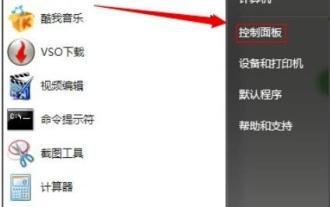 Steps to solve the problem of high memory usage in win7
Dec 27, 2023 pm 10:27 PM
Steps to solve the problem of high memory usage in win7
Dec 27, 2023 pm 10:27 PM
The memory space of the computer depends on the smoothness of the computer's operation. Over time, the memory will become full and the usage will be too high, which will cause the computer to become delayed. So how to solve it? Let’s take a look at the solutions below. What to do if Windows 7 memory usage is too high: Method 1. Disable automatic updates 1. Click "Start" to open "Control Panel" 2. Click "Windows Update" 3. Click "Change Settings" on the left 4. Select the "Never Check for Updates" method 2. Software deletion: Uninstall all useless software. Method 3: Close processes and end all useless processes, otherwise there will be many advertisements in the background filling up the memory. Method 4: Disable services. Many useless services in the system are also closed, which not only ensures security but also saves space.
 How to implement intelligent manufacturing system through C++ development?
Aug 26, 2023 pm 07:27 PM
How to implement intelligent manufacturing system through C++ development?
Aug 26, 2023 pm 07:27 PM
How to implement intelligent manufacturing system through C++ development? With the development of information technology and the needs of the manufacturing industry, intelligent manufacturing systems have become an important development direction of the manufacturing industry. As an efficient and powerful programming language, C++ can provide strong support for the development of intelligent manufacturing systems. This article will introduce how to implement intelligent manufacturing systems through C++ development and give corresponding code examples. 1. Basic components of an intelligent manufacturing system An intelligent manufacturing system is a highly automated and intelligent production system. It mainly consists of the following components:
 How to deal with naming conflicts in C++ development
Aug 22, 2023 pm 01:46 PM
How to deal with naming conflicts in C++ development
Aug 22, 2023 pm 01:46 PM
How to deal with naming conflicts in C++ development. Naming conflicts are a common problem during C++ development. When multiple variables, functions, or classes have the same name, the compiler cannot determine which one is being referenced, leading to compilation errors. To solve this problem, C++ provides several methods to handle naming conflicts. Using Namespaces Namespaces are an effective way to handle naming conflicts in C++. Name conflicts can be avoided by placing related variables, functions, or classes in the same namespace. For example, you can create







