
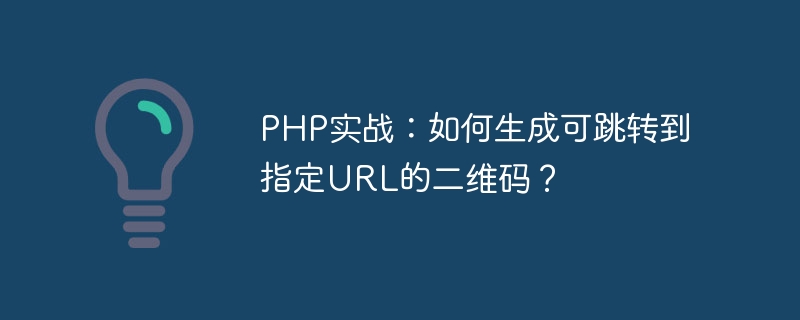
PHP practice: How to generate a QR code that can jump to a specified URL?
QR codes have been widely used in modern society. They can be used in various scenarios such as scan code payment, product information inquiry, and web linking. In PHP, we can use a third-party library to generate a QR code and associate it with the specified URL so that users can scan it and jump to the specified URL. This article will introduce how to use PHP to generate a QR code that can jump to a specified URL, and provide corresponding code examples.
To achieve this function, we can use the mature and widely used PHP QR code generation library phpqrcode. This library provides rich configuration options and flexible interfaces, and is a good helper for generating QR codes. Before starting, we need to introduce the phpqrcode library into the project. You can import the library by using composer, or you can directly download the source code and import it.
Next, we need to define a jump URL. This URL can be any URL you want users to jump to. For example, we define a variable $url and set its value to https://www.example.com.
$url = 'https://www.example.com';
Then, we need to use the API provided by the phpqrcode library to generate the QR code. We can use the static method QRcode::png provided by the library to generate a QR code image. This method receives three parameters: the text content to be generated, the file name to save the generated image, and the error correction level.
We can pass $url as text content, and the generated image can be output directly to the browser or saved as a file. In this example, we output the generated image directly to the browser. The error correction level can be selected from four levels: L, M, Q, and H. Among them, the L level has the lowest error correction ability, and the H level has the highest error correction ability. The generated QR code also becomes larger accordingly. We can choose the appropriate error correction level according to actual needs.
The following is a complete code example:
<?php require 'phpqrcode/qrlib.php'; $url = 'https://www.example.com'; QRcode::png($url);
Save the above code as a PHP file. By accessing this file, you can generate a QR code that can jump to the specified URL. You can save the generated QR code as an image file, or output the generated image directly to the browser to meet different needs.
In addition to the basic function of generating QR codes, the phpqrcode library also provides other options and methods to customize and enhance the QR code generation process. For example, we can set the size, color, border, etc. of the QR code. You can check the documentation of the phpqrcode library to learn more about its functions and application scenarios.
To sum up, by using the phpqrcode library, we can easily generate a QR code in PHP that can jump to a specified URL. By defining a specified URL and using the QRcode::png method to generate a QR code image, we can associate the QR code with the specified URL. This provides us with greater flexibility and convenience in using QR codes in various scenarios.
The above is the detailed content of PHP practice: How to generate a QR code that can jump to a specified URL?. For more information, please follow other related articles on the PHP Chinese website!