
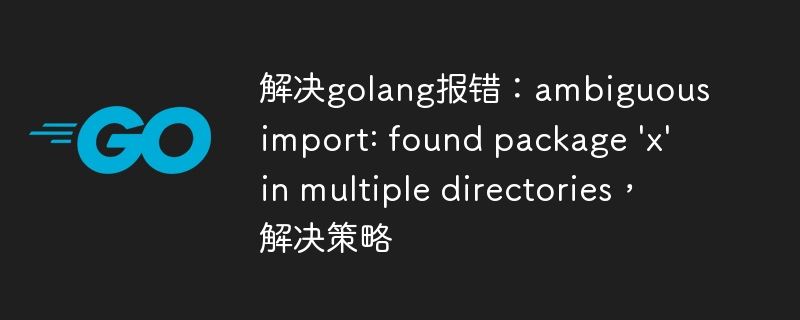
Solution to golang error: ambiguous import: found package 'x' in multiple directories, solution strategy
When developing using Go language, you often encounter some errors Messages, these error messages sometimes confuse developers. One of the common problems is "ambiguous import: found package 'x' in multiple directories" (ambiguous import: package 'x' found in multiple directories). This error usually occurs when we import a package. The system found that a package with the same name exists in multiple directories. This article will provide several strategies to solve this problem, along with relevant code examples.
The reason for the problem is that there are multiple packages with the same name in our project, and the Go language will give priority to importing packages. package in the current path. One way to solve this problem is to modify the import path so that it points to the directory where the package we wish to use is located. For example, we have a package named "x" that exists in both "path1" and "path2" directories. We can resolve the conflict by modifying the import path, such as changing the import path to "github.com/user/ path1/x" or "github.com/user/path2/x".
Sample code:
package main
import (
"github.com/user/path1/x"
)
func main() {
// 使用 "path1" 目录下的 x 包
x.DoSomething()
}Another way to resolve conflicts is when importing for two or more conflicting packages Use aliases. By setting an alias for the imported package, we can explicitly specify which package to use. This resolves the conflict issue.
Sample code:
package main
import (
package1 "path1/x"
package2 "path2/x"
)
func main() {
// 使用 "path1" 目录下的 x 包
package1.DoSomething()
// 使用 "path2" 目录下的 x 包
package2.DoSomething()
}If there are multiple packages with the same name in the project, and there is no functional difference between these packages , we can delete one of the packages. Alternatively, if two packages have functional differences but we only need to use one of them, we can remove the other package.
Sample code:
package main
import (
"path1/x"
)
func main() {
// 使用 "path1" 目录下的 x 包
x.DoSomething()
}In actual development, if a third-party library is used, we may not be able to directly modify its import path or delete one of the packages with the same name. In this case, we can try to check the documentation or github repository of the third-party library to see if there are any relevant solutions or suggestions. If not, we can consider using alias imports to resolve the conflict.
Summary:
During the development process using the Go language, if you encounter an "ambiguous import" error message, it is usually caused by the presence of multiple packages with the same name in the project. To solve this problem, we can modify the import path, import using an alias, or delete one of the conflicting packages. These methods can effectively solve this problem. In actual development, this error problem can be solved smoothly by choosing an appropriate solution strategy based on the specific situation and making corresponding code modifications as needed.
The above is the detailed content of Solve golang error: ambiguous import: found package 'x' in multiple directories, solution strategy. For more information, please follow other related articles on the PHP Chinese website!
 mysql error 10060
mysql error 10060
 How to define variables in golang
How to define variables in golang
 What are the data conversion methods in golang?
What are the data conversion methods in golang?
 What are the commonly used libraries in golang?
What are the commonly used libraries in golang?
 What is the difference between golang and python
What is the difference between golang and python
 How to restore normal printing when the printer is offline
How to restore normal printing when the printer is offline
 What are the big data storage solutions?
What are the big data storage solutions?
 Solutions to unknown software exception exceptions in computer applications
Solutions to unknown software exception exceptions in computer applications




