Explain the MUL() function in JavaScript
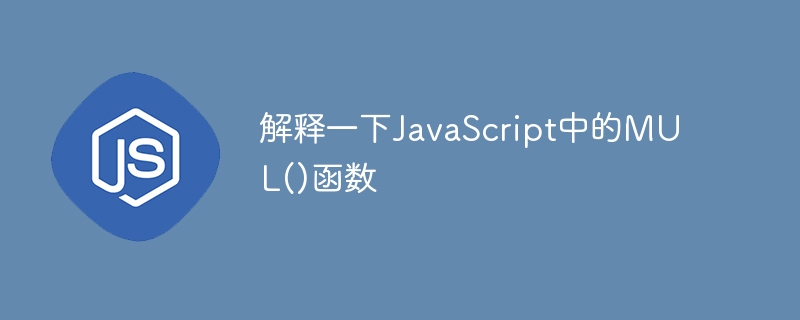
In this tutorial, we will learn to implement the MUL() function in JavaScript. This function is a very simple multiplication function. Basically, we use the concept of nested functions to implement the MUL() function. Nested functions are used to create closures and decorators. And we can use nested functions to achieve privacy.
There are two ways to implement MUL() function using nested functions −
Using nested function with name
By currying a function
Using nested Function With Name
In JavaScript, we can use nested functions to obtain multiplication results. We need to write n nested functions to multiply n numbers.
JavaScript is a First-class function language. It means functions in JavaScript can be treated like any other variable. So, here we return the inner function in the return statement of the outer function.
Syntax
Users can follow the below syntax to implement MUL( ) function using nested functions with name.
function mul(num1){
function mul1(num2){
function mul2(num3){
return num1*num2*num3;
}; // end of mul2()
return mul2;
}; // end of mul1()
return mul1;
} // end of mul()
For example, we multiply three numbers – num1, num2, and num3. A function is a keyword to define function in JavaScript. Here, we are defining a function with the name mul( ), which has num1 as the parameter. Inside the mul( ) function, we return function mul1( ), which is defined inside mul( ) function. mul1( ) has num2 as parameter, it returns function mul2( ). And mul2( ) has num3 as the parameter; it returns the product of num1, num2, and num3.
In this way, we can write n functions to multiply n numbers.
algorithm
Step 1 - Define the function mul( ) using the first number num1 as argument.
Step 1.1 − Inside function mul( ), define function mul1( ) using the second number num2 as parameter.
Step 1.2 - In the return statement of function mul(), return mul1.
Step 2 − Inside function mul1( ), define function mul2( ) with third number num3 as parameter.
Step 2.1 − In the return statement of function mul1( ), return mul2.
Step 3 − In the return statement of function mul2( ), return a product of num1, num2, and num3
Example
In the example below, we are multiplying three numbers. We also observed the output when we passed only two numbers.
<html>
<body>
<h2> The MUL() function in JavaScript </h2>
<div id = "output"> </div>
<script>
let output = document.getElementById("output");
function mul(num1){
function mul1(num2){
function mul2(num3){
return num1*num2*num3;
}; // end of mul2()
return mul2;
}; // end of mul1()
return mul1;
} // end of mul()
output.innerHTML = "Multiplication of 2, 3 and 4 is : ";
output.innerHTML += mul(2)(3)(4) + "<br><br>";
output.innerHTML += "Multiplication of 4 and 6 is : ";
//This line returns a function
output.innerHTML += mul(4)(6) + "<br><br>";
output.innerHTML += "Multiplication of 3, 5 and 7 is: ";
//Another way of multiplication
const temp = mul(3)(5);
output.innerHTML += temp(7);
</script>
</body>
</html>
In the above code, the user can see that multiplication is performed by passing 2, 3 and 4 together to the function call. When we pass just two numbers, it returns a function. Then we pass 3 and 5 in the function call, but we store the result in the temp variable. Then using the temp variable, we pass 7. So, we get the product of 3, 5 and 7 = 105.
Note − We cannot call mul1() or mul2() function outside mul() function.
By currying function
We can write the above logic in another way by currying the function. Currying is useful when we cannot provide all parameters to a function at the same time. Functions that are not called from anywhere can be written as anonymous functions.
Syntax
Follow the following syntax to implement MUL() through curried functions.
function mul(num1) {
return function(num2) {
return function(num3) {
return num1 * num2 * num3;
};
};
}
Here, we also use an example of 3 numbers to illustrate, so that users can observe the difference in the above logic that we can achieve by writing anonymous functions. The outermost function mul() takes a parameter num1; it returns a function taking a parameter num2. This function returns a function with parameter num3. The innermost function returns the product of num1, num2, and num3.
The same logic can be applied to more numbers.
algorithm
Step 1 − Define function mul( ) with num1 as a parameter.
Step 2 − In the return statement of function mul( ), define an anonymous function using num2 as a parameter (we call it the first anonymous function for easier understanding).
Step 3 − In the return statement of 1st anonymous function, define 2nd anonymous function with num3 as a parameter.
Step 4 − In the return statement of the 2nd anonymous function, return a product of num1, num2, and num3.
Example
In the following example, we implement the MUL() function by currying a function.
<html>
<body>
<h2> The MUL() function in JavaScript </h2>
<div id="output"> </div>
<script>
let output = document.getElementById("output");
function mul(num1) {
return function(num2) {
return function(num3) {
return num1 * num2 * num3;
};
};
}
output.innerHTML = "Multiplication of 2, 4 and 6 is: ";
output.innerHTML += mul(2)(4)(6) + "<br><br>";
output.innerHTML += "Output when we pass only 9 is: <br>";
//This line returns a function
output.innerHTML += mul(9) + "<br><br>";
output.innerHTML += "Multiplication of 2, 3 and 5 is: ";
//Another way of multiplication
const temp = mul(2)(3);
output.innerHTML += temp(5);
</script>
</body>
</html>
In the above output, users can see that when we pass three numbers in function call, we get the product of 3 numbers. We are getting 48 when we are passing 2, 4, and 6 together in the function call. When we pass only 9, we get function. Then we pass 2 and 3 only in a function call and store the result in the temp variable. And using that temp variable, we are passing 5. So, we get the product of 2, 3 , and 5 = 30.
We have learned the implementation of the MUL( ) function with two different methods: nested functions and currying a function.
The above is the detailed content of Explain the MUL() function in JavaScript. For more information, please follow other related articles on the PHP Chinese website!

Hot AI Tools

Undress AI Tool
Undress images for free

Undresser.AI Undress
AI-powered app for creating realistic nude photos

AI Clothes Remover
Online AI tool for removing clothes from photos.

Clothoff.io
AI clothes remover

Video Face Swap
Swap faces in any video effortlessly with our completely free AI face swap tool!

Hot Article

Hot Tools

Notepad++7.3.1
Easy-to-use and free code editor

SublimeText3 Chinese version
Chinese version, very easy to use

Zend Studio 13.0.1
Powerful PHP integrated development environment

Dreamweaver CS6
Visual web development tools

SublimeText3 Mac version
God-level code editing software (SublimeText3)
 Advanced Conditional Types in TypeScript
Aug 04, 2025 am 06:32 AM
Advanced Conditional Types in TypeScript
Aug 04, 2025 am 06:32 AM
TypeScript's advanced condition types implement logical judgment between types through TextendsU?X:Y syntax. Its core capabilities are reflected in the distributed condition types, infer type inference and the construction of complex type tools. 1. The conditional type is distributed in the bare type parameters and can automatically split the joint type, such as ToArray to obtain string[]|number[]. 2. Use distribution to build filtering and extraction tools: Exclude excludes types through TextendsU?never:T, Extract extracts commonalities through TextendsU?T:Never, and NonNullable filters null/undefined. 3
 Generate Solved Double Chocolate Puzzles: A Guide to Data Structures and Algorithms
Aug 05, 2025 am 08:30 AM
Generate Solved Double Chocolate Puzzles: A Guide to Data Structures and Algorithms
Aug 05, 2025 am 08:30 AM
This article explores in-depth how to automatically generate solveable puzzles for the Double-Choco puzzle game. We will introduce an efficient data structure - a cell object based on a 2D grid that contains boundary information, color, and state. On this basis, we will elaborate on a recursive block recognition algorithm (similar to depth-first search) and how to integrate it into the iterative puzzle generation process to ensure that the generated puzzles meet the rules of the game and are solveable. The article will provide sample code and discuss key considerations and optimization strategies in the generation process.
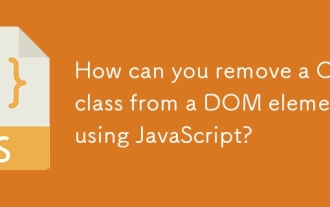 How can you remove a CSS class from a DOM element using JavaScript?
Aug 05, 2025 pm 12:51 PM
How can you remove a CSS class from a DOM element using JavaScript?
Aug 05, 2025 pm 12:51 PM
The most common and recommended method for removing CSS classes from DOM elements using JavaScript is through the remove() method of the classList property. 1. Use element.classList.remove('className') to safely delete a single or multiple classes, and no error will be reported even if the class does not exist; 2. The alternative method is to directly operate the className property and remove the class by string replacement, but it is easy to cause problems due to inaccurate regular matching or improper space processing, so it is not recommended; 3. You can first judge whether the class exists and then delete it through element.classList.contains(), but it is usually not necessary; 4.classList
 Vercel SPA routing and resource loading: Solve deep URL access issues
Aug 13, 2025 am 10:18 AM
Vercel SPA routing and resource loading: Solve deep URL access issues
Aug 13, 2025 am 10:18 AM
This article aims to solve the problem of deep URL refresh or direct access causing page resource loading failure when deploying single page applications (SPAs) on Vercel. The core is to understand the difference between Vercel's routing rewriting mechanism and browser parsing relative paths. By configuring vercel.json to redirect all paths to index.html, and correct the reference method of static resources in HTML, change the relative path to absolute path, ensuring that the application can correctly load all resources under any URL.
 Vercel Single Page Application (SPA) Deployment Guide: Solving Deep URL Asset Loading Issues
Aug 13, 2025 pm 01:03 PM
Vercel Single Page Application (SPA) Deployment Guide: Solving Deep URL Asset Loading Issues
Aug 13, 2025 pm 01:03 PM
This tutorial aims to solve the problem of loading assets (CSS, JS, images, etc.) when accessing multi-level URLs (such as /projects/home) when deploying single page applications (SPAs) on Vercel. The core lies in understanding the difference between Vercel's routing rewriting mechanism and relative/absolute paths in HTML. By correctly configuring vercel.json, ensure that all non-file requests are redirected to index.html and correcting asset references in HTML as absolute paths, thereby achieving stable operation of SPA at any depth URL.
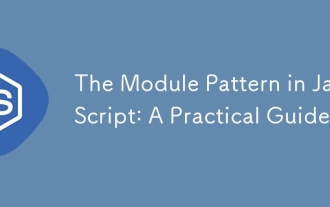 The Module Pattern in JavaScript: A Practical Guide
Aug 05, 2025 am 09:37 AM
The Module Pattern in JavaScript: A Practical Guide
Aug 05, 2025 am 09:37 AM
ThemodulepatterninjavascriptsolvestheProbllobalscopepollutionandandandandandandandandandlackofencapsulation byusingClosuresandiifestocreatePrivat EvariaBlesandExPosonTrolledPublicapi; 1) IthidesInternal DataStusersandvalidatenamewithinacloslosloslosloslosloslus
 Qwik: A Resumable Framework for Instant-Loading Web Apps
Aug 15, 2025 am 08:25 AM
Qwik: A Resumable Framework for Instant-Loading Web Apps
Aug 15, 2025 am 08:25 AM
Qwikachievesinstantloadingbydefaultthroughresumability,nothydration:1)TheserverrendersHTMLwithserializedstateandpre-mappedeventlisteners;2)Norehydrationisneeded,enablingimmediateinteractivity;3)JavaScriptloadson-demand,onlywhenuserinteractionoccurs;4
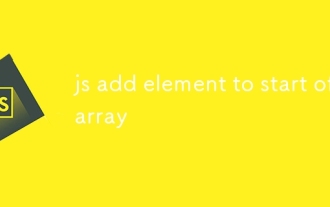 js add element to start of array
Aug 14, 2025 am 11:51 AM
js add element to start of array
Aug 14, 2025 am 11:51 AM
In JavaScript, the most common method to add elements to the beginning of an array is to use the unshift() method; 1. Using unshift() will directly modify the original array, you can add one or more elements to return the new length of the added array; 2. If you do not want to modify the original array, it is recommended to use the extension operator (such as [newElement,...arr]) to create a new array; 3. You can also use the concat() method to combine the new element array with the original number, return the new array without changing the original array; in summary, use unshift() when modifying the original array, and recommend the extension operator when keeping the original array unchanged.







