
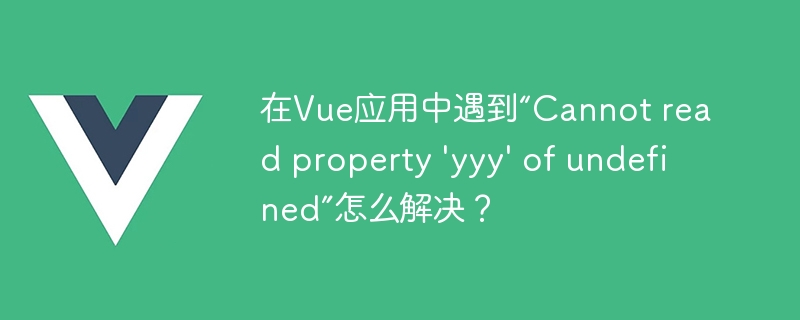
In the development of Vue applications, we often encounter errors in JavaScript. Among them, one of the most common errors is "Cannot read property 'yyy' of undefined". This error message usually means that we are trying to access an undefined object or property. So, how should we solve this problem when we encounter this problem in a Vue application?
1. What is the "Cannot read property 'yyy' of undefined" error?
In a Vue application, when we access an undefined variable or object property, a "Cannot read property 'yyy' of undefined" error will occur. For example, there is an undefined object "person" in the following code, and we try to access its "name" property:
let person; console.log(person.name); // 抛出 "Cannot read property 'name' of undefined" 错误
2. How to solve the "Cannot read property 'yyy' of undefined" error?
1. Ensure that the object has been correctly defined
In the Vue application, we should ensure that the object is correctly defined to avoid the "Cannot read property 'yyy' of undefined" error . For example, in the following code we define an empty object "person", but we do not set the "name" attribute for it:
let person = {};
console.log(person.name); // 抛出 "Cannot read property 'name' of undefined" 错误To solve this problem, we need to set the "name" attribute for the "person" object name" attribute, as shown below:
let person = { name: '张三' };
console.log(person.name); // 输出 "张三"2. Use v-if or v-show to check whether the object has been defined
In a Vue application, we can use v-if or v -show to check whether the object has been defined. For example, in the following code, we use v-if to check whether the object "person" is already defined:
<div v-if="person">{{ person.name }}</div>If the object "person" is not defined, this
3. Use v-for to traverse the array
In the Vue application, we can use the v-for instruction to traverse the array. For example, in the following code, we use v-for to iterate over an array named "persons":
<ul>
<li v-for="person in persons">{{ person.name }}</li>
</ul>If the array "persons" is undefined, no
4. Use v-bind to bind properties
In a Vue application, we can use the v-bind directive to bind properties. For example, in the following code, we use the v-bind directive to bind the "name" attribute of the object "person" to the textContent attribute of a
element:
<p v-bind:textContent="person.name"></p>
If the object "person" is not Definition, no text content will be displayed.
5. Use computed properties
In Vue applications, we can use computed properties to manipulate and set data. For example, in the following code, we can use the computed property to check if the object "person" exists:
computed: {
personExists: function() {
return this.person !== undefined;
}
}We can then use this computed property to avoid accessing non-existent object properties:
<div v-if="personExists">{{ person.name }}</div>Conclusion:
When encountering the "Cannot read property 'yyy' of undefined" error in a Vue application, we should first ensure that the object has been correctly defined. If the object is undefined, we should set all necessary properties for it. We can also use v-if or v-show to check whether an object has been defined, use v-for to traverse an array, use the v-bind directive to bind properties, or use computed properties to manipulate and set data. Through these methods, we can avoid the occurrence of "Cannot read property 'yyy' of undefined" errors and smoothly complete the development of Vue applications.
The above is the detailed content of How to solve the problem 'Cannot read property 'yyy' of undefined' in Vue application?. For more information, please follow other related articles on the PHP Chinese website!