
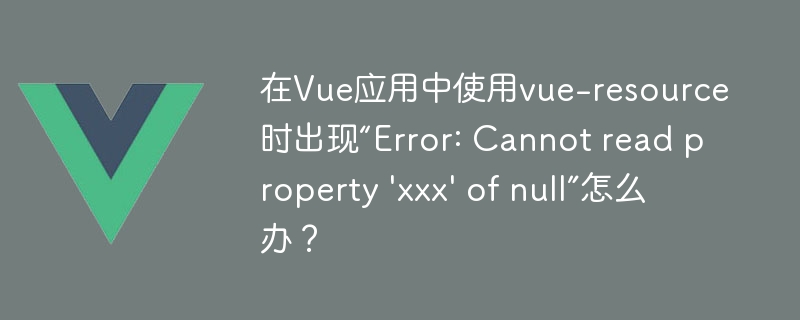
In recent years, the Vue framework has become more and more popular among developers, and vue-resource is an HTTP request plug-in provided by the Vue framework, making network requests in Vue applications more convenient. Convenient. But when using vue-resource, sometimes an error message like "Error: Cannot read property 'xxx' of null" will appear. Next, let's discuss the solution to this problem.
When using vue-resource to make a network request, you must first check whether the requested url is correct. When we request a URL that does not exist, an error message such as "Cannot read property 'xxx' of null" is likely to appear. Therefore, we can first test in the browser whether the requested URL can return data normally. If 404 or other errors are returned, we need to check whether the URL is correct.
When we use vue-resource to send a network request, the data type returned by the server may be different. For example, sometimes It is data in JSON format, and sometimes it returns data in HTML format. If we do not process the response data in the correct data format, an error like "Cannot read property 'xxx' of null" will occur. So, we need to first confirm the returned data type and then process it in the correct way.
When using vue-resource to make a network request, there may be some parameters that need to be passed. If we do not pass parameters in the correct format when passing them, errors such as "Cannot read property 'xxx' of null" will appear. Therefore, we need to check whether the parameters passed are correct. At the same time, we can also output request parameters on the console for better debugging.
When using vue-resource to make a network request, we need to specify the request method, such as GET, POST, PUT, etc. If we use a request method that does not exist, an error such as "Cannot read property 'xxx' of null" will appear. Therefore, we need to confirm whether the request method is correct and conforms to the specifications of RESTful API.
When using vue-resource to make a network request, you may need to set some request headers, such as setting Content-Type to application/json, etc. . If we make an error when setting the request header, it will result in an error such as "Cannot read property 'xxx' of null". Therefore, we need to check whether the request headers are set correctly. At the same time, we can also output the request headers in the console for better debugging.
When using vue-resource to make a network request, the status code returned by the server also needs to be checked. If we do not follow the correct status code when processing the response data, an error such as "Cannot read property 'xxx' of null" will occur. Therefore, we need to confirm whether the return status code is correct and then handle it in the correct way.
The above is the solution to the error "Cannot read property 'xxx' of null" when using vue-resource in a Vue application. Of course, in actual development, other types of errors may occur. By carefully observing the error messages, investigating them one by one, and finally locating the cause of the error, development efficiency can be better improved.
The above is the detailed content of What should I do if 'Error: Cannot read property 'xxx' of null' appears when using vue-resource in a Vue application?. For more information, please follow other related articles on the PHP Chinese website!