
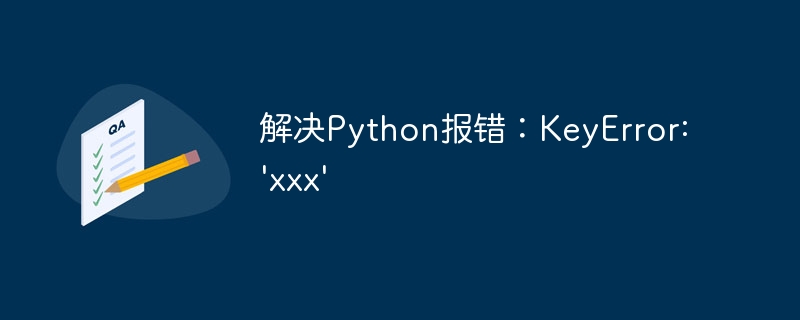
Solution to Python error: KeyError: 'xxx'
During the Python programming process, we often encounter various error messages. Among them, KeyError: 'xxx' is one of the common error types. This error usually occurs when using a dictionary (dict). When we try to access a value in the dictionary through a non-existent key, Python will throw a KeyError exception.
For example, suppose we have a dictionary containing student names and corresponding grades:
student_scores = {'Alice': 95, 'Bob': 88, 'Charlie': 92}
print(student_scores['Alice'])
print(student_scores['David'])In the above code, we first successfully accessed the corresponding value 95 through the key 'Alice', but when we KeyError: 'David' occurs when trying to access the key 'David' because the key does not exist in the dictionary.
So, when we encounter the error KeyError: 'xxx', how should we solve it? Below I'll give some common solutions.
student_scores = {'Alice': 95, 'Bob': 88, 'Charlie': 92}
if 'David' in student_scores:
print(student_scores['David'])
else:
print("Key 'David' not found")This way, even if the key 'David' does not exist, we will not encounter a KeyError exception.
student_scores = {'Alice': 95, 'Bob': 88, 'Charlie': 92}
print(student_scores.get('David', 'Key not found'))In the above code, when we access the non-existent key 'David', the string 'Key not found' will be returned without a KeyError exception.
student_scores = {'Alice': 95, 'Bob': 88, 'Charlie': 92}
try:
print(student_scores['David'])
except KeyError:
print("Key 'David' not found")In this example, when a KeyError exception occurs, the following code block will be executed and "Key 'David' not found" will be output without interrupting program execution.
To summarize, when we encounter the KeyError: 'xxx' error, we can solve the problem by checking whether the key exists, using the get() method, or using the try-except statement. These methods can help us better handle key-value access exceptions in the dictionary and improve the robustness and stability of the program.
I hope this article will be helpful in solving the Python error: KeyError: 'xxx' and allow everyone to better deal with this common error type.
The above is the detailed content of Solve Python error: KeyError: 'xxx'. For more information, please follow other related articles on the PHP Chinese website!




