
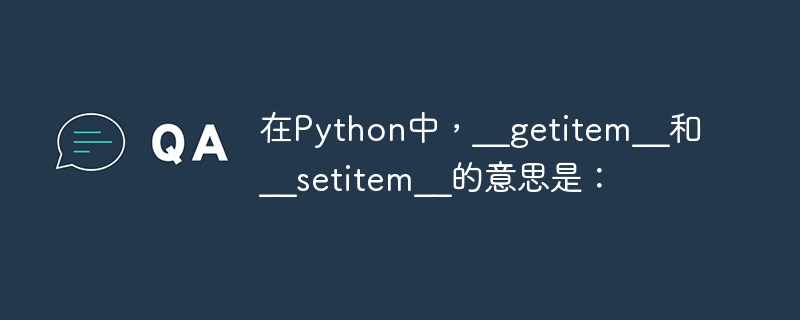
Have you ever considered how Python’s magic methods make our lives as programmers easier, almost like we have a helpful companion guiding us on the path? Same? In this article, we’ll explore Python’s magic methods getitem and setitem, demystify them, and learn how they can help us write more expressive and humane code. let's start!
Magic methods, also known as "double underscore" methods (abbreviated as "dunder" methods), are special methods in Python classes that have a double underscore at the beginning and end. They allow us to define how classes behave in specific situations, such as when we want to access or modify their elements. Two of the magic methods are getitem and setitem, which define how to retrieve and modify elements of a custom class.
The getitem magic method allows us to use square bracket notation to define how to access elements of a custom class, just like we would using a list, dictionary, or other built-in Python object. When we define a class with a getitem method, we can access its elements using the familiar syntax -
element = my_instance[index]
This is an example of a simple custom class MyList, which simulates a basic list using the getitem magic method -
Step 1 − Define a class named MyList, which has a constructor (__init__) that accepts a list as input and which is passed to the data attribute.
Step 2 − Implement the __getitem__ magic method, which accepts an index as a parameter and returns the element at the given index from the data attribute.
Step 3 − Create an example MyList that contains a list of numbers from 1 to 5.
Step 4 − Use square bracket notation to print the element with index 1. The output will be 2.
The Chinese translation ofclass MyList:
def __init__(self, data):
self.data = data
def __getitem__(self, index):
return self.data[index]
my_list = MyList([1, 2, 3, 4, 5])
print(my_list[1])
2
Now that we have explored getitem, let's take a look at its corresponding method setitem. The setitem magic method allows us to define how to modify an element of a custom class using square bracket notation. When we define a class with setitem method, we can modify its elements like this -
my_instance[index] = new_value
Let’s extend our previous MyList example to include the setitem magic method -
Step 1 − Use a constructor (__init__) to describe the MyList class, which accepts a list as input and stores it in the data attribute .
Step 2 − Implement the __getitem__ magic method, which accepts an index as a parameter and returns the data feature details at the given index.
Step 3 − Execute the __setitem__ magic method, which accepts the index and price as parameters and reduces the cost to the item within the data attribute on the given index .
Step 4 − Create a MyList instance using the numbers 1 to 4.
Step 5 − Use square bracket notation to print the element with index 1. The output will be 2.
Step 6 − Modify the element with index 1 to the new value (42) by using square bracket notation. The __setitem__ method will handle modifications.
Step 7 − Print the element with index 1 again using square bracket notation. Due to the modification in step 6, the output will now be 42.
class MyList:
def __init__(self, data):
self.data = data
def __getitem__(self, index):
return self.data[index]
def __setitem__(self, index, value):
self.data[index] = value
my_list = MyList([1, 2, 3, 4, 5])
print(my_list[1]) # Output: 2
my_list[1] = 42
print(my_list[1])
2 42
现在我们了解了getitem和setitem的魔法,让我们回顾一些使用这些方法创建更人性化代码的最佳实践 -
使您的代码直观 − 在使用getitem和setitem时,目标是使其行为直观,类似于内置的Python对象,如列表、字典或数组。这将使您的自定义类更易于理解和接近。
优雅地处理边界情况 − 要准备好处理边界情况,例如无效的索引或键。您可以引发适当的异常,如无效索引的IndexError或无效键的KeyError,以通知用户有关问题。
使用清晰的变量名 − 在定义getitem和setitem方法时,使用清晰且描述性强的变量名作为索引和值。这将使您的代码更易读且更易管理。
不要忘记切片 − 在您的getitem和setitem方法中考虑支持切片操作,使您的自定义类更加灵活和方便使用。
保持一致 − 如果您的类同时实现了getitem和setitem,请确保它们的行为保持一致。例如,如果您的getitem方法支持负索引,那么您的setitem方法也应该支持。
在本文中,我们探索了getitem和setitem魔术方法的神奇世界。这些强大的工具使我们能够创建具有直观和熟悉行为的自定义类,模仿内置的Python对象,使我们的代码更具表达力和人性化。
通过遵循我们讨论过的最佳实践,您将能够利用getitem和setitem的功能来创建自定义类,使其对其他程序员来说感觉自然而然,促进协作和理解。所以,请继续在您的Python项目中传播getitem和setitem的魔力,创建既迷人又功能强大的代码。祝您编码愉快!
The above is the detailed content of In Python, __getitem__ and __setitem__ mean:. For more information, please follow other related articles on the PHP Chinese website!




