
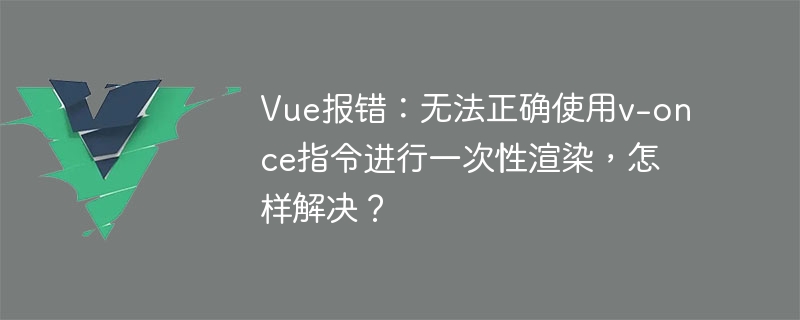
Vue error: The v-once instruction cannot be used correctly for one-time rendering. How to solve it?
When developing Vue applications, we often use Vue instructions to control the rendering and updating of the page. Among them, the v-once instruction is an instruction provided by Vue for one-time rendering. However, in some cases, we may encounter the problem of not using the v-once instruction correctly. This article will explore the cause and solution of this problem.
When we use the v-once directive in a template, Vue will mark the element or component bound by the directive as a one-time element, that is, the element or component will only be rendered the first time it is rendered. Subsequent updates will not re-render.
However, sometimes we may find that after using the v-once directive, elements or components are still re-rendered when updated, and an error will appear. The following is a common error situation and solution:
First, let us look at a simple example:
{{ message }}
In this example, we use the v-once instruction to render a The text of the message and provides a button to update the message. However, when we click the button to update the message, we will find that the message text is still re-rendered, which is not in line with our expectations.
The reason for this problem is that after Vue version 2.1, the v-once directive was changed: inside the element or component bound to v-once, if it contains dynamically bound data, then the element Or the component will still be updated. In the above example, the message is reactive data and therefore triggers an update.
To solve this problem, we can use the v-bind directive to fix the data to avoid triggering updates. The following is the modified example:
{{ message }}
In this example, we pass the value of message as a static text attribute to the p element by using the v-bind directive. Since the text attribute is static and will not trigger an update, the p element will be rendered in one go. When we click the button to update the message, only the value of message changes, but the text attribute remains unchanged, so the p element will not be re-rendered.
Through this method, we successfully solved the problem of being unable to correctly use the v-once instruction for one-time rendering. When we encounter similar problems, we can consider using the v-bind instruction to fix the data to avoid triggering updates.
It should be noted that the v-bind instruction can also use the abbreviated colon syntax, for example: text="message" can be abbreviated as: text. This makes the code more concise and readable.
In short, through the introduction of this article, we understand the problem of being unable to correctly use the v-once instruction for one-time rendering, and provide a solution. I hope it will be helpful when you encounter similar problems during Vue development. Let us apply Vue instructions more skillfully in development to improve development efficiency and user experience.
The above is the detailed content of Vue error: The v-once instruction cannot be used correctly for one-time rendering. How to solve it?. For more information, please follow other related articles on the PHP Chinese website!