
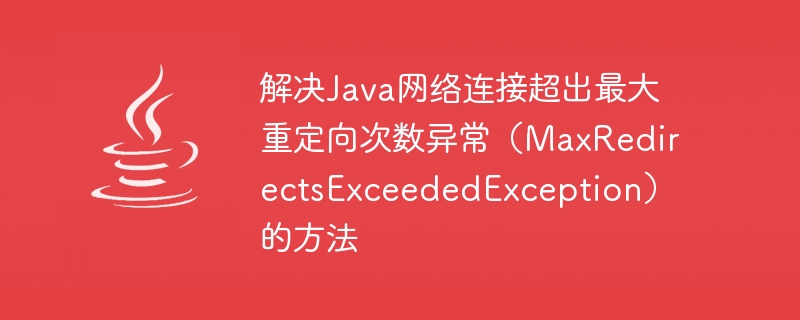
Methods to solve the exception of Java network connection exceeding the maximum number of redirections (MaxRedirectsExceededException)
When developing Java applications, we often need to make network connections with other servers communicate. However, sometimes we encounter an exception: MaxRedirectsExceededException. This exception indicates that our network connection has exceeded the maximum number of redirects, causing the connection to be unable to continue.
This exception usually occurs when using tools such as HttpURLConnection or HttpClient for network connections. When we send a request, the server may return a redirect response telling us that we need to resend the request to another URL. In this case, we can choose to follow the redirect and continue sending requests; or stop following the redirect and throw a MaxRedirectsExceededException exception.
So, how to solve this exception? We'll explore a few methods below.
One way is to increase the maximum redirection limit so that the program can continue to follow redirects. You can use the following code to set the maximum number of redirects:
HttpURLConnection.setFollowRedirects(true);
System.setProperty("http.maxRedirects", "10"); // 设置最大重定向次数为10The advantage of this is that it allows the connection to continue to follow redirects, but be careful to set a reasonable maximum number of redirects to avoid entering an infinite loop of redirects. .
Another method is to disable following redirection and throw MaxRedirectsExceededException exception. You can use the following code to disable following redirects:
HttpURLConnection.setFollowRedirects(false);
The advantage of this is that the program will not enter an infinite loop of redirects, but pay attention to the logic of handling redirects, and you may need to manually handle the redirect response.
The last method is to customize the redirect strategy to flexibly handle redirects according to needs. You can use the following code to customize the redirect strategy:
HttpClient client = new DefaultHttpClient();
client.setRedirectStrategy(new DefaultRedirectStrategy() {
public boolean isRedirected(HttpRequest request, HttpResponse response, HttpContext context) {
boolean redirected = super.isRedirected(request, response, context);
if (!redirected) {
int statusCode = response.getStatusLine().getStatusCode();
if (statusCode == 301 || statusCode == 302) {
return true; // 手动处理重定向
}
}
return redirected;
}
});The advantage of this is that you can flexibly handle redirects according to your own needs. You can choose to continue following redirects, or stop following redirects and throw an exception.
To sum up, the method to solve the Java network connection exceeding the maximum number of redirections exception (MaxRedirectsExceededException) can be achieved by increasing the maximum number of redirections, prohibiting following redirects, or customizing the redirection strategy. Choose the appropriate solution based on actual needs, and pay attention to the logic of handling redirection to ensure the normal operation of the program.
I hope this article will help you solve the MaxRedirectsExceededException exception!
The above is the detailed content of Methods to solve the Java network connection exceeding the maximum number of redirections exception (MaxRedirectsExceededException). For more information, please follow other related articles on the PHP Chinese website!




