
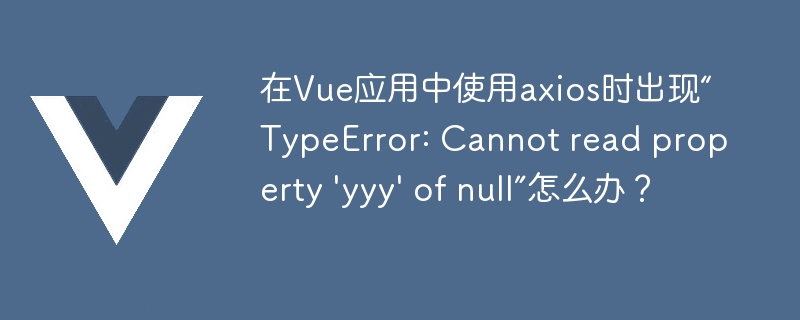
In a Vue application, you can send network requests through the axios library to obtain data. However, when using axios, you may encounter the error message "TypeError: Cannot read property 'yyy' of null". What is the problem and how to solve it? In this article, we will answer them one by one.
First, let us understand the axios library. It is a Promise-based http client for browsers and node.js that can easily send asynchronous requests and handle responses. Normally, the way to use axios in Vue is to import it and mount it into the Vue prototype so that it can be used throughout the application.
For example, in main.js, we can implement it like this:
import Vue from 'vue'
import App from './App.vue'
import axios from 'axios'
Vue.prototype.$http = axios
new Vue({
render: h => h(App),
}).$mount('#app')Then, in the Vue component, we can use axios like this:
this.$http.get('/api/data')
.then(response => {
console.log(response.data)
})
.catch(error => {
console.log(error)
})In the above code , we sent a GET request through the $this.$http.get() method and obtained the data returned by the /api/data interface. If everything goes well, we will see the server response data in the console and proceed with subsequent processing normally. However, if the error message "TypeError: Cannot read property 'yyy' of null" appears, it means we have encountered a problem.
So, what does this error message mean? Typically, it means that a property or method we are trying to access when processing response data does not exist or is undefined. This is most likely because the data format we obtained is not the format we expected, but null or undefined. For example, if we expect the returned data to be an object, but the actual returned data is null, then when we try to access a property of the object, the error message "Cannot read property 'xxx' of null" will appear. .
So, how to solve this problem? We can check whether the returned data is null or undefined before making a network request to avoid errors in subsequent processing. We can use conditional statements in JavaScript to process, for example:
this.$http.get('/api/data')
.then(response => {
if (response.data !== null && typeof response.data === 'object') {
console.log(response.data.xxx)
} else {
console.log('无法获取到有效数据')
}
})
.catch(error => {
console.log(error)
})In the above code, we first determine whether response.data is null or undefined, and if not, then determine whether it is an object type. If all conditions are met, you can access its properties normally.
In addition to checking when getting data, we can also use conditional rendering in Vue components to avoid accessing non-existent properties, for example:
<template>
<div>
<p v-if="data && data.xxx">{{ data.xxx }}</p>
<p v-else>无法获取到有效数据</p>
</div>
</template>
<script>
export default {
data () {
return {
data: null
}
},
created () {
this.$http.get('/api/data')
.then(response => {
this.data = response.data
})
.catch(error => {
console.log(error)
})
}
}
</script>In the above code, we pass v- The if instruction determines whether data.xxx exists. If it exists, render its content. Otherwise, "Unable to obtain valid data" will be displayed.
In short, when the error message "TypeError: Cannot read property 'yyy' of null" appears when using axios to send a request in a Vue application, we should first check whether the obtained data is null or undefined. Avoid accessing non-existent properties or methods. At the same time, we can also use conditional rendering to avoid accessing non-existent properties, thereby improving the robustness and stability of the application.
The above is the detailed content of What should I do if 'TypeError: Cannot read property 'yyy' of null' appears when using axios in a Vue application?. For more information, please follow other related articles on the PHP Chinese website!