
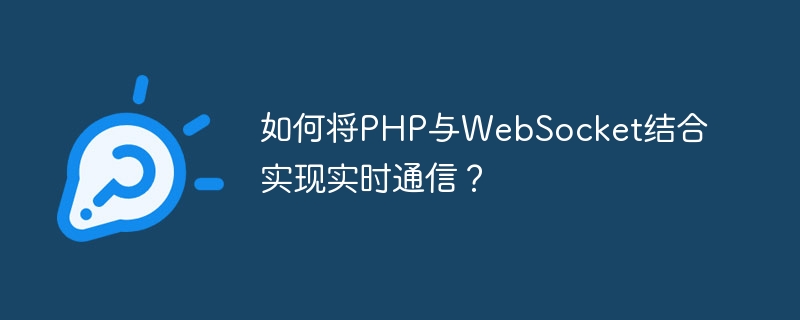
How to combine PHP with WebSocket to achieve real-time communication?
With the rapid development of the Internet, real-time communication is becoming more and more important in many applications. WebSocket is a protocol for real-time communication that establishes a persistent connection based on TCP, allowing two-way communication between the server and client.
In this article, we will discuss how to use PHP combined with WebSocket to achieve real-time communication. First, we need to make sure we have PHP installed and a WebSocket-enabled server.
Step 1: Server-side settings
In order to implement WebSocket communication, we need to enable it on the server side. This can be achieved by using PHP's ratchet library. First, install the ratchet library through Composer:
composer require cboden/ratchet
After the installation is complete, we can create a WebSocket server file websocket.php and add the following code to it:
require 'vendor/autoload.php';
use RatchetMessageComponentInterface;
use RatchetConnectionInterface;
use RatchetServerIoServer;
use RatchetHttpHttpServer;
use RatchetWebSocketWsServer;
class WebSocketServer implements MessageComponentInterface
{
protected $clients;
public function __construct()
{
$this->clients = new SplObjectStorage;
}
public function onOpen(ConnectionInterface $conn)
{
$this->clients->attach($conn);
echo "New connection: {$conn->resourceId}
";
}
public function onClose(ConnectionInterface $conn)
{
$this->clients->detach($conn);
echo "Connection closed: {$conn->resourceId}
";
}
public function onError(ConnectionInterface $conn, Exception $e)
{
echo "An error occurred: {$e->getMessage()}
";
$conn->close();
}
public function onMessage(ConnectionInterface $from, $msg)
{
foreach ($this->clients as $client) {
if ($client !== $from) {
$client->send($msg);
}
}
}
}
$server = IoServer::factory(
new HttpServer(
new WsServer(
new WebSocketServer()
)
),
8080
);
$server->run();In the above code, we Created a class named WebSocketServer that implements Ratchet's MessageComponentInterface interface. In this class, we define onOpen, onClose, onError, onMessage and other methods to handle the opening, closing, errors and message sending of WebSocket connections.
Create a WebSocket server instance through the IoServer::factory() method, and specify the use of HttpServer, WsServer and WebSocketServer classes. Finally, we have the server running on port 8080.
Step 2: Client Setup
On the client side, we can use JavaScript to communicate with PHP's WebSocket server. The following is a sample client file index.html:
<!DOCTYPE html>
<html>
<head>
<title>WebSocket Example</title>
<script src="https://code.jquery.com/jquery-3.6.0.min.js"></script>
</head>
<body>
<input type="text" id="messageInput" placeholder="Enter your message">
<button id="sendButton">Send</button>
<ul id="messageList"></ul>
<script>
var conn = new WebSocket('ws://localhost:8080');
conn.onopen = function() {
console.log('Connected to the server');
};
conn.onclose = function() {
console.log('Connection closed');
};
conn.onerror = function(error) {
console.log('Error occurred: ' + error);
};
conn.onmessage = function(msg) {
$('#messageList').append('<li>' + msg.data + '</li>');
};
$('#sendButton').click(function() {
var message = $('#messageInput').val();
conn.send(message);
});
</script>
</body>
</html>In the above code, we use JavaScript's WebSocket object to create a connection with the server. The corresponding callback functions are executed when the connection is opened, closed, when an error occurs, and when a message is received.
In the page, we added a text box and a button for entering and sending messages. When a message is received, the message is added to an unordered list.
Step 3: Run the code
Enter the directory where the server file is located on the command line, and execute the following command to start the server:
php websocket.php
Then, open the index in the browser .html file, we can start real-time communication. Enter a message in the input box and click the Send button, the message will be sent to the server via WebSocket and forwarded by the server to all connected clients.
Summary
By using PHP combined with WebSocket, we can achieve simple and powerful real-time communication functions. The sample code in this article shows how to set up the server and client for basic real-time communication. Based on actual needs, we can further extend and improve these codes and implement more complex functions.
The above is the detailed content of How to combine PHP with WebSocket to achieve real-time communication?. For more information, please follow other related articles on the PHP Chinese website!