
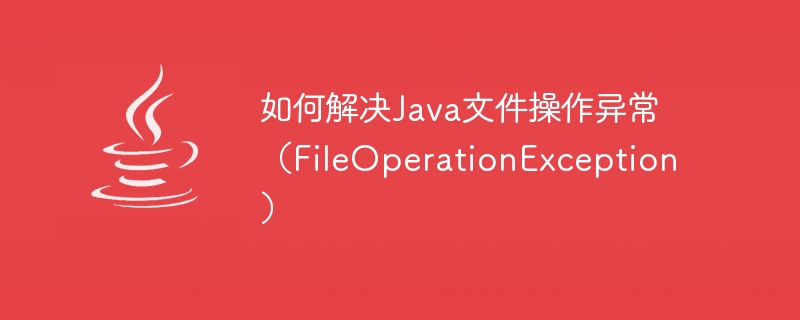
How to solve Java file operation exception (FileOperationException)
In Java program development, file operation is a common task. However, due to various reasons, you may encounter file operation exceptions (FileOperationException). These exceptions may cause the program to crash or cause unpredictable errors. Therefore, it is very important to resolve these anomalies. This article will introduce some common methods to solve Java file operation exceptions and provide some code examples for readers' reference.
import java.io.File;
public class FileOperationExceptionExample {
public static void main(String[] args) {
File file = new File("path/to/file.txt");
if (!file.exists()) {
System.out.println("文件不存在!");
} else {
// 进行文件操作
}
}
}import java.io.File;
public class FileOperationExceptionExample {
public static void main(String[] args) {
File file = new File("path/to/file.txt");
if (!file.canRead()) {
System.out.println("文件不能被读取!");
} else if (!file.canWrite()) {
System.out.println("文件不能被写入!");
} else {
// 进行文件操作
}
}
}import java.io.File;
public class FileOperationExceptionExample {
public static void main(String[] args) {
File file = new File("path/to/file.txt");
if (!file.isDirectory()) {
System.out.println("给定路径不是一个目录!");
} else if (!file.isFile()) {
System.out.println("给定路径不是一个文件!");
} else {
// 进行文件操作
}
}
}import java.io.File;
import java.io.FileNotFoundException;
public class FileOperationExceptionExample {
public static void main(String[] args) {
File file = new File("path/to/file.txt");
try {
// 进行文件操作
} catch (FileNotFoundException e) {
System.out.println("文件不存在!");
} catch (Exception e) {
System.out.println("发生了其他异常!");
}
}
}The above are some common methods and code examples for solving Java file operation exceptions. By handling exceptions correctly, you can avoid program crashes and ensure normal file operations. In actual projects, appropriate solutions need to be selected based on specific needs and scenarios. I hope this article can be helpful to readers!
The above is the detailed content of How to solve Java file operation exception (FileOperationException). For more information, please follow other related articles on the PHP Chinese website!




