
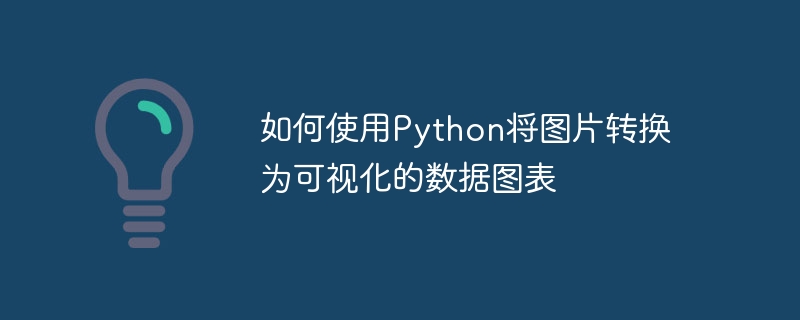
How to use Python to convert pictures into visual data charts
Introduction:
In the fields of data analysis and data visualization, converting data into charts is a common way. However, in practical applications, we sometimes need to convert a picture into a visual data chart for further analysis and processing. This article will introduce how to use Python to convert pictures into visual data charts and provide corresponding code examples.
pip install matplotlib pip install pillow
from PIL import Image
# 载入图片
image = Image.open("image.png")# 剪裁图片 cropped_image = image.crop((100, 100, 500, 500)) # 调整亮度 brightened_image = image.point(lambda x: x * 1.2) # 缩放图片 resized_image = image.resize((800, 600))
import matplotlib.pyplot as plt # 获取像素点数据 pixel_data = list(image.getdata()) # 将像素点转换为数据点 x_data = [p[0] for p in pixel_data] y_data = [p[1] for p in pixel_data] # 绘制散点图 plt.scatter(x_data, y_data) plt.show()
# 获取像素点和RGB值数据 pixel_data = list(image.getdata()) rgb_data = [p[0:3] for p in pixel_data] # 将RGB值转换为颜色字符串 color_data = ['#%02x%02x%02x' % (r, g, b) for r, g, b in rgb_data] # 绘制散点图并根据颜色区分 plt.scatter(x_data, y_data, c=color_data) plt.show()
Summary:
This article introduces how to use Python to convert pictures into visual data charts, and provides corresponding code examples. In this way, we can convert the image into data, allowing further analysis and processing of the picture. I hope this article can help readers better use Python for data visualization and analysis.
References:
The above is the detailed content of How to convert pictures into visual data charts using Python. For more information, please follow other related articles on the PHP Chinese website!
 How to set ppt page number
How to set ppt page number
 How to use plot function in Python
How to use plot function in Python
 How to make the background transparent in ps
How to make the background transparent in ps
 phpstudy
phpstudy
 How to get the address bar address
How to get the address bar address
 Can Weibo members view visitor records?
Can Weibo members view visitor records?
 word insert table
word insert table
 What should I do if English letters appear when I turn on the computer and the computer cannot be turned on?
What should I do if English letters appear when I turn on the computer and the computer cannot be turned on?




