
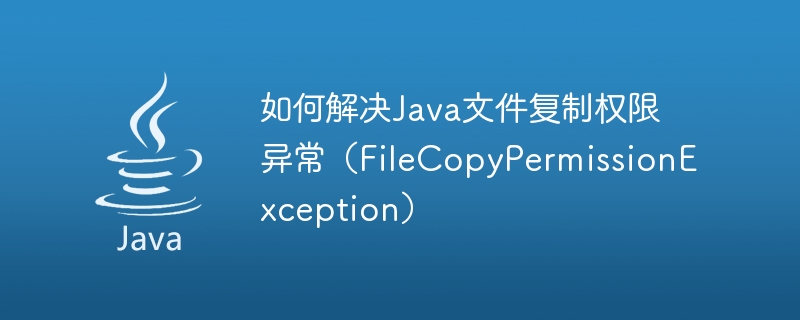
How to solve Java file copy permission exception (FileCopyPermissionException)
In Java development, file copying is a common operation. However, sometimes we may encounter a permission exception, namely FileCopyPermissionException. This exception usually occurs during an attempt to copy a file because the current user does not have sufficient permissions to perform the operation. The following describes how to resolve this permission exception and provides relevant code examples.
Solution 1: Check the permissions of the source and target files
Before performing the file copy operation, we need to ensure that the permission settings of the source and target files are correct. You can use Java's File class to check file permissions and handle them accordingly. Here is a sample code:
import java.io.File;
import java.io.IOException;
import java.nio.file.Files;
public class FileCopyExample {
public static void main(String[] args) {
File sourceFile = new File("source.txt");
File targetFile = new File("target.txt");
try {
if (!sourceFile.exists()) {
System.out.println("源文件不存在!");
return;
}
if (!targetFile.exists()) {
targetFile.createNewFile();
}
if (!sourceFile.canRead() || !targetFile.canWrite()) {
System.out.println("当前用户没有权限执行文件复制操作!");
return;
}
Files.copy(sourceFile.toPath(), targetFile.toPath());
System.out.println("文件复制成功!");
} catch (IOException e) {
e.printStackTrace();
}
}
}In the above example, we first check if the source file exists. If the source file does not exist, then there is no need to perform the copy operation. We then create the target file and do nothing if the target file already exists. Finally, we check whether the source file is readable and the destination file is writable. If either condition is not met, we output an error message and terminate the file copy operation.
Solution 2: Run the program with administrator privileges
If the file cannot be copied when running the Java program as a normal user in the operating system, we can try to run the program as an administrator. The way to do this is to run a command prompt or terminal and execute the Java program with administrator rights. An example is as follows:
java -jar myprogram.jar
In the above example, myprogram.jar is the name of your Java program. This launches the Java program in a command prompt or terminal window running as administrator and provides sufficient permissions to perform the file copy operation.
Thinking
Java file copy permission exception is a common problem, but by checking the file permissions or running the program as an administrator, we can solve this problem. If you encounter permission exceptions when copying files, please try the above methods and choose an appropriate solution based on the actual situation.
Summary
Solving Java file copy permission exceptions requires us to check the file permission settings to ensure that the current user has sufficient permissions to perform file copy operations. Also, running the program as an administrator is also a way to solve this problem. The above two solutions can help us effectively solve Java file copy permission exceptions.
The above is the detailed content of How to solve Java file copy permission exception (FileCopyPermissionException). For more information, please follow other related articles on the PHP Chinese website!
