
Huawei mobile phone charging fever is caused by problems with the charger, charging cable, charging environment and software. Detailed introduction: 1. Charger, the charger for Huawei mobile phones should be an original or certified charger to ensure the safety and stability of the charging process; 2. Charging cable, it is recommended to use the original charging cable or a certified charging cable; 3. Charging environment, it is recommended to charge in an environment with suitable temperature; 4. Software problem, closing unnecessary applications or performing system updates may help solve this problem.
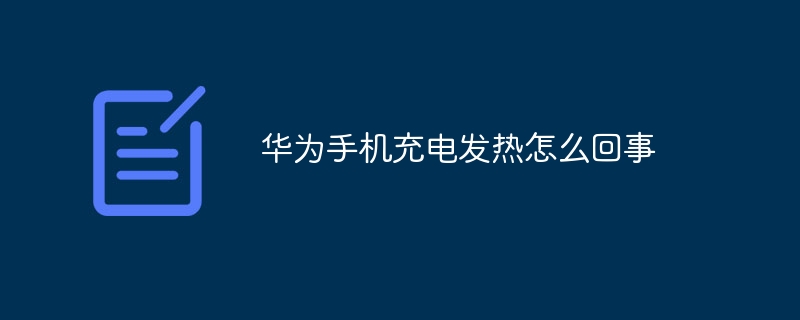
The operating environment of this tutorial: Hongmeng 3.0.0.215 system, Huawei P50 Pro mobile phone.
Huawei mobile phone charging fever is a common problem that many Huawei mobile phone users may have encountered. This issue may cause concern for users, as excessive heating may negatively affect the performance and lifespan of the phone. In this article, we will discuss the reasons why Huawei phones get hot while charging and how to solve this problem.
First of all, let us understand the reasons why Huawei mobile phones get hot while charging. Huawei mobile phones will generate a certain amount of heat during the charging process, which is due to the process of converting electrical energy into heat energy. The transfer of energy between the charger and the phone's battery results in a certain amount of energy loss, which is released in the form of heat. Therefore, some heat generation during charging is normal.
However, if your Huawei phone overheats during charging, it may be caused by the following reasons:
1. Charger problem: Using a low-quality or incompatible charger may cause overheating. fever. The charger for Huawei mobile phones should be original or certified to ensure the safety and stability of the charging process.
2. Charging cable problem: The quality of the charging cable will also affect the heating during charging. A damaged charging cable can cause erratic power transfer, which can lead to excessive heating. It is recommended to use the original charging cable or a certified charging cable.
3. Charging environment issues: Too high a temperature in the charging environment may also cause Huawei phones to overheat. Charging in a high-temperature environment will increase the temperature of the battery, causing heat generation. It is recommended to charge in an environment with suitable temperature.
4. Software issues: Some applications may run in the background, consuming a lot of processor resources and causing Huawei phones to overheat. Closing unnecessary applications or performing a system update may help resolve this issue.
The methods to solve the heating problem of Huawei mobile phones are as follows:
1. Use original chargers and charging cables: Make sure to use original or certified chargers and charging cables to ensure the smoothness of the charging process. Safe and stable.
2. Avoid overcharging: Overcharging may cause excessive heating. It is recommended to unplug the charger when the phone's battery reaches about 80% to avoid overcharging.
3. Control the temperature of the charging environment: Avoid charging in high temperature environments. You can choose to charge in a place with lower room temperature.
4. Close unnecessary apps: Some apps may run in the background, consuming a lot of processor resources and causing excessive heating. Closing unnecessary applications reduces processor load, thereby reducing heat generation.
5. Update system software: Timely system updates can fix some software problems, thereby reducing the heating of Huawei mobile phones.
To sum up, heating of Huawei mobile phones while charging is a common problem, but it is usually a normal phenomenon. However, if the heat is excessive, it may be caused by a problem with the charger, charging cable, charging environment, or software. By using original chargers and charging cables, avoiding overcharging, controlling the temperature of the charging environment, closing unnecessary applications, and updating system software, you can solve the problem of charging heat on Huawei mobile phones. If the problem persists, it is recommended to contact Huawei customer service for further help and support. .
The above is the detailed content of Why does Huawei mobile phone get hot while charging?. For more information, please follow other related articles on the PHP Chinese website!




