
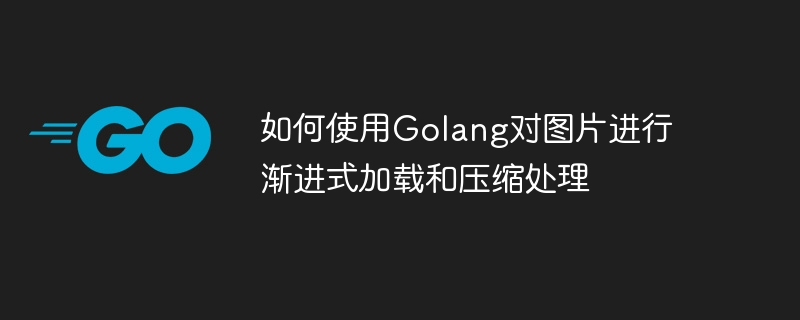
How to use Golang to progressively load and compress images
1. Introduction
Nowadays, the use of images on the Internet has become extremely common. However, problems such as slow loading of large images and inability to display progressively also occur frequently, affecting the user experience. This article will introduce how to use Golang to progressively load and compress images to improve user loading speed and experience.
2. Progressive loading
The so-called progressive loading means that before the image is completely loaded, a small part of its quality can be gradually displayed.
In Golang, I used the third-party library "github.com/chai2010/webp" to perform progressive loading and compression processing. Next, I will take you step by step to understand the entire process.
3. Install dependent libraries
First, open the terminal and execute the following command to install the "webp" library:
go get -u github.com/chai2010/webp
4. Progressive loading code example
The following example code will Shows how to use Golang to progressively load and compress images:
package main
import (
"fmt"
"github.com/chai2010/webp"
"image/jpeg"
"log"
"os"
)
func main() {
file, err := os.Open("path/to/image.jpg")
if err != nil {
log.Fatal(err)
}
defer file.Close()
img, err := jpeg.Decode(file)
if err != nil {
log.Fatal(err)
}
dest, err := os.Create("path/to/progressive_image.webp")
if err != nil {
log.Fatal(err)
}
defer dest.Close()
options := webp.Options{
Lossless: false,
Quality: 80,
Method: 6,
SnsStrength: 50,
FilterSharpness: 0,
}
err = webp.Encode(dest, img, &options)
if err != nil {
log.Fatal(err)
}
fmt.Println("Progressive image generated successfully!")
}The above code first opens an image. If an error occurs during the loading process, an error message will be output. Then, use the jpeg.Decode function to decode the picture into an in-memory image structure. Next, a target file is created and the webp.Options structure is used to set the parameters of progressive loading, such as whether to lose compression, quality, method, SNS strength, etc. Finally, the webp.Encode function is called to encode the image into the progressively loaded webp format and output it to the target file.
5. Compression processing
On the basis of progressive loading, we also need to compress images to reduce their file size and improve loading speed and user experience.
The following example code shows how to use Golang to compress images:
package main
import (
"bytes"
"fmt"
"github.com/chai2010/webp"
"image"
"image/jpeg"
"log"
"os"
)
func main() {
file, err := os.Open("path/to/image.jpg")
if err != nil {
log.Fatal(err)
}
defer file.Close()
img, err := jpeg.Decode(file)
if err != nil {
log.Fatal(err)
}
dest, err := os.Create("path/to/compressed_image.webp")
if err != nil {
log.Fatal(err)
}
defer dest.Close()
options := webp.Options{
Lossless: false,
Quality: 80,
Method: 6,
SnsStrength: 50,
FilterSharpness: 0,
}
buff := new(bytes.Buffer)
err = webp.Encode(buff, img, &options)
if err != nil {
log.Fatal(err)
}
err = webp.Write(dest, buff.Bytes())
if err != nil {
log.Fatal(err)
}
fmt.Println("Compressed image generated successfully!")
}The above code is basically the same as the progressive loading code. The only difference is that the compression is finally performed through the webp.Write function. The resulting image data is written to the target file.
Through the above code examples, we have learned how to use Golang to progressively load and compress images to improve user loading speed and experience. Hope this article will be helpful to you. Learning Golang will bring many challenges, but it also provides us with more tools and libraries to solve practical problems. Whether it is processing images, network communications or other fields, Golang is a powerful and popular choice.
The above is the detailed content of How to use Golang to progressively load and compress images. For more information, please follow other related articles on the PHP Chinese website!




