
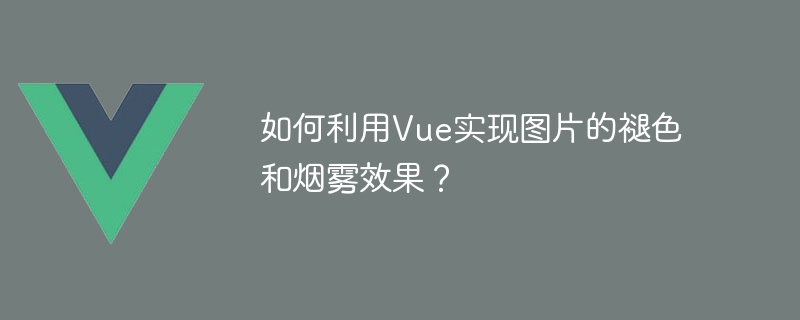
How to use Vue to achieve the fade and smoke effects of images?
Introduction:
Vue.js is a popular JavaScript framework for building user interfaces. It provides a concise and efficient way to handle data and DOM interaction. In this article, we will explore how to use Vue.js to achieve fade and smoke effects on images. We'll use Vue's features and some CSS tricks to achieve these effects.
Step 1: Install Vue.js
First we need to install Vue.js in the project. Open a terminal (command prompt), navigate to the project directory and run the following command:
npm install vue
Step 2: Create a Vue instance
After introducing the Vue library in the HTML file, we need to create a Vue instance and Specify its mount point. Create a Vue instance namedappand mount it on the#appelement. Add the following code in the
Step 3: Add images and styles
In the Vue instance, we will add an image and some styles. In order to achieve the fade effect of the image, we can use thefilterattribute of CSS. The specific attribute used will depend on the design requirements. We can also add some animations and transition effects. Add the following code in thetag:
In the above code, we add a class named Step 4: Add Vue’s options In the above code, we use the Summary: The above is the detailed content of How to use Vue to achieve the fade and smoke effects of images?. For more information, please follow other related articles on the PHP Chinese website!faded-imageto the image, and Use thefilterproperty to convert the image to grayscale. We also defined transition effects to animate the fading of the image. We also added asmoketo the container to display the smoke effect. We add the smoke image to the container by using thebackground-imageproperty of CSS. By using theanimationproperty of CSS, we created an animation calledsmokeAnimationthat makes the smoke image go from transparent to translucent to transparent with a duration of 5 seconds. Smoke effect.
Now we need to add some code to Vue’s options to control the fading effect of the image. We can use Vue's life cycle hook functionmountedto perform some operations. Add the following code in the options ofnew Vue():new Vue({ el: '#app', mounted() { setInterval(() => { this.fadeOut(); this.fadeIn(); }, 5000); }, methods: { fadeOut() { const image = document.querySelector('.faded-image'); image.style.filter = 'grayscale(100%)'; }, fadeIn() { const image = document.querySelector('.faded-image'); image.style.filter = 'grayscale(0%)'; } } });
setIntervalfunction to periodically perform the fade and restore operations of the image. We add thefadeOutandfadeInmethods to themethodsoption of the Vue instance. ThefadeOutmethod sets thefilterproperty of the image tograyscale(100%), making the image completely gray. ThefadeInmethod sets thefilterproperty of the image tograyscale(0%)to restore the image to color.
By using Vue.js and some CSS techniques, we can easily achieve the fade and smoke effects of images. Using Vue's life cycle hook functions and methods, we can implement regular fade and restore operations to create a dynamic picture effect. This approach can be used to design richer, more engaging user interfaces.