
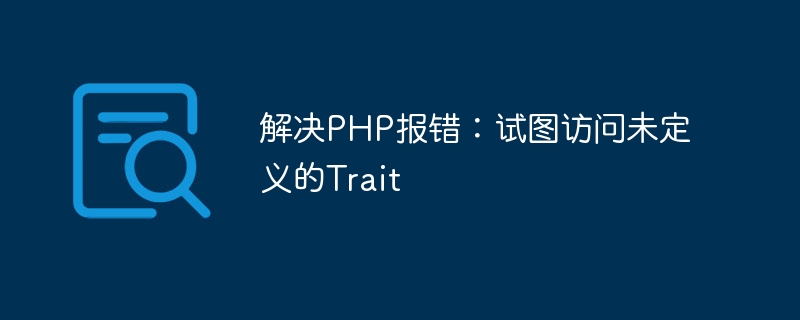
Solution to PHP error: trying to access undefined Trait
In the PHP development process, we often use Traits to achieve code reuse. Traits can be shared by multiple classes, similar to the concept of multiple inheritance. However, sometimes we may encounter a very common problem, which is an error caused by accessing an undefined Trait. This article will introduce the cause and solution of this problem, and provide relevant code examples.
Problem analysis:
When we use Trait in a class, PHP will automatically merge the methods and properties in the Trait into the class. However, if we try to access an undefined Trait, the PHP interpreter will throw a fatal error. This is usually caused by forgetting to introduce the Trait in the class that uses it.
Solution:
To solve this problem, we only need to correctly introduce Trait in the class that uses Trait. The following are several common methods of introducing Trait:
Method 1: Use the use keyword to introduce Trait
The use keyword is the most commonly used method of introducing Trait. We only need to use the use keyword followed by the name of the Trait in the class that uses the Trait. In the following code, we can access and use the methods and properties defined in Trait.
trait MyTrait {
// Trait的定义
// ...
}
class MyClass {
// 使用Trait
use MyTrait;
// 其他代码
// ...
}
// 创建类的对象并调用Trait中的方法
$obj = new MyClass();
$obj->traitMethod();Method 2: Introduce Trait after the inheritance keyword
If our class inherits other classes and wants to introduce Trait in this inheritance chain, we can use the inheritance keyword followed by the name of the Trait The way.
trait MyTrait {
// Trait的定义
// ...
}
class MyClass extends MyParentClass {
// 使用Trait
use MyTrait;
// 其他代码
// ...
}
// 创建类的对象并调用Trait中的方法
$obj = new MyClass();
$obj->traitMethod();Method 3: Use Trait aliases
We can also use Trait aliases to solve the problem of accessing undefined Traits. This avoids conflicts with methods or properties of the same name that may exist in the class.
trait MyTrait {
// Trait的定义
// ...
}
class MyClass {
// 使用Trait,并给Trait取一个别名
use MyTrait as MyAliasTrait;
// 其他代码
// ...
}
// 创建类的对象并调用Trait中的方法
$obj = new MyClass();
$obj->traitMethod();Through the above method, we can correctly introduce Trait, and access and use the methods and properties defined in Trait in the class that uses Trait, avoiding errors caused by accessing undefined Trait.
Summary:
To solve the PHP error: trying to access an undefined Trait, you only need to correctly introduce the Trait into the class that uses the Trait. We can use the use keyword to introduce Trait, or introduce Trait after inheriting the keyword, and we can also give Trait an alias to avoid conflicts. In this way, we can smoothly use the methods and properties defined in Trait and avoid error reporting.
I hope this article will help solve the PHP error: trying to access undefined Trait. If you encounter this problem in actual development, I hope you can get a solution from this article. If you are not familiar with the use of PHP Trait, you can also learn more about Trait through this article.
The above is the detailed content of Solve PHP error: Attempting to access undefined Trait. For more information, please follow other related articles on the PHP Chinese website!




