
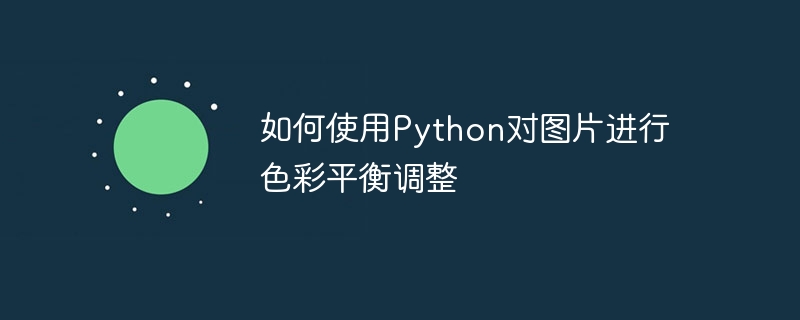
How to use Python to adjust the color balance of pictures
Introduction: In image processing, color balance is a common operation. By adjusting the color balance of an image, you can change the overall tone of the image to make it more suitable for your needs. This article will introduce how to use Python language to adjust the color balance of pictures, and provide code examples to help readers quickly implement it.
1. The principle of color balance
Color balance is the operation of adjusting the intensity of different color channels in the image to achieve an overall color effect. Generally speaking, the color of an image consists of three channels: red, green, and blue (RGB). Adjusting the intensity of each channel can change the color distribution of the image, thereby achieving a color balance effect. For RGB images, the gain coefficient is usually used to represent the degree of intensity adjustment of each channel.
2. Python realizes color balance adjustment
As a popular programming language, Python is also widely used in the field of image processing. The following will introduce the implementation steps of how to use Python and the OpenCV library to adjust the color balance of images.
import cv2 import numpy as np
# 读取图片
img = cv2.imread('image.jpg')
# 转换颜色空间为浮点数
img = img.astype(float) / 255# 计算RGB各通道的平均值 avgR = np.mean(img[:, :, 2]) avgG = np.mean(img[:, :, 1]) avgB = np.mean(img[:, :, 0]) # 计算每个通道的增益系数 K = (avgR + avgG + avgB) / 3 Kr = K / avgR Kg = K / avgG Kb = K / avgB
# 调整每个通道的强度 img[:, :, 2] *= Kr img[:, :, 1] *= Kg img[:, :, 0] *= Kb
# 限制像素值范围在0~255 img = np.clip(img, 0, 1) # 转换为整型 img = img * 255 img = img.astype(np.uint8)
# 显示调整后的图像
cv2.imshow('Balanced Image', img)
# 保存调整后的图像
cv2.imwrite('balanced_image.jpg', img)
# 等待关闭窗口
cv2.waitKey(0)
cv2.destroyAllWindows()The above code implements the color balance adjustment of the image, displays and saves the adjusted image to the local disk. By modifying the gain coefficient, the color effect of the image can be further changed.
Summary: This article briefly introduces the principle of color balance and shows how to implement color balance adjustment using Python and OpenCV libraries. Readers can adjust the parameters in the code as needed to further optimize the color effect of the image. I hope this article will be helpful to readers in the field of image processing.
The above is the detailed content of How to use Python to perform color balance adjustments on pictures. For more information, please follow other related articles on the PHP Chinese website!




