
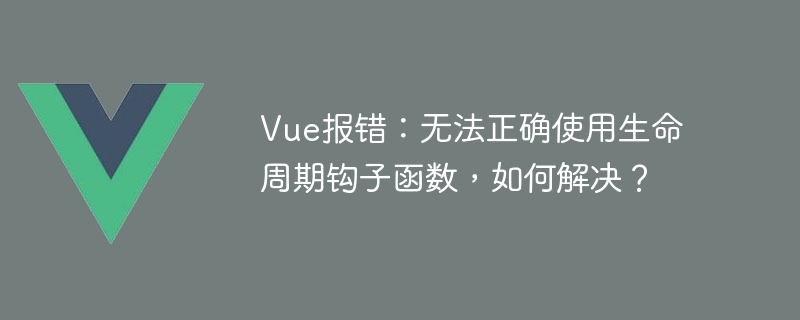
Vue error: The life cycle hook function cannot be used correctly, how to solve it?
When using Vue to develop applications, we often encounter the use of life cycle hook functions. Lifecycle hook functions allow us to perform certain logic during different lifecycle stages of a component. However, sometimes we may encounter a problem: the life cycle hook function cannot be used correctly, resulting in an error.
This kind of error usually appears as an error message similar to the following in the console:
"TypeError: Cannot read property 'xxx' of undefined"
Usually, this is because When using the life cycle hook function, it is caused by not binding this pointer correctly. Below we will use a code example to demonstrate this problem and its solution.
The sample code is as follows:
<template>
<div>
<h1>{{ message }}</h1>
</div>
</template>
<script>
export default {
data() {
return {
message: 'Hello Vue!'
}
},
created() {
setTimeout(function() {
this.message = 'Updated Vue!' // 报错的地方
}, 1000);
}
}
</script>In the above code example, we used a timer in the createdhook function, which will set the timer after 1 second. messageThe property is changed to 'Updated Vue!'. However, when we run the code, an error message similar to the above will appear.
The reason for this problem is that in the timer callback function, the this pointer has changed. In a Vue instance, this inside the life cycle hook function points to the Vue instance itself, while in a normal function, this points to the function scope. Therefore, when we use this.message in the timer callback function, this does not point to the Vue instance, so an error will be reported.
The solution is to use arrow functions or store this in a variable to solve the problem pointed by this. The following is a code example of the solution:
<script>
export default {
data() {
return {
message: 'Hello Vue!'
}
},
created() {
// 使用箭头函数
setTimeout(() => {
this.message = 'Updated Vue!' // 这里不会报错
}, 1000);
// 或者使用变量保存this
var self = this;
setTimeout(function() {
self.message = 'Updated Vue!'
}, 1000);
}
}
</script>In the above code example, we ensure that this inside the timer callback function points to the Vue instance by using an arrow function or saving this to the variable self.
By using the arrow function correctly or saving this in a variable, we can solve the error problem caused by the inability to use the life cycle hook function correctly. Hopefully this code example will help you solve a similar problem. Remember, it is very important to correctly understand and use life cycle hook functions in Vue development.
The above is the detailed content of Vue error: Life cycle hook function cannot be used correctly, how to solve it?. For more information, please follow other related articles on the PHP Chinese website!




