
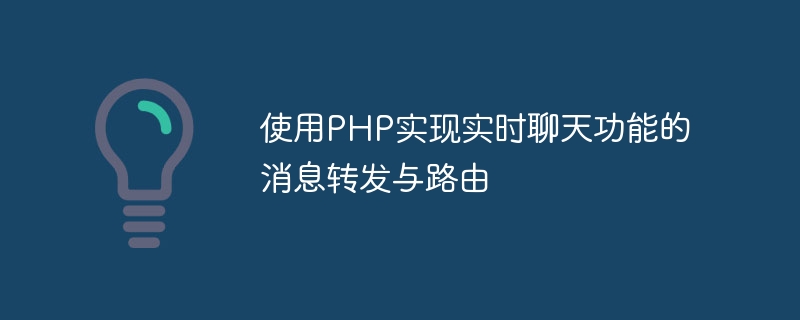
Use PHP to implement message forwarding and routing of real-time chat function
Introduction:
With the development of the Internet, real-time communication has become a modern social network and chat application important parts of. The implementation of the real-time chat function requires a reliable message forwarding and routing system, and PHP, as a commonly used server-side language, can achieve this goal very well. This article will introduce how to use PHP to build a message forwarding and routing system for real-time chat function, and provide corresponding code examples.
1. Requirements analysis of real-time chat function
The core requirement of real-time chat function is to be able to deliver messages in real time and send them correctly to the corresponding recipient. Based on this requirement, we can divide the entire system into two modules: the message sending module and the message receiving module. The message sending module is responsible for receiving messages sent by users and sending them to the server; the message receiving module is responsible for receiving messages sent by the server and displaying them to the user.
2. The implementation principle of message forwarding and routing
In the real-time chat system, the server plays the role of message forwarding and routing. When a user sends a message, the server receives the message and sends it to the appropriate recipient based on the recipient's information.
The key to realizing this function is how to accurately send the message to the corresponding recipient. We can use WebSocket technology to achieve real-time delivery of messages, and PHP's swoole extension provides support for WebSocket. Create a WebSocket server through swoole and use the methods it provides to handle the sending and receiving of messages.
3. Implementation steps and code examples
Create WebSocket server
First, you need to install the swoole extension and introduce the swoole namespace:
composer require swoole/swoole use SwooleWebSocketServer;
Then create a WebSocket server and specify the server's IP address and port number:
$server = new Server('0.0.0.0', 9501);Listen and process WebSocket connection events
WebSocket connection events can be monitored and processed through the on method . In this step, we need to implement the onOpen method to handle WebSocket connection requests:
$server->on('open', function (Server $server, $request) {
// 处理连接请求
// 将连接信息保存到数据库或内存中
});Listen and process message sending events
When the user sends a message, the WebSocket server will trigger onMessage event. In this event, we can get the message sent by the client and process it:
$server->on('message', function (Server $server, $frame) {
// 处理消息发送
// 根据接收者ID判断消息应该发送给谁
// 将消息发送给对应的接收者
});Listen and process the WebSocket closing event
When the WebSocket connection is closed, the server will trigger onClose event. In this event, we can clean up the connection:
$server->on('close', function (Server $server, $fd) {
// 处理连接关闭
// 将连接信息从数据库或内存中删除
});Start the WebSocket server
Call the start method to start the WebSocket server:
$server->start();
Through the above steps, we can implement a simple message forwarding and routing system. When a user sends a message, the server will receive the message and send it to the corresponding recipient based on the recipient's information.
Conclusion:
This article introduces the implementation ideas of using PHP to build a message forwarding and routing system for real-time chat function, as well as the corresponding code examples. I hope it will be helpful for readers to understand the implementation principle of the real-time chat function and use PHP to implement this function. If readers have more interests and questions about this topic, they can further study and research.
The above is the detailed content of Using PHP to implement message forwarding and routing of real-time chat function. For more information, please follow other related articles on the PHP Chinese website!