
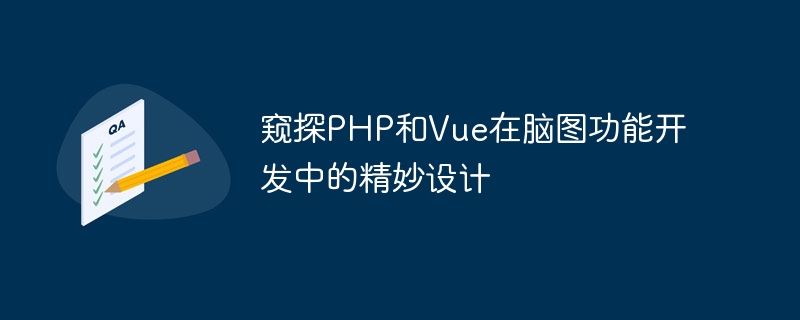
Peek into the exquisite design of PHP and Vue in the development of brain map functions
Brain maps play an important role in information architecture and mind mapping and can help us Organize and organize thinking, and quickly understand the correlation and hierarchy of information. When developing brain mapping functions, PHP and Vue are two commonly used technical tools. This article will introduce their exquisite design in the development of brain map functions and provide some code examples for reference.
In the back-end development process, we mainly need to consider the design of the following aspects: data storage and processing, data Addition, deletion, modification, and data transmission and exchange.
First, the storage and processing of data. In the brain map function, we need to store the user's brain map data in the database for subsequent operations and display. We can use the database-related functions and SQL statements provided by PHP to store and process data. Below is a simple code example for inserting mind map node data into a database.
<?php
// 连接数据库
$conn = mysqli_connect("localhost", "username", "password", "database");
// 检查连接是否成功
if (mysqli_connect_errno()) {
die("连接数据库失败: " . mysqli_connect_error());
}
// 获取前端传递过来的脑图节点数据
$nodeData = $_POST['nodeData'];
// 将节点数据插入到数据库中
$sql = "INSERT INTO nodetable (data) VALUES ('$nodeData')";
if (mysqli_query($conn, $sql)) {
echo "节点数据插入成功";
} else {
echo "节点数据插入失败: " . mysqli_error($conn);
}
// 关闭数据库连接
mysqli_close($conn);
?>Secondly, add, delete, modify and check data. In the brain map function, users may need to add, delete, modify and query nodes. We can design corresponding PHP functions or interfaces according to user operations. Below is a simple code example for deleting mind map node data from the database.
<?php
// 连接数据库
$conn = mysqli_connect("localhost", "username", "password", "database");
// 检查连接是否成功
if (mysqli_connect_errno()) {
die("连接数据库失败: " . mysqli_connect_error());
}
// 获取前端传递过来的节点ID
$nodeId = $_POST['nodeId'];
// 删除节点数据
$sql = "DELETE FROM nodetable WHERE id = $nodeId";
if (mysqli_query($conn, $sql)) {
echo "节点数据删除成功";
} else {
echo "节点数据删除失败: " . mysqli_error($conn);
}
// 关闭数据库连接
mysqli_close($conn);
?>Finally, the transmission and exchange of data. In the brain map function, data transmission and exchange need to be carried out between the front and back ends. We can use PHP's API interface to realize data transmission and exchange. Below is a simple code example for getting the brain map node data in the database and returning it to the front end.
<?php
// 连接数据库
$conn = mysqli_connect("localhost", "username", "password", "database");
// 检查连接是否成功
if (mysqli_connect_errno()) {
die("连接数据库失败: " . mysqli_connect_error());
}
// 查询节点数据
$sql = "SELECT * FROM nodetable";
$result = mysqli_query($conn, $sql);
// 将节点数据转换为JSON格式并返回给前端
$data = array();
while ($row = mysqli_fetch_assoc($result)) {
$data[] = $row;
}
echo json_encode($data);
// 关闭数据库连接
mysqli_close($conn);
?>In the front-end development process, we mainly need to consider the following aspects of design: DOM operation and binding, data Updates and rendering as well as event binding and response.
First, DOM operation and binding. In the brain map function, we need to dynamically create and update the DOM of the node, and bind the corresponding events. Vue provides a wealth of instructions and life cycle hook functions to help us implement these functions. Below is a simple code example for creating the DOM of a mind map node.
<template>
<div class="node" v-for="node in nodes" :key="node.id">
{{ node.data }}
</div>
</template>
<script>
export default {
data() {
return {
nodes: []
}
},
created() {
// 从后端获取节点数据
// ...
// 将节点数据更新到页面中
this.nodes = response.data;
}
}
</script>Secondly, data updating and rendering. In the brain map function, users may add, delete, modify, and query nodes, and we need to update and render the corresponding data in a timely manner. Vue's responsive data and computed property functions can help us update and render data. Below is a simple code example for adding a new mind map node.
<template>
<div>
<input type="text" v-model="newNodeData">
<button @click="addNode">添加节点</button>
</div>
</template>
<script>
export default {
data() {
return {
newNodeData: ""
}
},
methods: {
addNode() {
// 向后端发送请求,将新节点数据存储到数据库中
// ...
// 更新页面中的节点数据
this.nodes.push({
id: response.data.id,
data: this.newNodeData
});
// 清空输入框
this.newNodeData = "";
}
}
}
</script>Finally, event binding and response. In the brain map function, users may need to drag, change size, click, etc. on nodes. We need to bind and respond to corresponding functions for corresponding events. Vue's event binding and method functions can help us implement event binding and response. Below is a simple code example for dragging a mind map node.
<template>
<div class="node" v-for="node in nodes" :key="node.id" @mousedown="startDrag">
{{ node.data }}
</div>
</template>
<script>
export default {
data() {
return {
nodes: []
}
},
methods: {
startDrag(event) {
// 记录鼠标的初始位置和节点的初始位置
// ...
// 监听鼠标的移动和松开事件
document.addEventListener('mousemove', this.drag);
document.addEventListener('mouseup', this.stopDrag);
},
drag(event) {
// 根据鼠标的移动距离计算节点的新位置
// ...
// 更新节点的位置
// ...
},
stopDrag(event) {
// 移除鼠标的移动和松开事件监听
document.removeEventListener('mousemove', this.drag);
document.removeEventListener('mouseup', this.stopDrag);
}
}
}
</script>To sum up, the exquisite design of PHP and Vue in the development of brain map functions is reflected in the storage and processing of back-end data, addition, deletion, modification, and data transmission and exchange, as well as the operation and exchange of front-end DOM. Binding, data updating and rendering, event binding and response, etc. With proper design and use, we can develop feature-rich, user-friendly mind mapping functions.
The above is the detailed content of Peep into the exquisite design of PHP and Vue in the development of mind mapping functions. For more information, please follow other related articles on the PHP Chinese website!